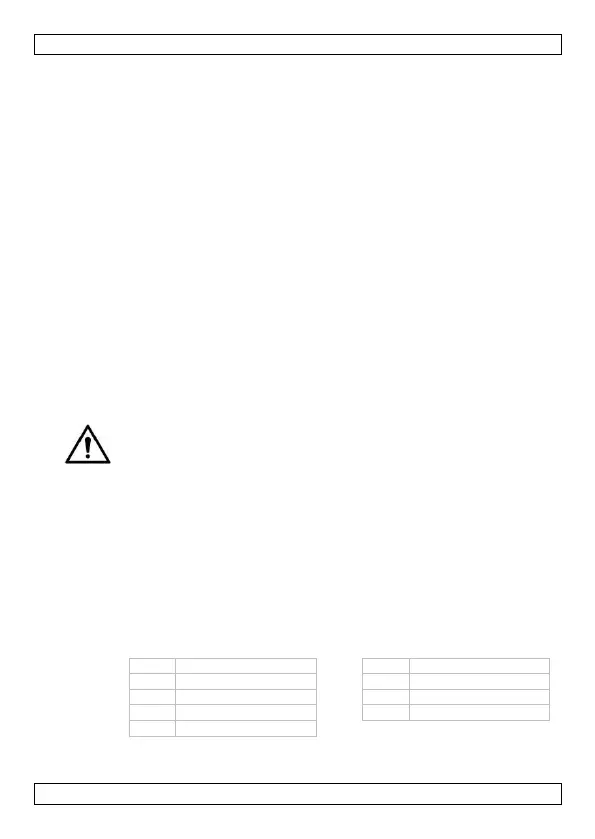VTBAL404
V. 01 – 02/10/2018 4 ©Velleman nv
3. General Guidelines
Refer to the Velleman
®
Service and Quality Warranty on the
last pages of this manual.
All modifications of the device are forbidden for safety
reasons. Damage caused by user modifications to the device
is not covered by the warranty.
Only use the device for its intended purpose. Using the
device in an unauthorised way will void the warranty.
Damage caused by disregard of certain guidelines in this
manual is not covered by the warranty and the dealer will
not accept responsibility for any ensuing defects or
problems.
Nor Velleman nv nor its dealers can be held responsible for
any damage (extraordinary, incidental or indirect) – of any
nature (financial, physical…) arising from the possession,
use or failure of this product.
Keep this manual for future reference.
4. Batteries
Do not puncture batteries or throw them in fire as they may
explode. Do not attempt to recharge non-rechargeable batteries
(alkaline). Dispose of batteries in accordance with local
regulations. Keep batteries away from children.
Open the battery compartment and insert the batteries
according to the correct polarity.
Replace the batteries as soon as the display turns dark.
Remove the batteries after use.
5. Overview
Refer to the illustrations on page 2 of this manual.