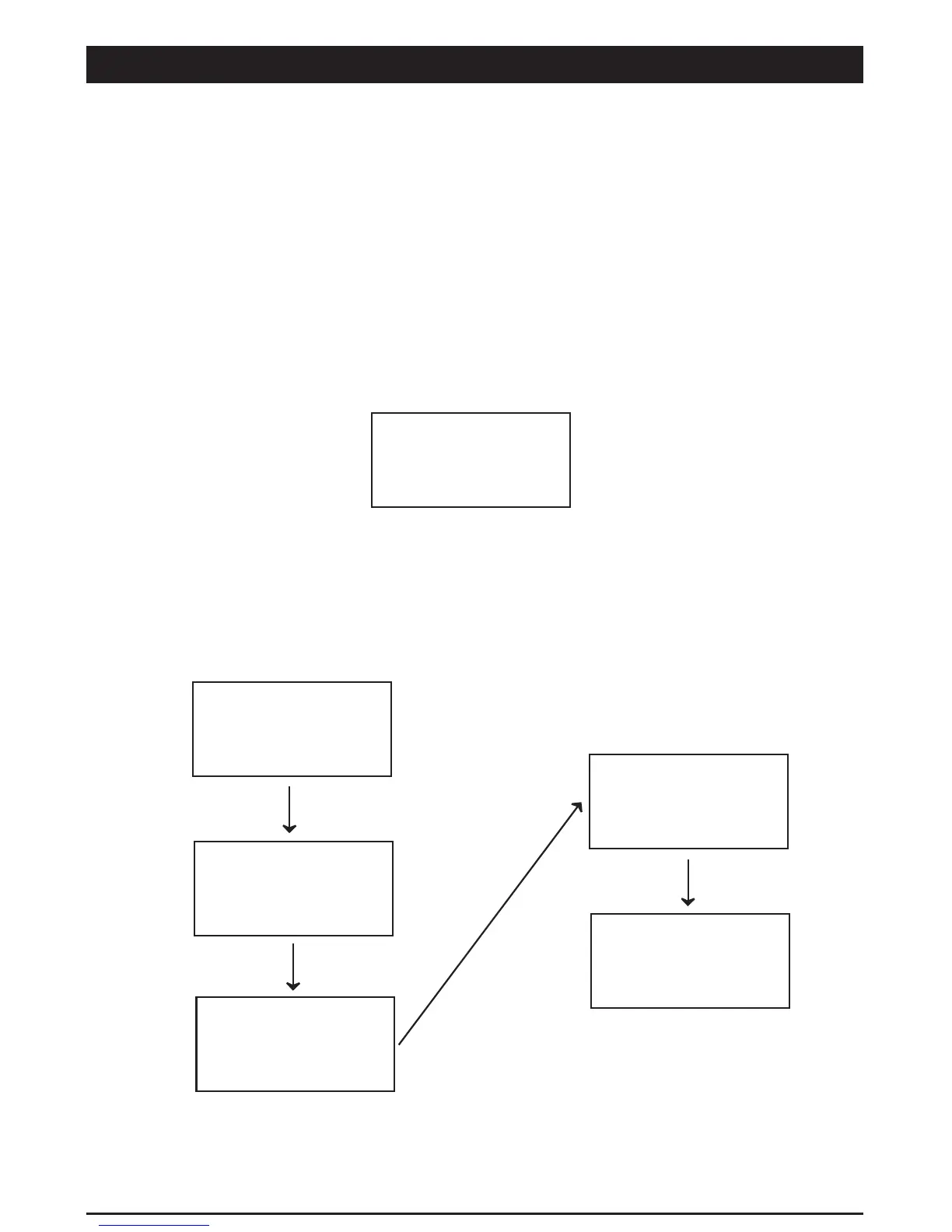Reading Codes
CAUTION: Don’t connect or disconnect any test equipment
with ignition on or engine running.
1. Turn the ignition off.
2. Locate the 16-pin Data Link Connector (DLC) and plug into the
Scan Tool cable connector to the DLC.
3. Wait for the LCD display to read “C.A.N.OBD2”.
4. Turn the ignition on. But do not start the engine.
5. Press the ENTER button. A sequence of messages showing the
OBD2 protocols will be observed on the display until the vehicle
protocol is detected.
• Not all the above messages will be displayed unless protocol of
the vehicle being tested is the last one—the ISO9141 protocol.
OPERATING INSTRUCTIONS
C.A.N.
OBD2
SCAN...
VPW
SCAN...
PWM
SCAN...
CAN
SCAN...
KPW 2000
ISO9141
PROTOCOL
11