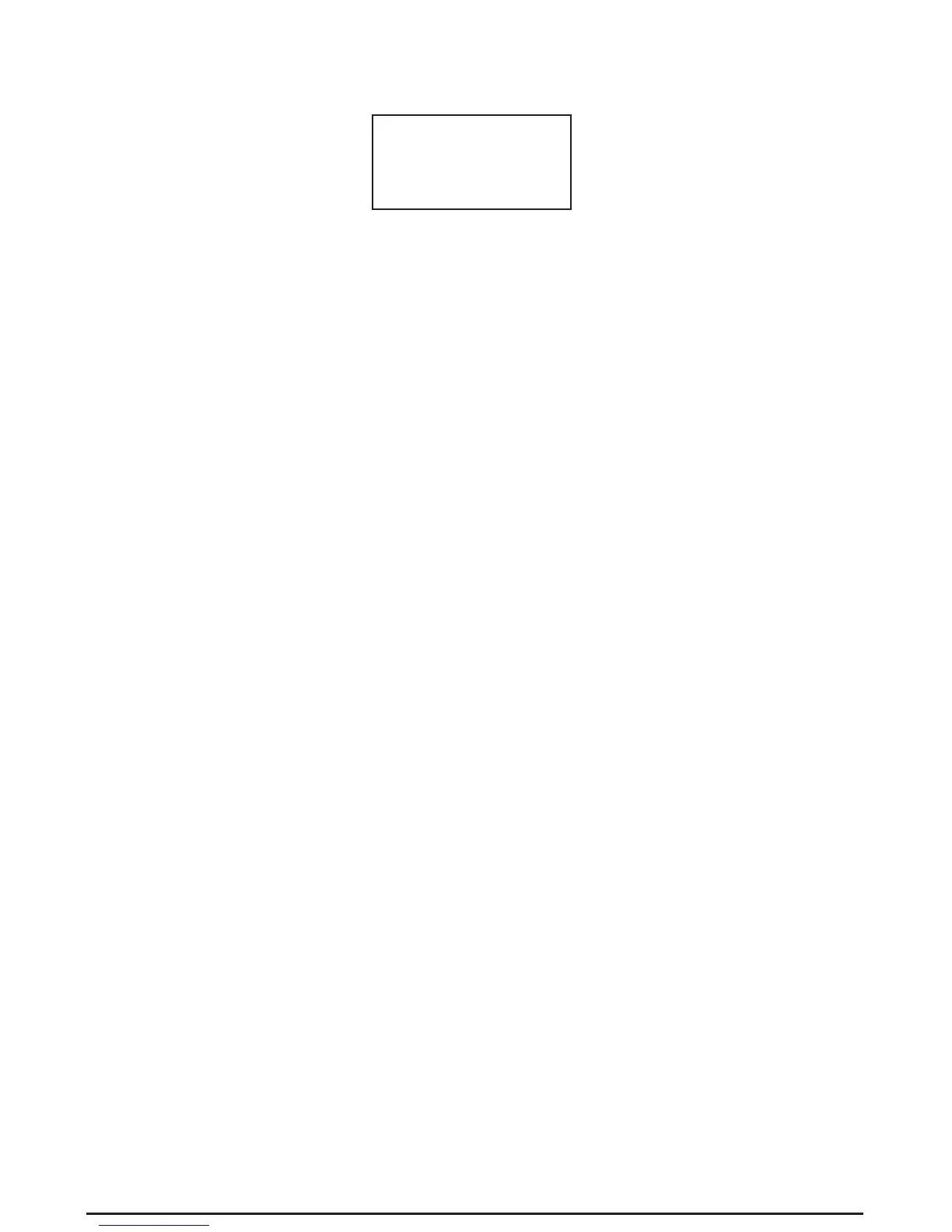6. If the codes are not cleared, then an “ERASE FAIL!” message will
appear. Press the ENTER button to Return to the main Menu list.
HOT KEY:
Pressing and Holding the SCROLL button for about 3 seconds
will allow you to erase the DTCs more quickly than through the main menu.
Retrieving I/M Readiness Status
IMPORTANT:
I/M Readiness function is used to check the operations of
the Emission System on OBD2 compliant vehicles. It is an excellent
function to use prior to having a vehicle inspected for compliance to a
state emissions program.
An I/M Readiness Status result of “NO” does not necessarily indicate that
the vehicle being tested will fail the state I/M inspection. For some states,
one or more such monitors may be allowed to be “Not Ready” to pass the
emissions inspection.
• “YES”--All monitors supported on the vehicle have completed their
diagnostic testing and the MIL light is not on
• “NO”--At least one monitor supported on the vehicle has not completed its
diagnostic testing, and (or) the “Check Engine”( MIL) light is on
• “READY”—Indicates that a particular monitor being checked has
completed its diagnostic testing
• “Not RDY(NOT READY)”—Indicates that a particular monitor being
checked has not completed its diagnostic testing.
• “N/A”—The monitor is not supported on that vehicle
• “
”-- A flashing Right Arrow indicates additional information is available
on the next screen
• “˿
_
”-- A flashing Left Arrow indicates additional information is
available on the previous screen
ERASE
FAIL!
15