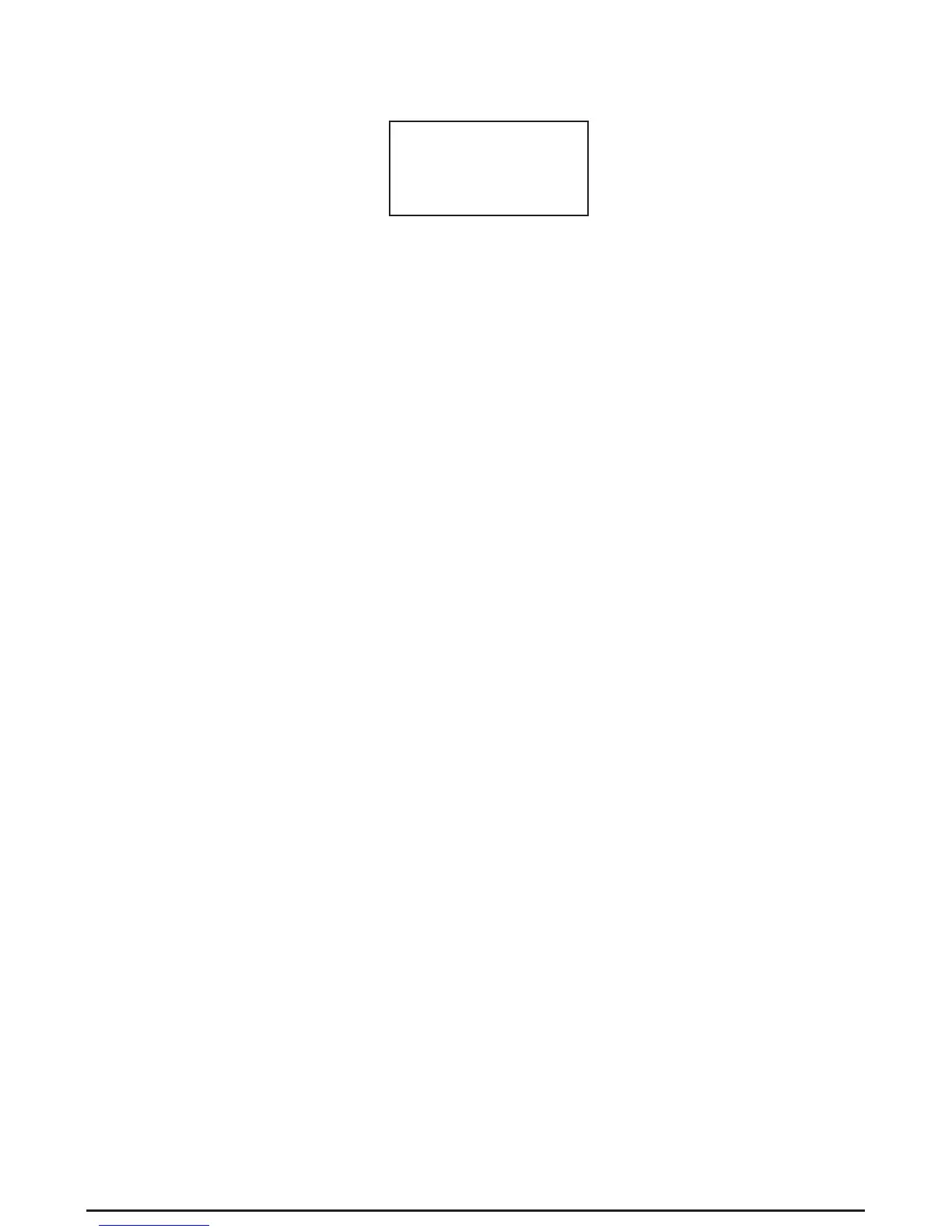1.
Select “3. I/M” from the main menu by pressing the ENTER button.
• If the Scan Tool is not connected yet, then refer to “Reading
Codes” from 1 to 6 on page10.
2. Use the SCROLL button to view the status of the MIL light (“ON”
or “OFF) and the following monitors:
• MISFIRE--Misfire monitor
• FUEL--Fuel System Monitor
• CCM--Comprehensive Components Monitor
• CAT-- Catalyst Monitor
• HCM--Heated Catalyst Monitor
• EVAP-- Evaporative System Monitor
• 2AIR-- Secondary Air Monitor
• A/C--A/C system Monitor
• O2S-- O2 Sensors Monitor
• HO2S--O2 Sensor Heater Monitor
• EGR-- EGR System Monitor
3. Press the ENTER button to return to the main Menu.
MENU:
3. VM
16