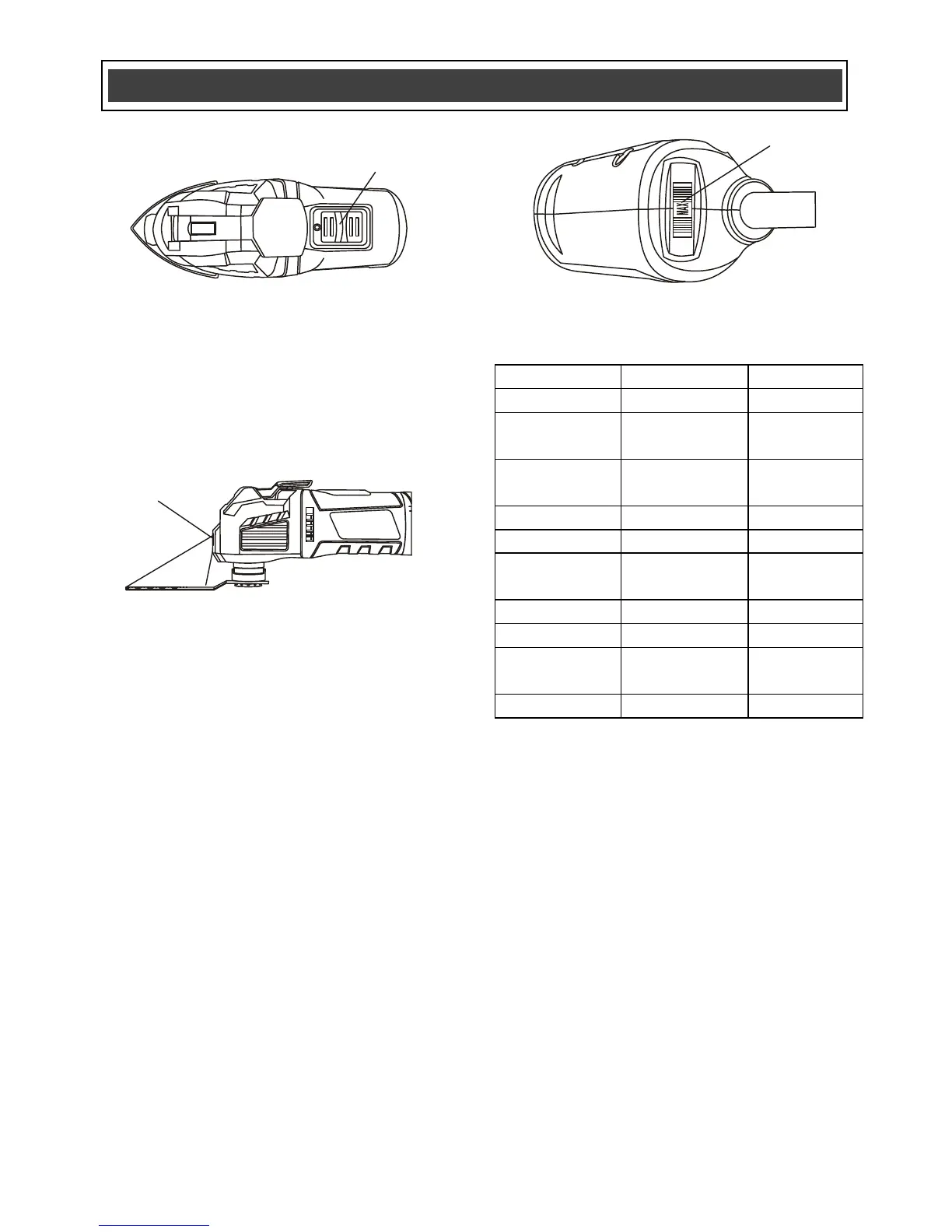ON/OFF SWITCH – cont’d
LED WORKLIGHT
This tool is equipped with an LED worklight
(Fig. 7). The worklight (1) will automatically turn
ON when the tool is plugged into the power
supply. It will turn OFF when the plug is
removed from the power supply.
SPEED CONTROL WHEEL
The speed of the tool can be adjusted to run the
tool at speeds varying between 10,000 OPM
and 22,000 OPM by rotating the speed control
wheel (1) located toward the rear of the tool
housing (Fig. 8).
1. To increase the speed, rotate the speed
control wheel to the right.
2. To decrease the speed, rotate the speed
control wheel to the left.
NOTE: Speed #1 is the lowest speed. “MAX” is
the highest speed.
The optimal speed setting will vary depending
upon the type of accessory being used, the
surface being worked and the complexity of the
project. For general recommendations, see the
chart on the following page.
