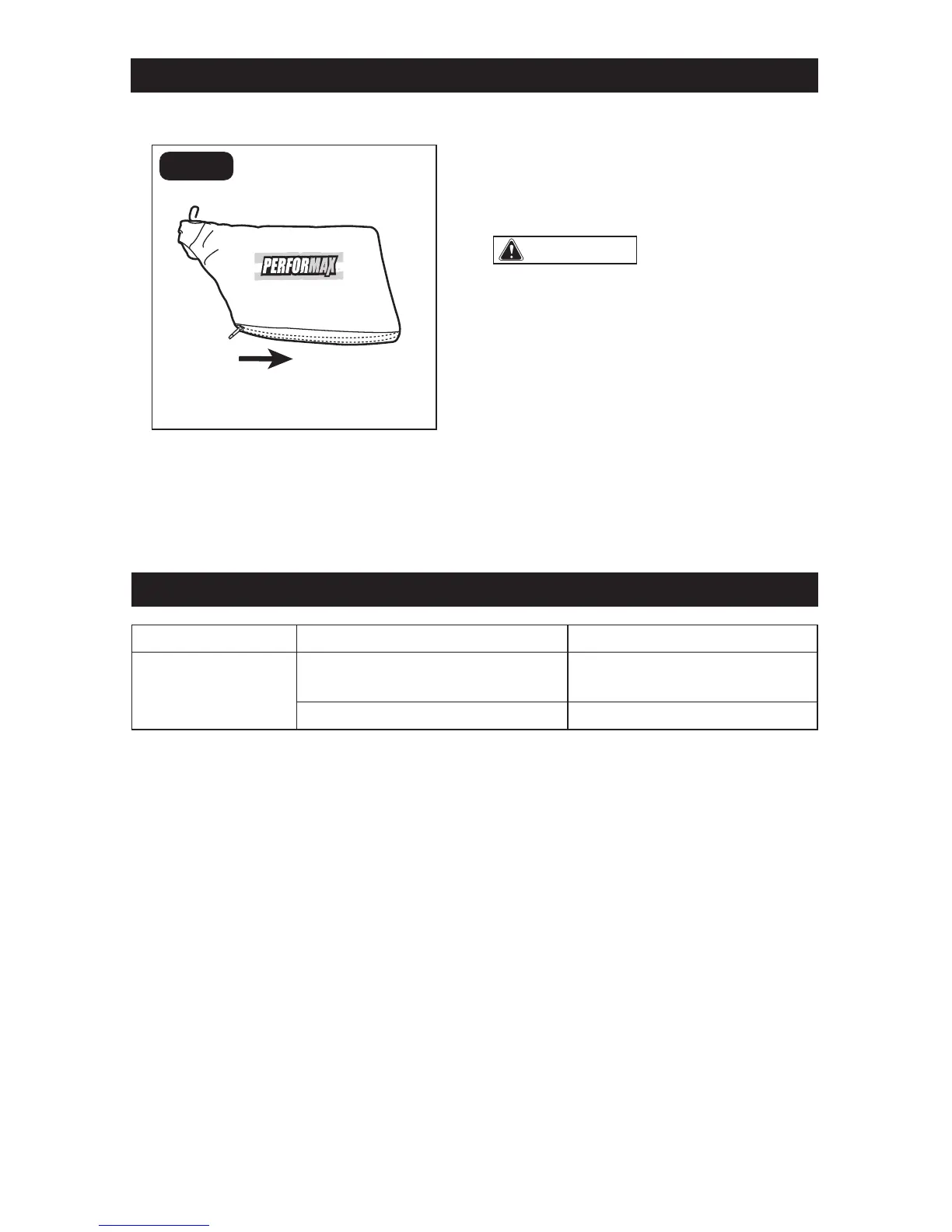Page 13
MAINTENANCE
EMPTY THE DUST BAG (FIG. 7)
FIG. 7
Unzip
1. Unplug the belt sander.
2. Compress the metal ring of the dust bag
and remove the dust bag from the dust
exhaust port.
3. Unzip the dust bag and gently tap the
dust bag to remove the dust.
4. Zip up the dust bag, compress the metal
ring of the dust bag and install the dust
bag onto the dust exhaust port.
WARNING:
Collected sanding
dust from sanding surface coatings
such as polyurethanes, linseed oil, etc.,
can self-ignite in the sander dust bag or
elsewhere and cause fire. To reduce the
risk of fire, empty the dust bag frequently
while sanding and never store or leave a
sander without totally emptying its dust
bag. Also follow the recommendations of
the coatings manufacturers.
TROUBLESHOOTING
PROBLEM CAUSE OF THE PROBLEM SOLUTION
The belt sander
does not work
The sander is not connected to a
power source
Connect the plug to a power
source
The brushes become worn Replace new carbon brushes
