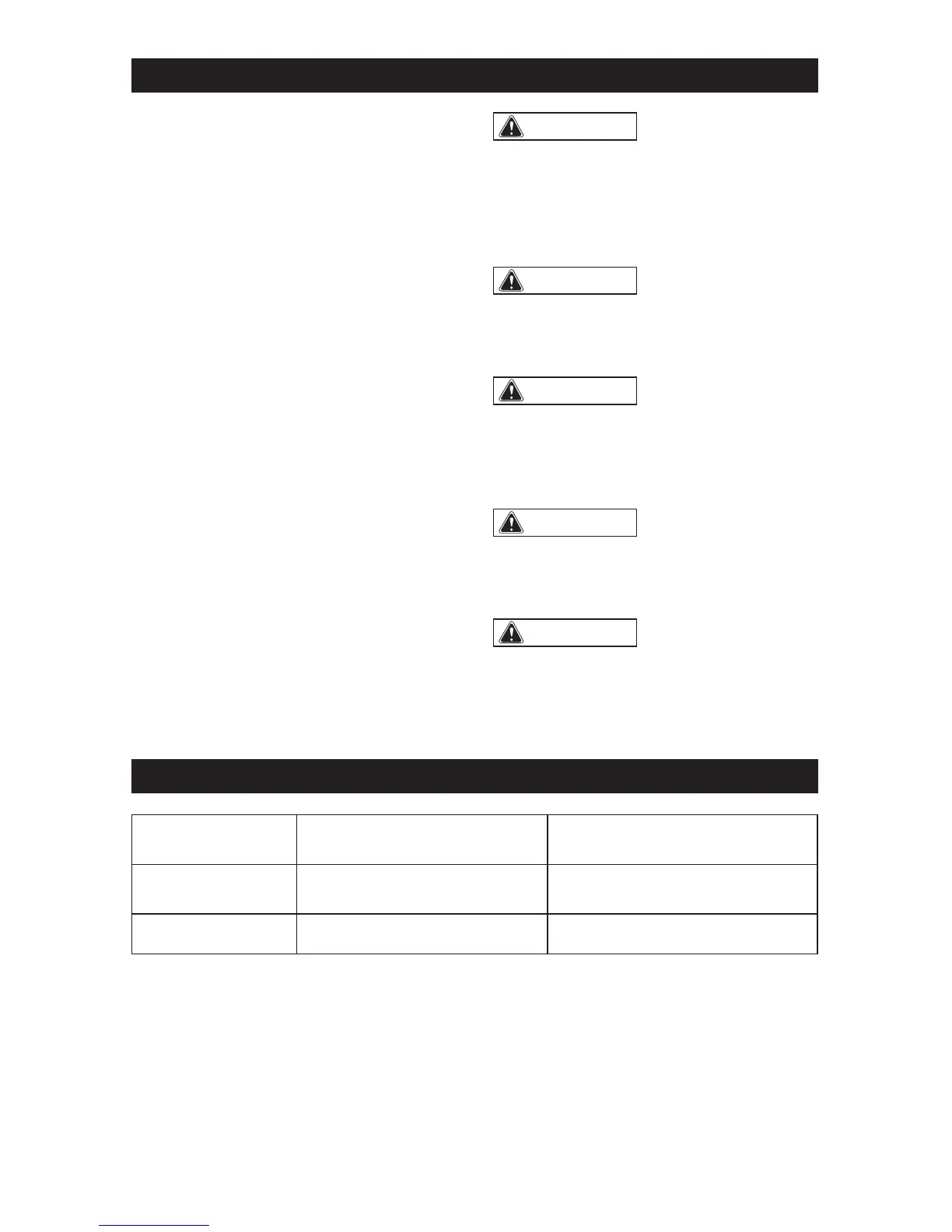Page 14
BEFORE EACH USE
1. Inspect the planer, the trigger switch, the
cord and the accessories for damage.
2. Check for damaged, missing, or worn
parts.
3. Check for loose screws, misalignment
or binding of moving parts, or any other
condition that may affect the operation.
4. If abnormal vibration or noise occurs,
turn the tool off immediately and have
the problem corrected before further
use. Unplug the tool from the power
source before cleaning or performing
any maintenance.
5. Using compressed air may be the most
effective cleaning method. Always wear
safety goggles when cleaning tools with
compressed air.
PLANER BLADES
The planer blades may not be re-sharpened.
Do not attempt to sharpen or use re-
sharpened blades of any kind.
Use only blades designated for use with
this model, because other blades will cause
vibration, decrease performance and may
not clamp securely in the blade holder.
WARNING:
Do not let brake uids,
gasoline, petroleum-based products,
penetrating oil, etc., come into contact
with plastic parts. They contain chemicals
that can damage, weaken, or destroy
plastic.
WARNING:
When servicing, use
only identical replacement parts. The use
of any other parts may create a hazard or
cause damage to the product.
WARNING:
Use only accessories
that are recommended for your model
by the manufacturer. Accessories that
may be suitable for one tool may become
hazardous when used on another tool.
WARNING:
Maintain tools with
care. Properly maintained tools work to
their best advantage and are easier to
control.
WARNING:
To ensure safety and
reliability, all repairs should be performed
by a qualied service technician.
MAINTENANCE
TROUBLESHOOTING
PROBLEM CAUSE
SUGGESTED CORRECTIVE
ACTION
The planer does not
work.
The planer is not plugged in. Check that the cord is plugged in.
Over vibration. Old or misaligned blade. Replace blade.
