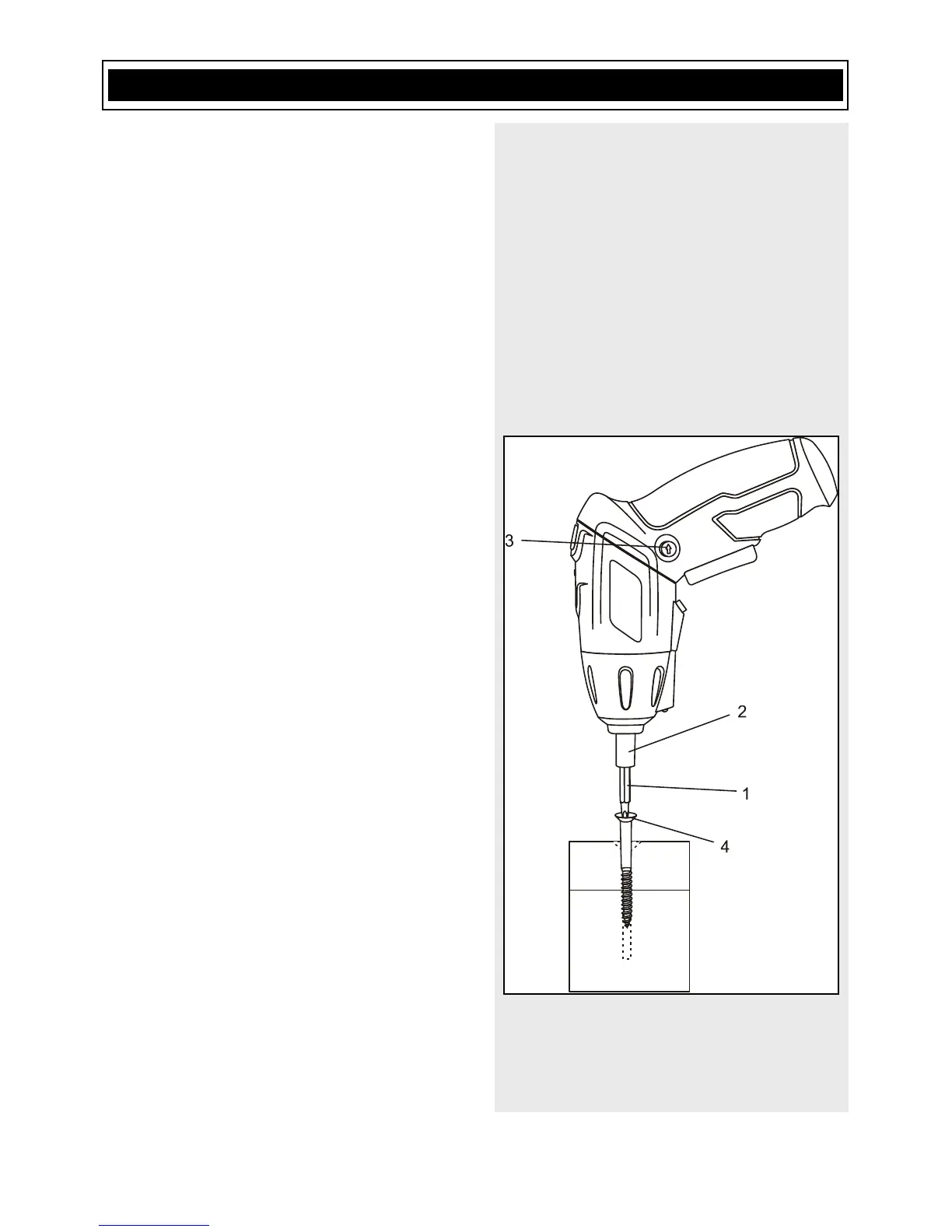DRIVING SCREWS
When driving screws, care must be taken
to use the bit that correctly fits the head of
the screw being driven. Make sure to use
the largest bit size that will properly fit into
the head of the screw. The bit must also
be in good condition and not worn so it will
drive screws without slipping out of the
screw head.
1. Select the correct screwdriver bit for
the screw being driven.
2. Insert the bit (1) fully into the bit holder
(2) (Fig. 10).
3. Set the rotation direction switch (3) so
the screwdriver bit is turning in a
clockwise direction.
4. Insert the screwdriver bit fully into the
screw head (4).
5. While holding the screwdriver firmly
against the screw and the bit aligned
with the screw, press the trigger
switch to start the screwdriver and
drive the screw.
6. When the screw is driven to the
correct depth, release the switch and
the screwdriver will stop.
7. When the switch is released and the
screwdriver stops turning, the spindle
will automatically lock. Fully tighten
the screw by manually rotating the
screwdriver handle in a clockwise
direction.
8. To remove screws, follow the same
general procedure as for driving
screws.
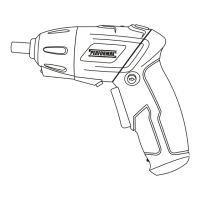