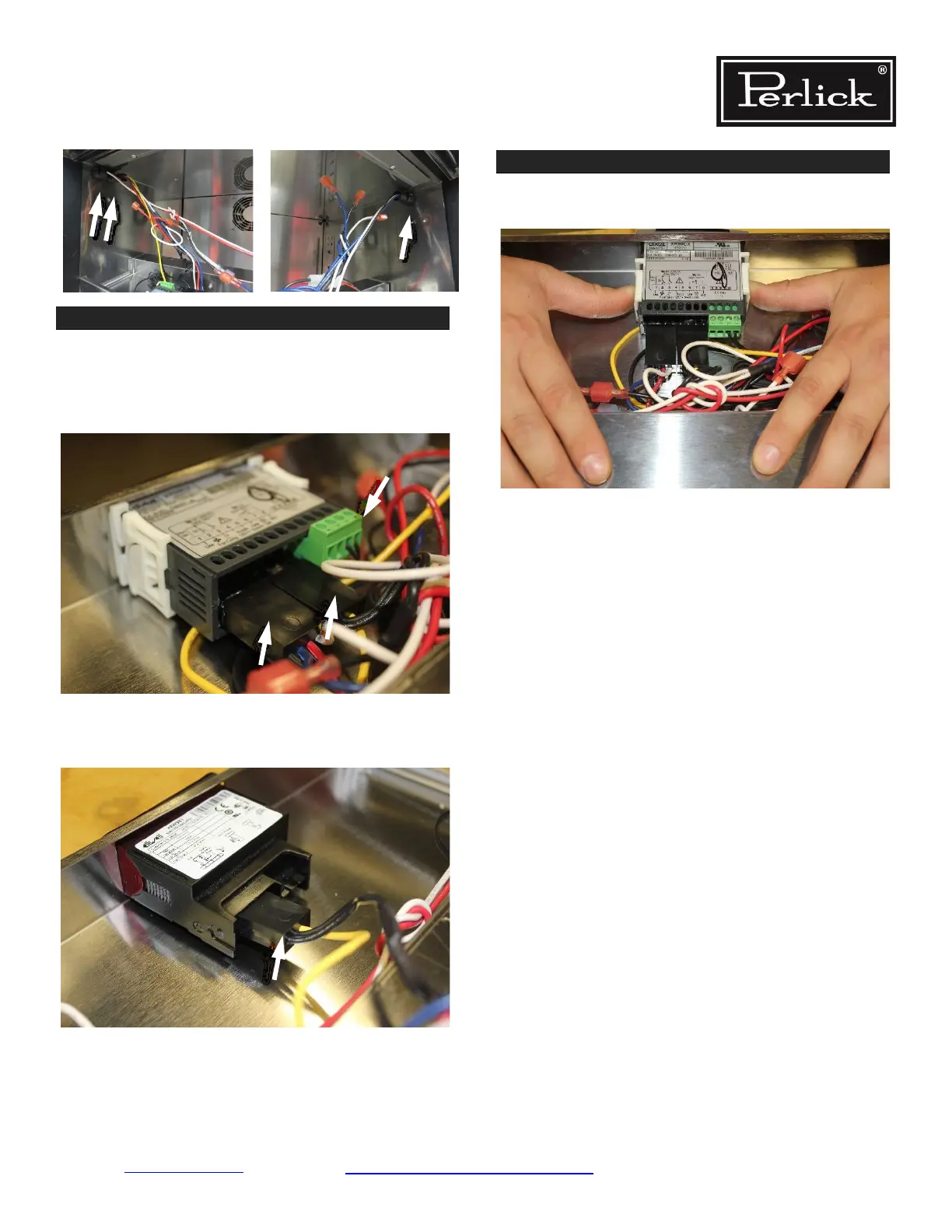Return to Table of Contents
STEP 3.
STEP 4.
Residential Refrigeration
and Front Venting Commercial Refrigeration
Service Manual
Dixell: Remove 2 black connectors and 1 green
probe connector.
Note: Remember correct orientation of the
connectors to re-connect to new controller.
Eliwell: Remove wires from connectors on rear of
controller. Note which lead goes to which
connector for proper wiring of new controller.
Apply even pressure to plastic retainers to release
teeth to disengage digital control module.
Electrical System Repair Instructions Page 8-31
