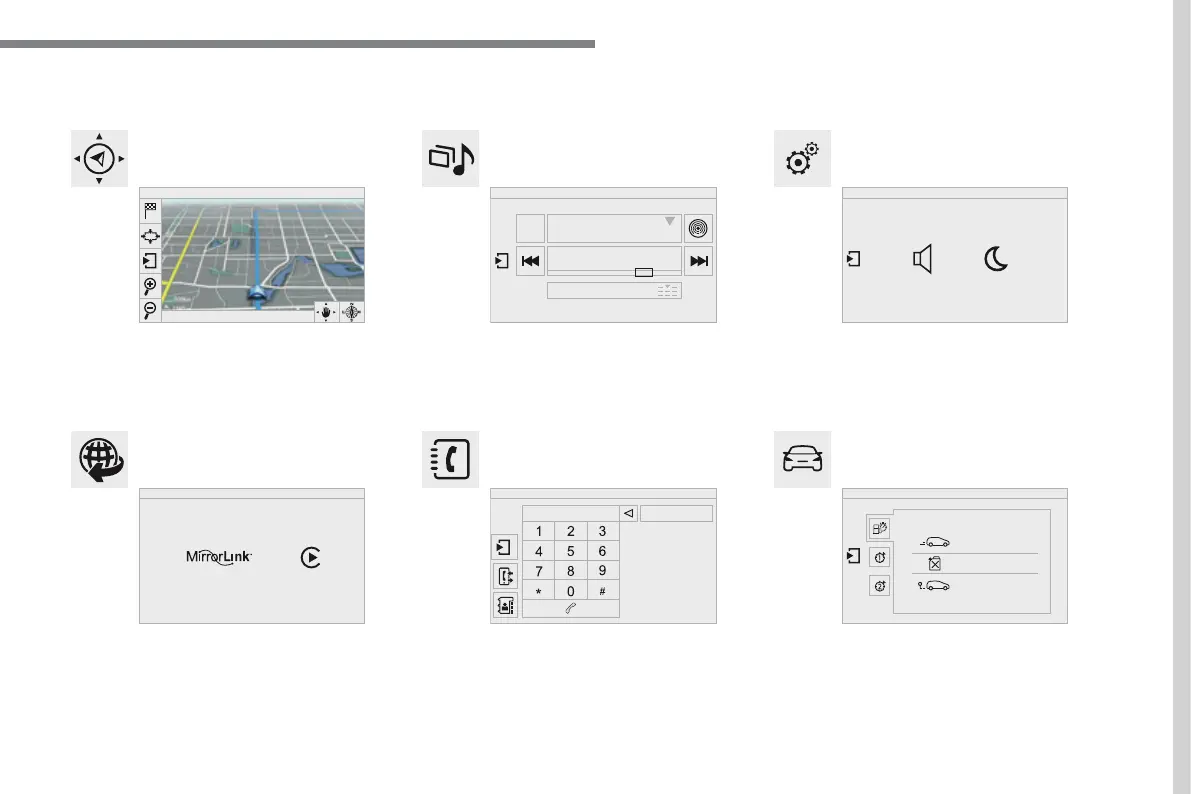.
Audio and Telematics
9
Menus
Settings
Radio Media
Navigation
DrivingConnected services Telephone
Adjust the settings for sound (balance,
ambience, ...) and the display (language, units,
date, time, ...).
Select an audio source, a radio station, display
photographs.
Enter navigation settings and choose a
destination.
Access to the trip computer.
Activate, deactivate or enter settings for certain
vehicle functions.
Operate certain applications on your
smartphone via MirrorLink
TM
or CarPlay
®
.
Connect a telephone by Bluetooth
®
.
Access to the CarPlay
®
function after
connection of your smartphone by USB cable.
(Depending on equipment)
(Depending on equipment)
