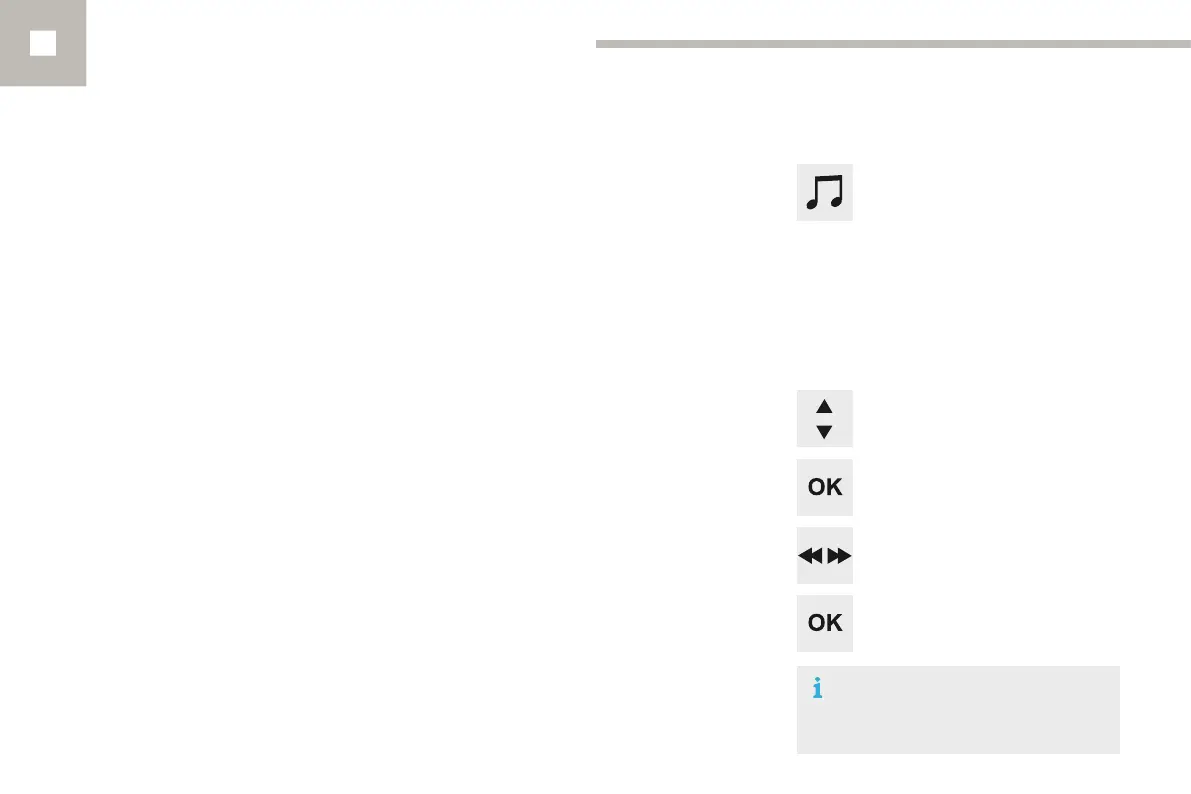Audio and Telematics
322
208_en_Chap10d_RDE1_ed01-2016
The audio system can only play files with
".mp3", ".wma" or ".wav" extensions.
It is advisable to restrict file names to
20 characters without using special characters
(e.g. " ? ; ù) to avoid any playing or displaying
problems.
In order to be able to play a recorded CDR or
CDRW, when recording it is preferable to select
standards ISO 9660 level 1.2 or Joliet.
If the disc is recorded in another format, it may
not be played correctly.
It is recommended that the same recording
standard is always used for a given disc, with
as low a speed as possible (4x maximum) for
optimum sound quality.
In the particular case of a multi-session CD, the
Joliet standard is recommended.
Information and advice
On a given disc, the CD player can read up to
255 MP3 files spread over 8 levels. However,
it is advisable to keep to a limit of two levels
to reduce the access time before the CD is
played.
The folder structure is not observed during
playback.
Playlists accepted are types .m3u and .pls.
The system can recognise up to 5 000 files in
500 folders on 8 levels.
Press ¯ to display the audio settings
menu.
Select the settings to adjust.
The settings available are:
- AMBIANCE,
- BASS,
- TREBLE,
- LOUDNESS,
- BALANCE (L/R),
- AUTO VOLUME.
The AMBIANCE, TREBLE and
BASS settings are different and
independent for each sound source.
Audio settings
Confirm with OK.
Adjust the setting.
Confirm with OK.
