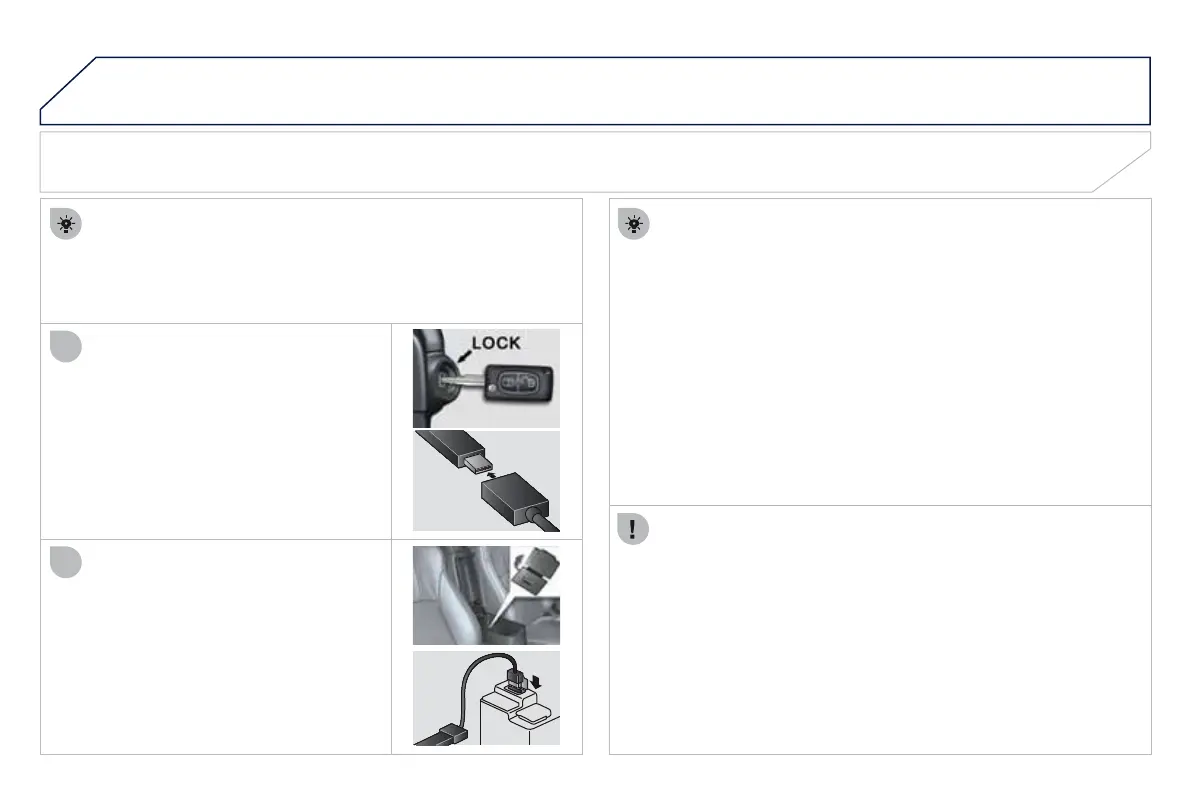264
07
1
2
PEUGEOT CONNECT USB
USING THE USB PORT
With the vehicle stationary, ignition
switch in the LOCK position, connect a
suitable cable to the portable player.
The USB port is used to connect a portable device (MP3 player,
Apple
®
player, ...). The les are sent from the player to your audio
system and heard through the vehicle's speakers.
Then connect the cable to the vehicle's
USB port.
Models supported:
- iPod touch
®
: FW version 1.1.1 or later.
- iPod classic
®
: FW version 1.0 or later.
- iPod 5
th
generation
®
: FW version 1.2.2 or later.
- iPod nano 5
th
generation
®
: FW version 1.2 or later.
- iPod nano 2
nd
generation
®
: FW version 1.1.2 or later.
- Compatible USB mass storage device: 256 Mb capacity or
greater.
File formats: MP3, WMA, AAC, WAV.
Maximum number of levels (including root): 8.
Number of folders: 700.
Number of les: 65 535.
Do not connect the portable device directly to the USB port, use a
cable.
To disconnect the cable, the ignition switch must be in the LOCK
position.
Navigation in the le base is done via the portable device / iPod
®
.
Take care not to trap the cable when closing the armrest.
