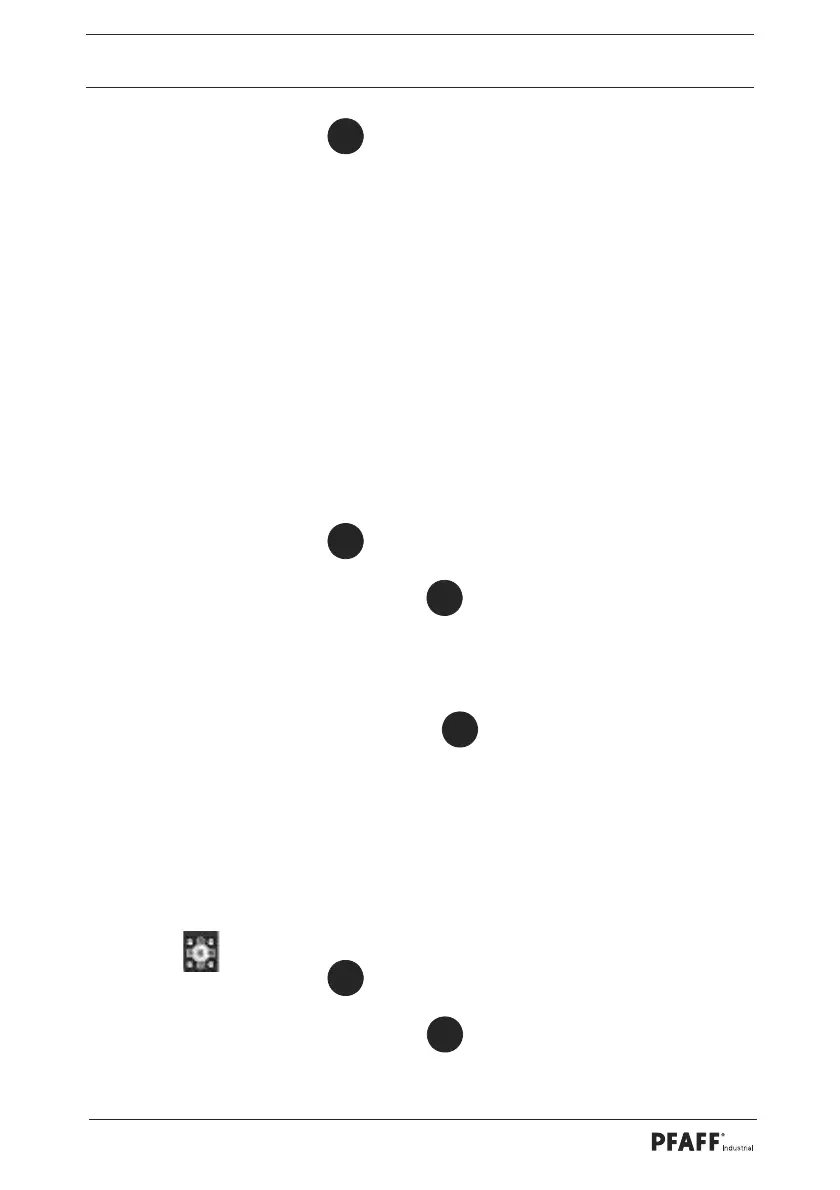Individual Settings
3UHVV
7KHGLVSOD\MXPSVEDFNWRSDUDPHWHUt 08 20
<RXFDQQDYLJDWHWRWKHQH[WSDUDPHWHUWRFKDQJHWKHWUHDGOH
VWDJHV
&KDQJHWUHDGOHVWDJHV
<RXFDQXVHWKHWUHDGOHVWDJHIXQFWLRQWRVSHFLI\KRZTXLFNO\WKH
PD[LPXPVSHHGLVDFKLHYHG7KHIHZHUWUHDGOHVWDJHV\RX
VSHFLI\WKHTXLFNHU\RXDFKLHYHWKHPD[LPXPVSHHG
+RZWRFKDQJHWKHWUHDGOHVWDJHV
&DOOXSSDUDPHWHUt 08 21
3UHVV
7KH/('LQEXWWRQ IODVKHV7KHFXUUHQWQXPEHURI
WUHDGOHVWDJHVVHWDSSHDURQWKHGLVSOD\
.HHSSUHVVLQJD+RUD-XQWLO WKHGHVLUHGQXPEHUDSSHDUVRQ
WKHGLVSOD\
&RQILUPE\SUHVVLQJ
<RXFDQQDYLJDWHWRWKHQH[WSDUDPHWHUWRFKDQJHWKHVSHHG
FXUYH
&KDQJHVSHHGFXUYH
+RZWRFKDQJHWKHVSHHGFXUYH
&DOOXSSDUDPHWHUt 08 22
3UHVV
7KH/('LQEXWWRQ IODVKHV7KHYDOXHIRUWKHFXUUHQW
VSHHGFXUYHVHWDSSHDUVRQWKHGLVSOD\
OK
OK
P
OK
OK
P