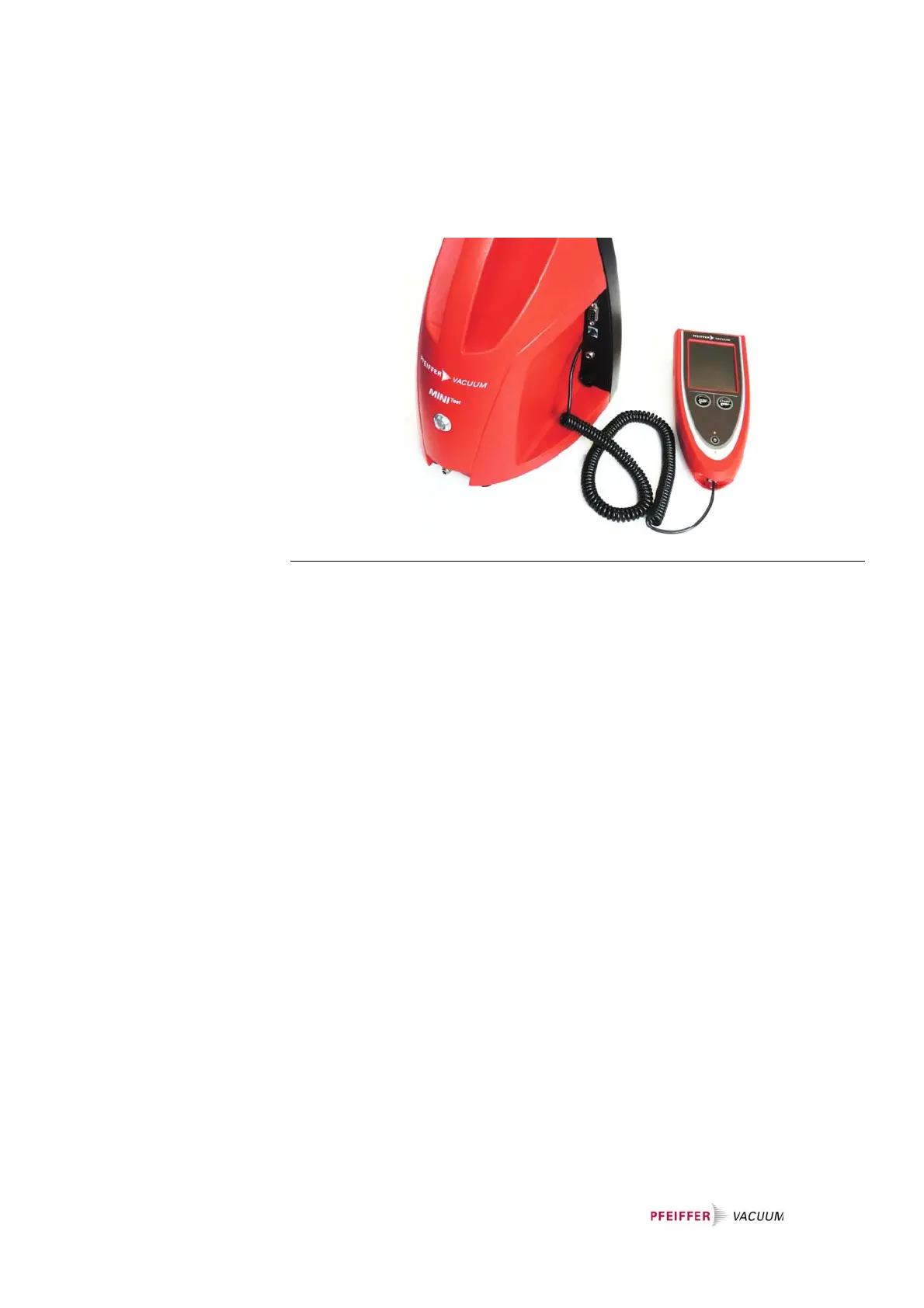37
6.3.2 Wired remote control
► Connect the wired remote control RC 500 to the MiniTest 300 using the RJ25
cable.
(See Chapter 4.2.4, Fig. 5, no. 5)
6.4 Installing accessories
6.4.1 Connecting the test leak
The system to be tested has a free connection flange for the test leak.
► Connect the calibrated test leak according to proper procedure (see Chapter
4.3.4) to the connection flange of the system.
Fig. 27 Remote control connected by cable
