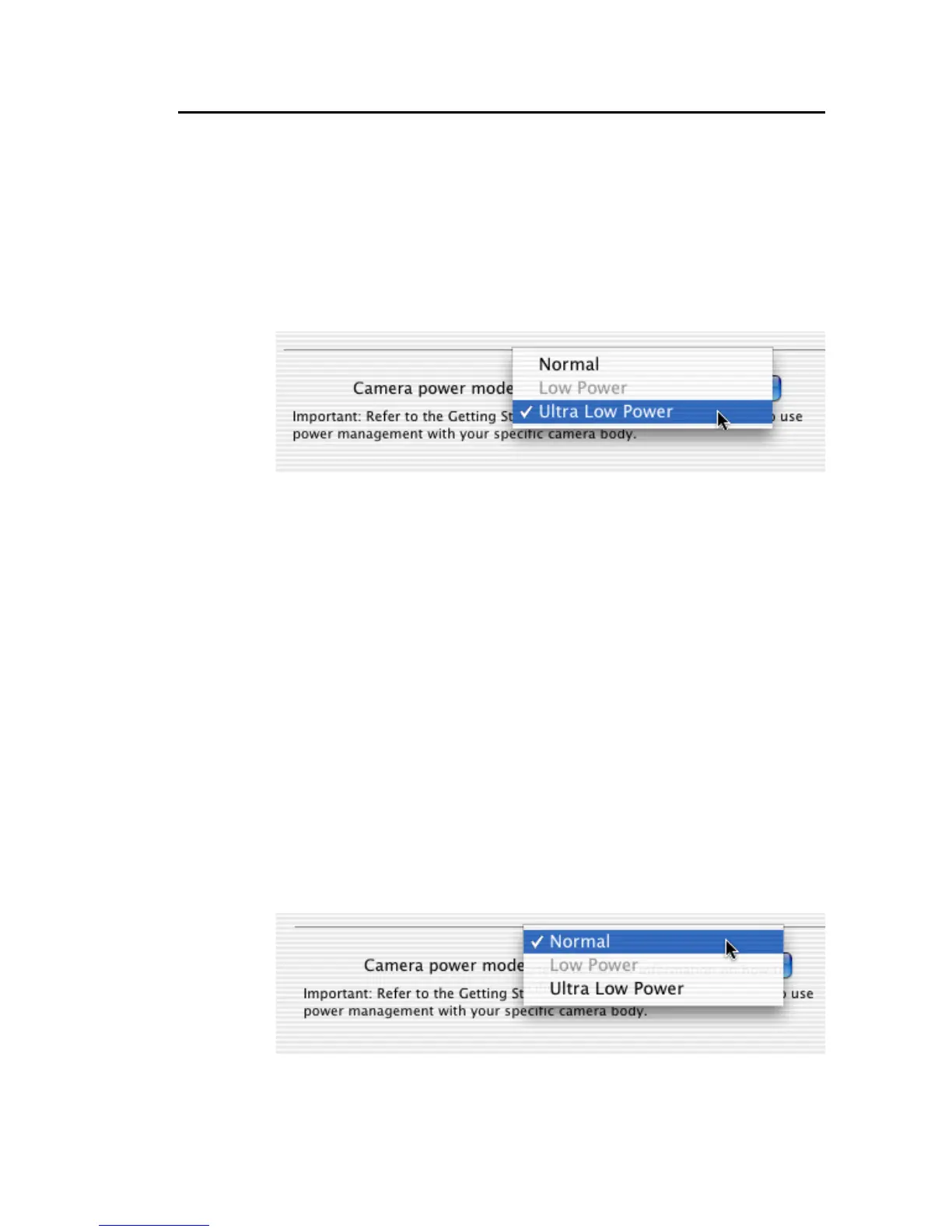H 25
Getting Started
11
Please note that the Phase One H 25 should not be
mounted while the camera is set to mirror up (S or RS
modes). Also make sure that the lens is not jammed when
connecting the flash sync cable to the Phase One H 25.
Power Condition:
If you are using the Hasselblad 555 ELD you should set the
Camera power mode to ”Ultra Low Power.”
Hasselblad 501 CM and 503 CW without winder
The Phase One H 25 also supports mechanical Hasselblad
cameras such as the 501 CM and 503 CW. These cameras
are operated in single shot mode via the shutter release
button or a standard cable release.
Please note that the Phase One H 25 should not be
mounted while the camera is set to mirror up.
Also make sure that the lens is not jammed or locked open
on the “B” setting when connecting the flash sync cable to
the Phase One H 25.
Power Condition:
If you are using a mechanical Hasselblad you should
normally set the Camera power mode to ”Normal.”