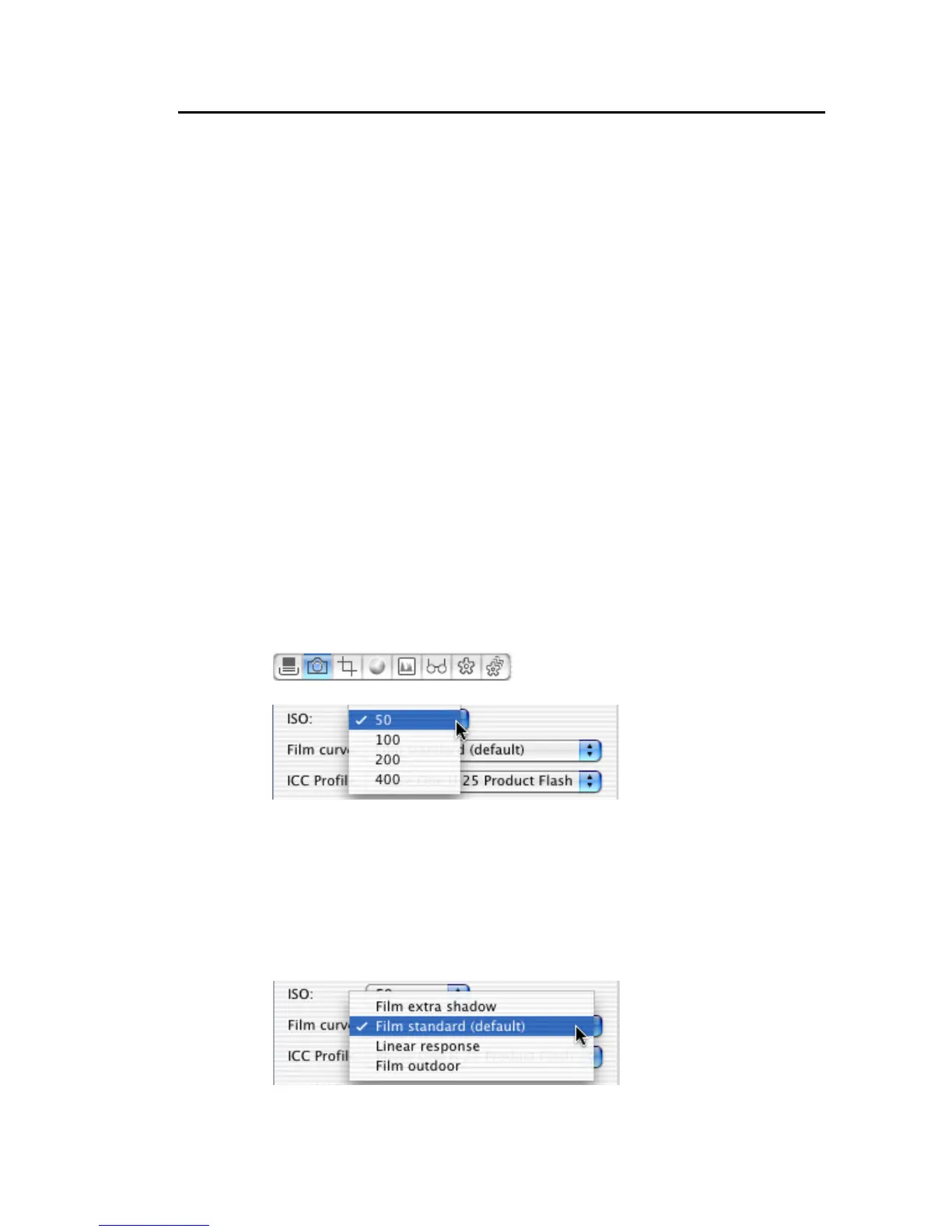2 Special H 25
Features
The Phase One H 25 can be mounted on a wide range of
cameras including Hasselblad 555 ELD, 553 ELX, 501 CM,
503 CW as well as Mamiya RZ67 Pro II and 4” x 5” view
cameras via an optional Phase One adaptor.
ISO Settings
The default film speed of the H 25 camera back is ISO 50.
However, this setting can be changed to ISO 100, 200 or
400 in the Capture panel of the Capture One application.
It is recommended to capture images using a film curve.
That is done by selecting the film curve in the Capture
panel of the Capture One software. Click the camera icon in
the icon bar and select: “Film Standard,”“Film outdoor” or
”Film extra shadow.”
H 25
Getting Started
3