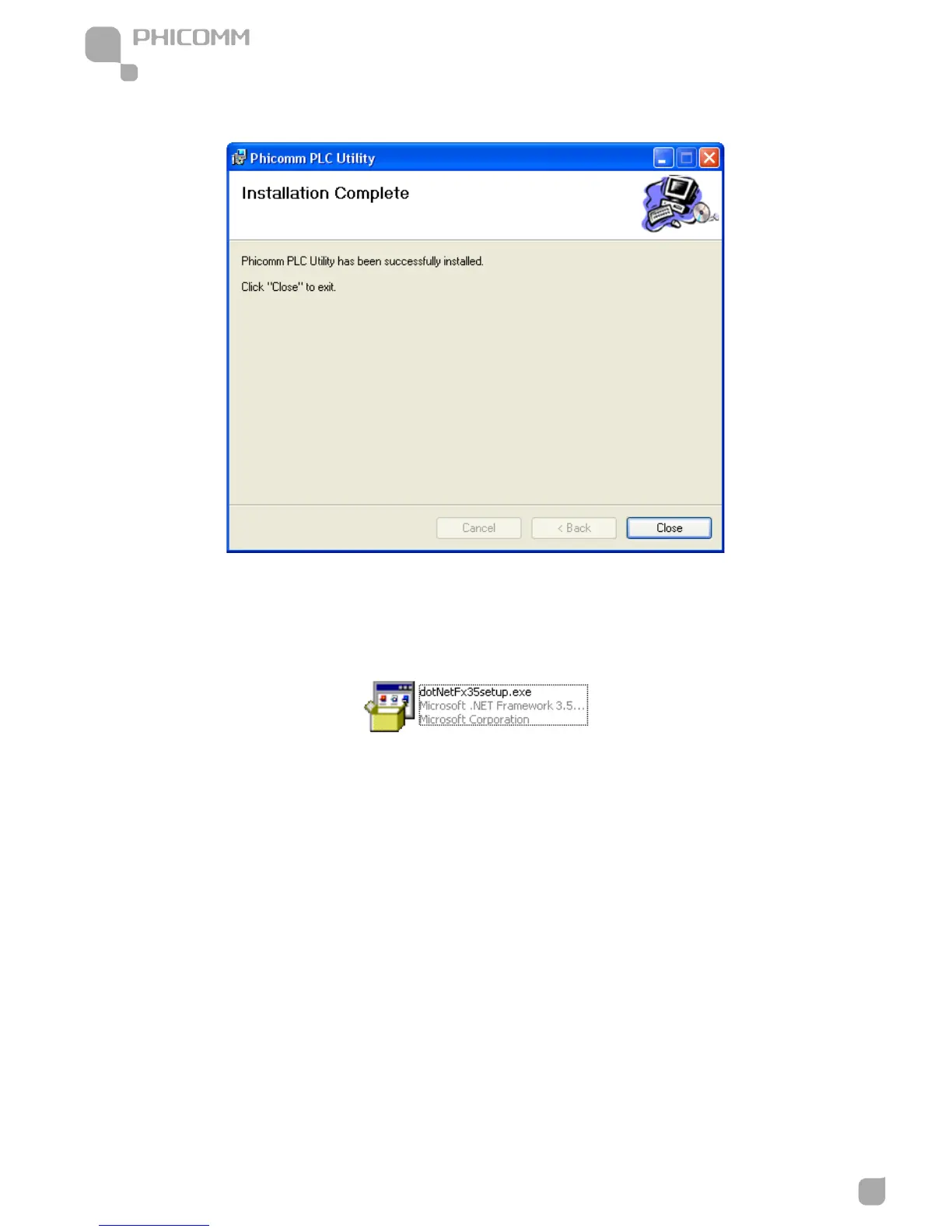www.phicomm.com
12. After a short while, the installation is complete, click Close. That is all, the PLC utility is
successfully installed.
Note:After the successful installation you can manage the PLC devices with the Phicomm PLC
utility. If you still can not run the Phicomm PLC utility, please first uninstall the Phicomm PLC
utility and WinPcap from control panel, then run the dotNetFx35setup.exe, finally install the
Phicomm PLC utility and WinPcap from the beginning.
