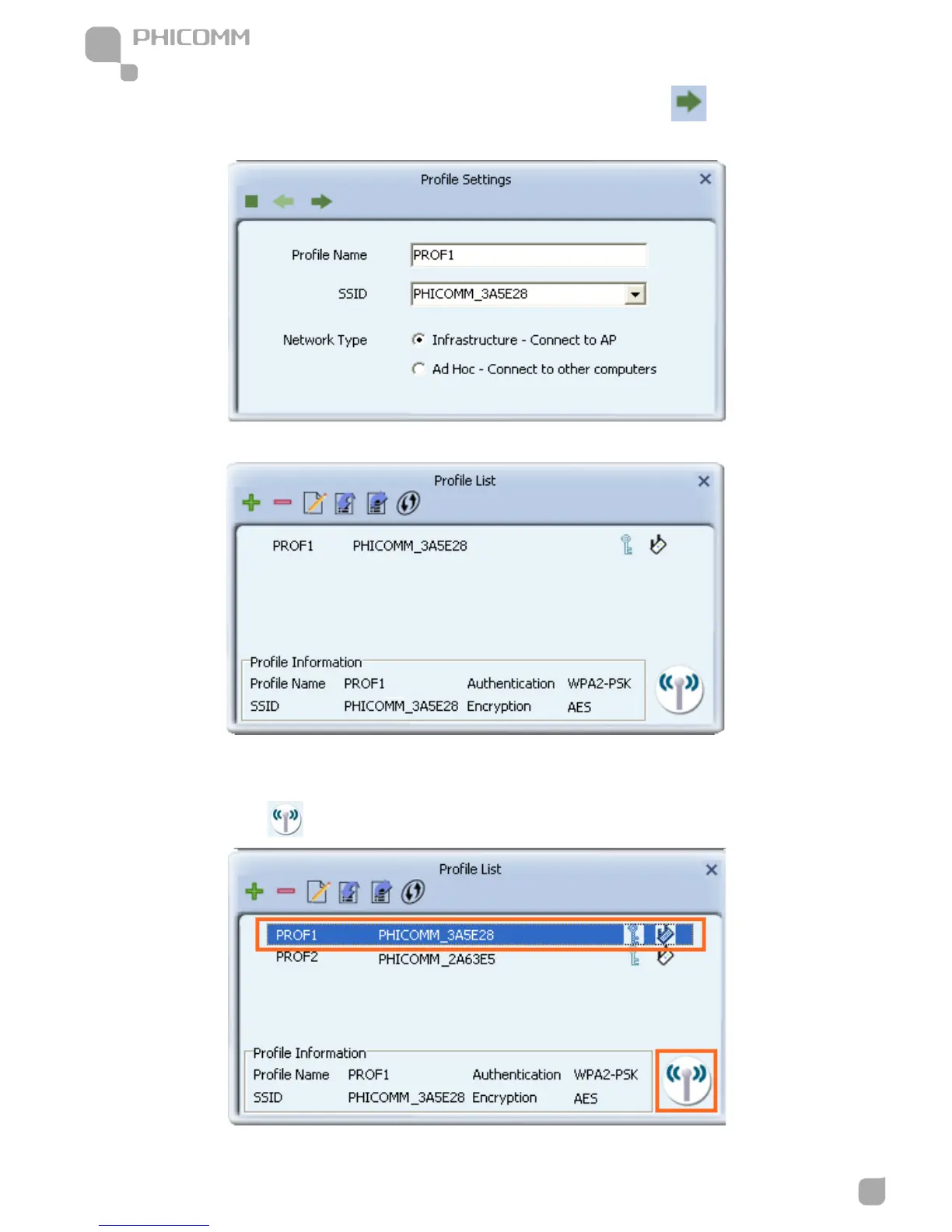2. Settings of the selected network will be automatically displayed. Click to finish. If
required, enter security settings such as the security key for your network.
3. After you have set up a profile, it appears in the Profile List.
B. Use the profile to connect to network
1. In the Profile List, select the profile for the network to which you are connecting. Click the
Connect button .
