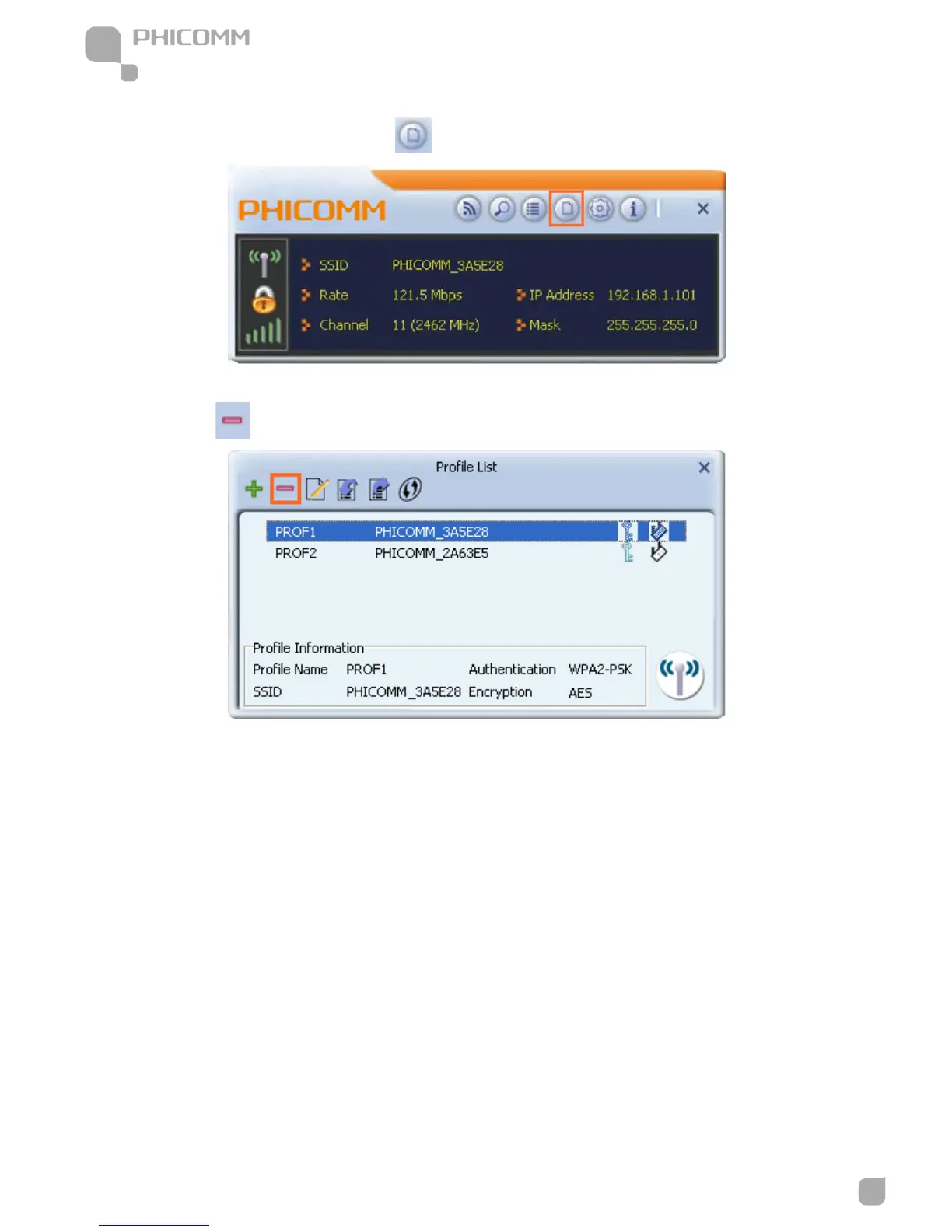D. Remove an existing profile
1. Click the Profile Settings button to display the Profile List screen.
2. Select the profile which you want to remove from the Profile List, and click the Delete
button to remove it.
Share Files between PCs
Our product also supports you to connect one computer or device with another using Wi-Fi
direct connecting function. With this function, there is no need for an AP or wireless router. In
comparison to alternatives such as Bluetooth, Wi-Fi Direct offers faster speeds (up to 250 Mbps
depending on your network environment), with a greater range (up to 219 yards/ 200 meters)
with stronger security (WPA2-PSK with AES encryption).
For instructions on making and accepting a Wi-Fi Direct connection using the PHICOMM
Wireless Utility, follow the steps given below.
