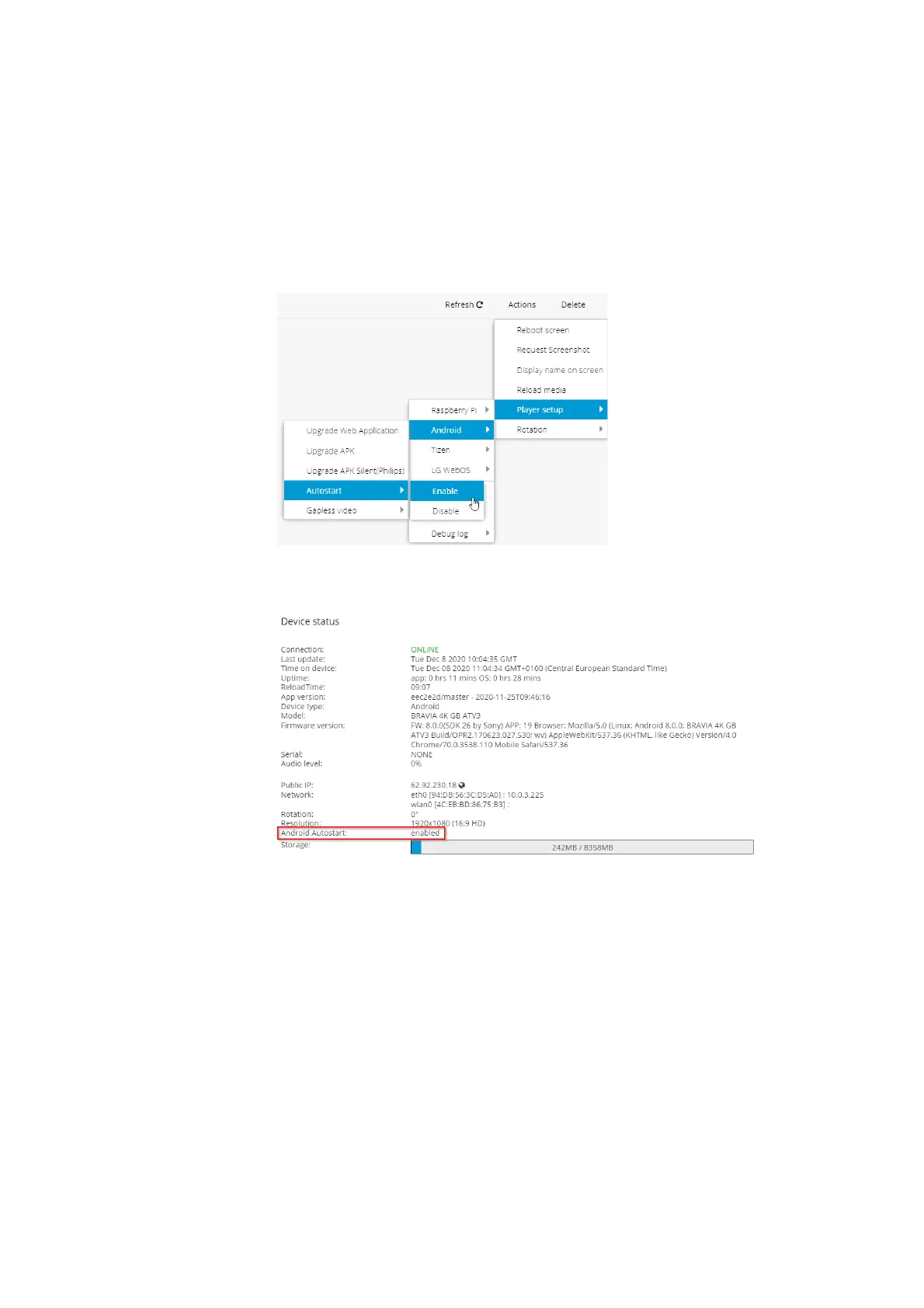R&D 2021-05-11 Page 6 of 7
2.4.3 IMPORTANT
To get the screen to auto-start signage application you must activate this in
the signage management portal.
When screen shows up in the signage management portal, open settings for
this screen with the settings wheel when hovering mouse over the screen.
o Open Actions – Player setup – Android – Autostart – Enable
o A message on the screen should display showing “Enabling
app autostart”
o Confirm that this is enabled in the portal by clicking on refresh
and the second lowest field should be: Android Autostart: enabled
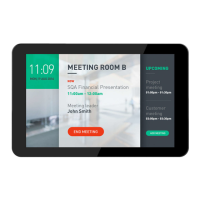