Do you have a question about the Philips 14PF6826/01 and is the answer not in the manual?
Overview of television keys, rear connections, and adjustable stand.
Keys for menu navigation, volume, channel selection, and standby.
Keys for Teletext, sound modes, and picture formats.
Connecting aerial, power adapter, video recorders, decoders, amplifiers, and headphones.
How to switch on the TV and perform initial country/language setup.
Changing the order of TV channels.
Manually adding, naming, tuning, and saving TV channels.
Selecting language, country, and performing auto channel search.
Adjusting brightness, contrast, colour, and sharpness.
Adjusting balance, treble, and bass sound levels.
Setting standby timer and enabling child lock security.
Features and functions for accessing Teletext information.
Solutions for reception, picture, sound issues, and cleaning.
| Screen Size | 14 inches |
|---|---|
| Display Type | LCD |
| Resolution | 1024 x 768 |
| Aspect Ratio | 4:3 |
| Brightness | 300 cd/m² |
| Audio Output | 2 x 3W |
| HDMI Ports | 1 |
| USB Ports | 1 |
| Audio system | Stereo |
| Number of speakers | 2 |
| RMS rated power | 6W |
| SCART ports quantity | 1 |
| Headphone outputs | 1 |
| Power consumption (typical) | 35 W |
| Screen resolution | 1024 x 768 |
| Viewing angle (horizontal) | 160 degrees |
| Inputs | HDMI, USB, SCART, Headphone |
| Power Consumption | 35 W |
| Viewing Angle | 160 degrees |









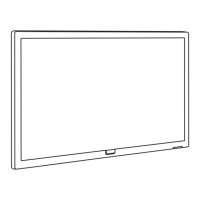


