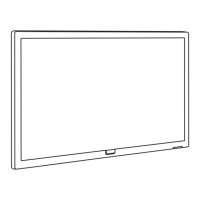7
Picture settings
Sound adjustments
& Press H, select PICTURE and press ¬.
The
PICTURE menu appears :
é Use the
îÏ keys to select a setting and
Ȭ keys to adjust.
“ Once the adjustments have been made select
Store and press ¬ to store them.
‘ Press
H several times to exit the menus.
Description of the adjustments:
• Brightness : this changes the picture brilliance.
• Contrast : this changes the difference
between the light and dark tones.
•
Colour : this changes the intensity of the
colour.
•
Sharpness : this changes the picture
definition
•
Store : to store the picture adjustments.
& Press H, select SOUND (Ï) and press ¬.
The
SOUND sound menu is displayed :
é Use the
îÏ keys to select a setting and
the
Ȭ keys to adjust.
“ Once the adjustments have been made select
Store and press ¬ to store them.
‘ To quit the menus press
H several times.
Description of the settings :
•
Balance : to balance the sound on the left
and right speakers.
•
Treble : this alters the high frequency sounds.
•
Bass : this alters the low frequency sounds.
•
Store : this is used to store sound settings.
Feature settings
& Press H, select Features (Ï) and press ¬.
You can adjust:
é Timer : to select an automatic standby
period.
“
Childlock :This menu lets you block use of
the TV set.
‘ You must enter your secret access code.
The first time, key the code 0711.
The menu is displayed.
( Switch
Child Lock to ON.The TV set cannot
be used until the correct password is entered.
§ To cancel switch
Child Lock to OFF.
è To change the code select
New Password and
enter a new 4 figure code. Confirm by
entering a second time.
If you have forgotten your secret code, enter the
universal code 0711.
! Press
H several times to exit the menus.
MAIN MENU
PICTURE
SOUND
FEATURES
INSTALLATION
PICTURE
Brightness ---I-------
Contrast
Colour
Sharpness
Store ON
MAIN MENU
PICTURE
SOUND
FEATURES
INSTALLATION
SOUND
Balance -----I-----
Treble ---I-------
Bass ------I----
Store
MAIN MENU
PICTURE
SOUND
FEATURES
INSTALLATION
FEATURES
Timer OFF
Childlock OFF
New Password

