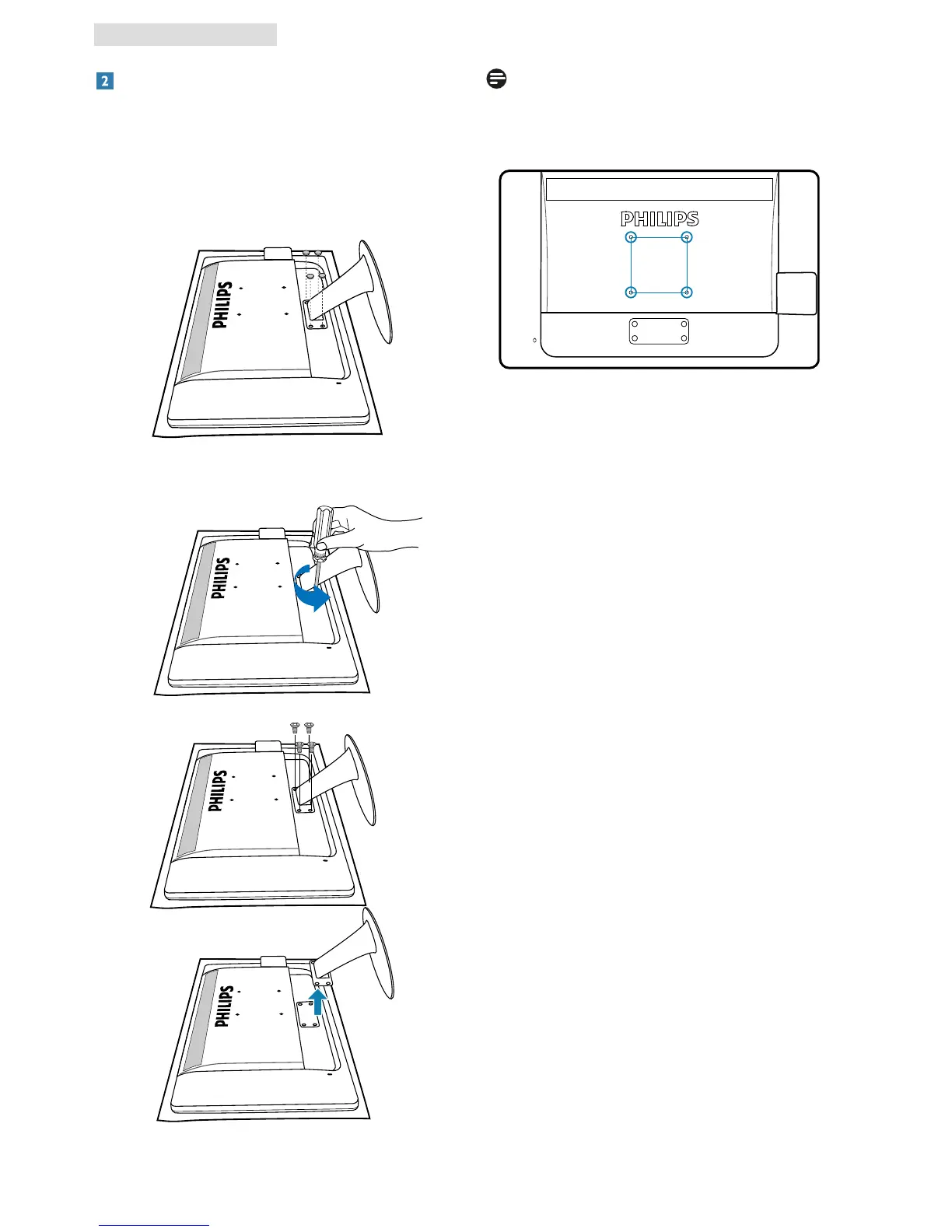8
2. Setting up the monitor
Remove the Base
Condition:
For VESA standard mounting applications •
1. Remove the 4 screw covers.
2. Remove the 4 screws and then remove the base
from the monitor.
100mm
100mm
Note
This monitor accepts a 100mm x 100mm
VESA-Compliant mounting interface.