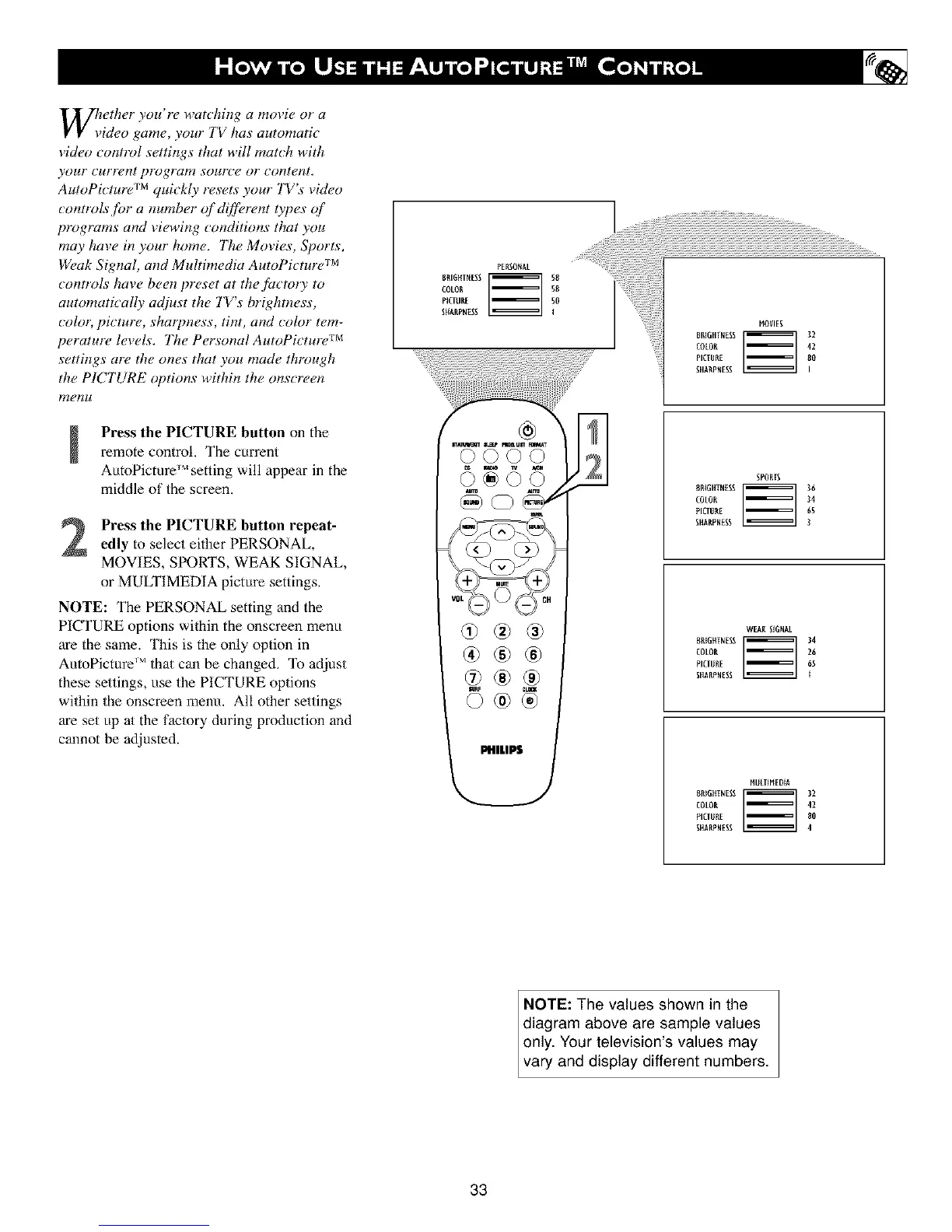Wl_ether you're watching a movie or a
,ideo game, your TV has automatic
video control settings that will match with
your current program sou_ze or CoRtg_Rt,
AutoPi_ture TM quickly resets your TV's video
_ontrols for a number qf di[f_rent types of
programs and _iewing _onditions that you
may ha_e in your home. The Mo_ies, Sports,
Weak Signal, and Multimedia AutoPi_ ture TM
_ontrols have been preset at the factory to
automatically acliust the TV's brighmess,
(olo_, picture, sharpness, tint, attd (olor n_m-
perature levels. The PersonalAutoPicture TM
settings are the ones that you mad_ through
the PICTURE options within the ons(reen
Press the PICTURE button on theremote control, The current
AutoPicture _ setting will appear in the
middle of the screen.
Press the PICTURE button repeat-
edly to select either PERSONAL,
MOVIES, SPORTS, WEAK SIGNAL,
or MULTIMEDIA picture settings,
NOTE: The PERSONAL setting and the
PICTURE options wilhin the onscreen menu
are the same. This is the only option in
AutoPicture _ that can be changed, To adjust
these settings, use the PICTURE options
within the onscreen menu. All other settings
are set up a/the factory during production and
cannot be adjusted.
PE_O_AL
BRIGffT_ESS 58
COLOR 58
pICTURE SO
SffARPNESS I
©©©©
®®®
SPORTS
8RIGHTNESS 36
COLOR 34
PICTURE 6S
SHARPNESS 3
WEA_SIGNAL
]4
26
65
E
HULTIMED_
]2
42
80
4
NOTE: The values shown in the
diagram above are sample values
only. Your television's values may
vary and d sp ay d fferent numbers.
33