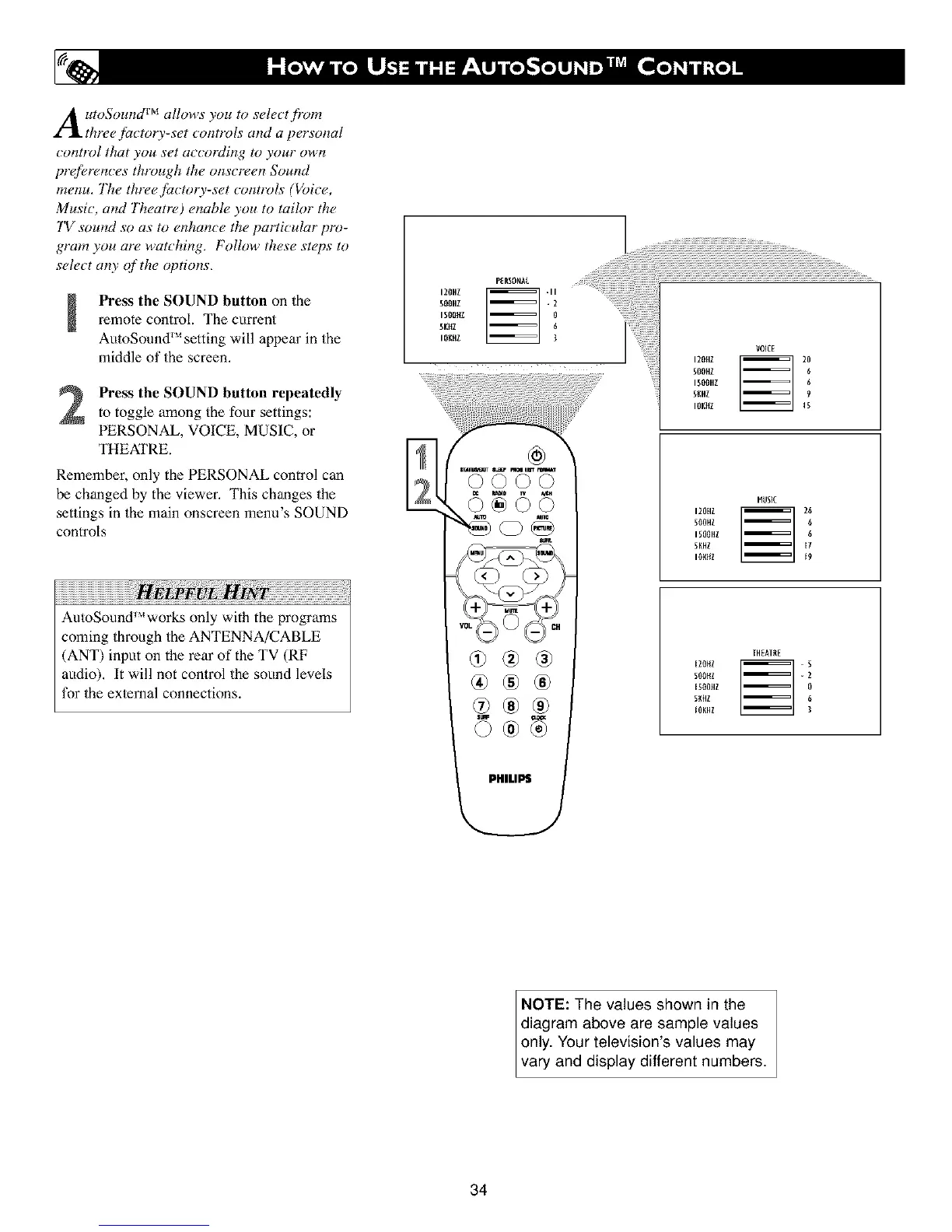A utoSound TM allows you to select from
thr_,e factorly-set controls and a personal
_ontrol that you set according to your own
preferences through the onscreen Sound
menu, The three fa_torly-set _ontrols (Voice,
Music, and Theatre) enabl_ you to tailor the
TV sound so as to enhance the parTi_ ulur pro-
gram you arc_watching, Follow these st_,ps to
sellout any q[the options,
Press the SOUND button on theremote control. The current
AutoSound _ setting will appear in the
middle of the screen.
Press the SOUND button repeatedly
to toggle among the fnur settings:
PERSONAL, VOICE, MUSIC, or
THEATP.E.
Remember, only the PERSONAL control can
be changed by the viewer. This changes the
settings in the main onscreen menu's SOUND
controls
AntoSound TM works only with the programs
coming through the ANTENNA/CABLE
(ANT) input on the rear of the TV (RF
audio), It will not control the sound levels
for the exmmal connections.
PERSONAL
120HZ -II
500HZ . 2
ISOOffZ 0
5gffZ 6
IOKHZ 3
©©©©
.
VOICE
120HZ 20
500HZ 6
1500HZ 6
5KHZ 9
IOKffZ 15
MUSIC
120HZ 26
500HZ 6
1500HZ 6
5EEl 17
IOgffl [q
THEATRE
120ffZ _ - $
$00ffZ _ 2
1500HZ 0
SKflZ 6
_OEHZ ]
NOTE: The values shown in the
diagram above are sample values
only. Your television's values may
vary and d sp ay d fferent numbers.
34