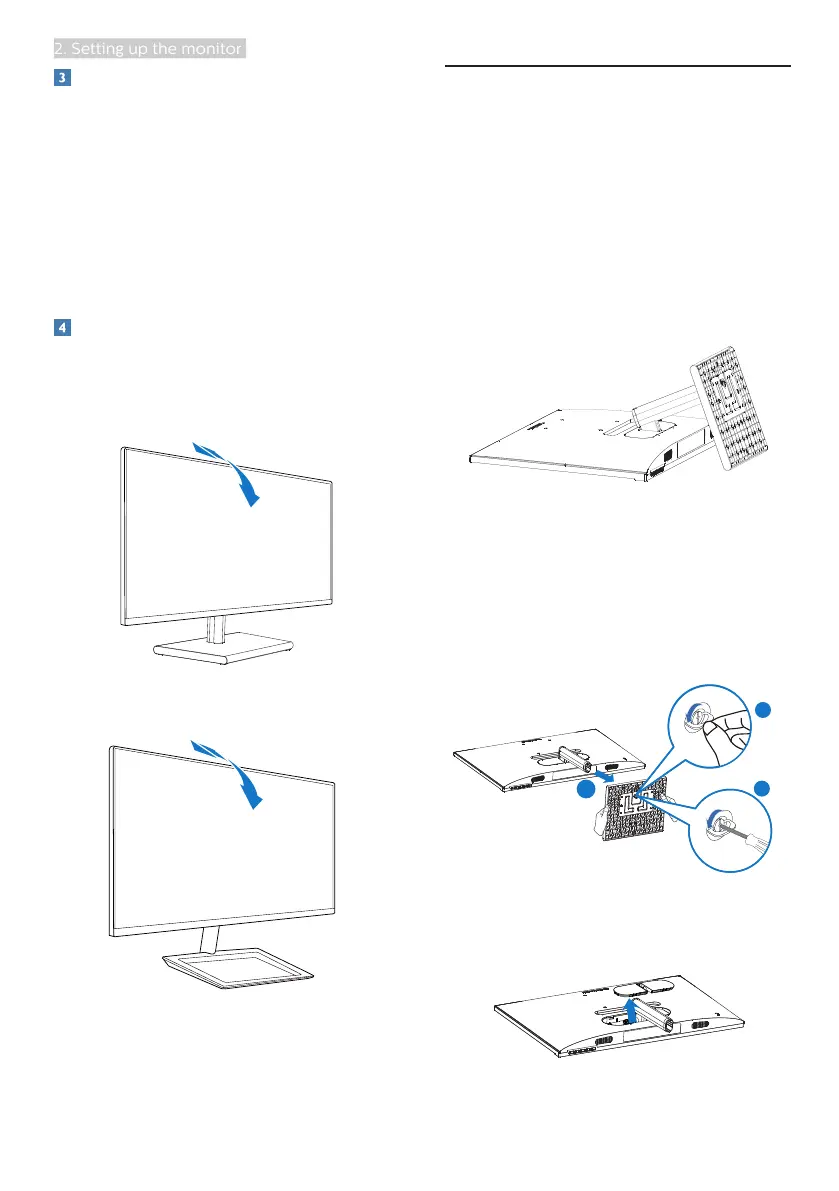9
2. Setting up the monitor
Resolution notification
This monitor is designed for optimal
performance at its native resolution,
1920x1080. When the monitor is
powered on at a different resolution,
an alert is displayed on screen: Use
1920x1080 for best results.
Display of the native resolution alert can
be switched off from setup in the OSD
(On Screen Display) menu.
Physical Function
Tilt
272E1GSJ
20°
-5°
272E1GAJ
-5°
2.3 Remove the Base Assembly
for VESA Mounting
Before you start disassembling the
monitor base, please follow the
instructions below to avoid any possible
damage or injury.
272E1GSJ
1. Place the monitor face down on a
smooth surface. Pay attention not to
scratch or damage the screen.
2. (1) Use a screwdriver to loosen the
screw located at the bottom of
the base.
(2) Use your fingers to loosen the
screw located at the bottom of
the base, and remove the base
from the stand.
2
1
3
3. Remove the hinge cover from
monitor body by using your fingers.
