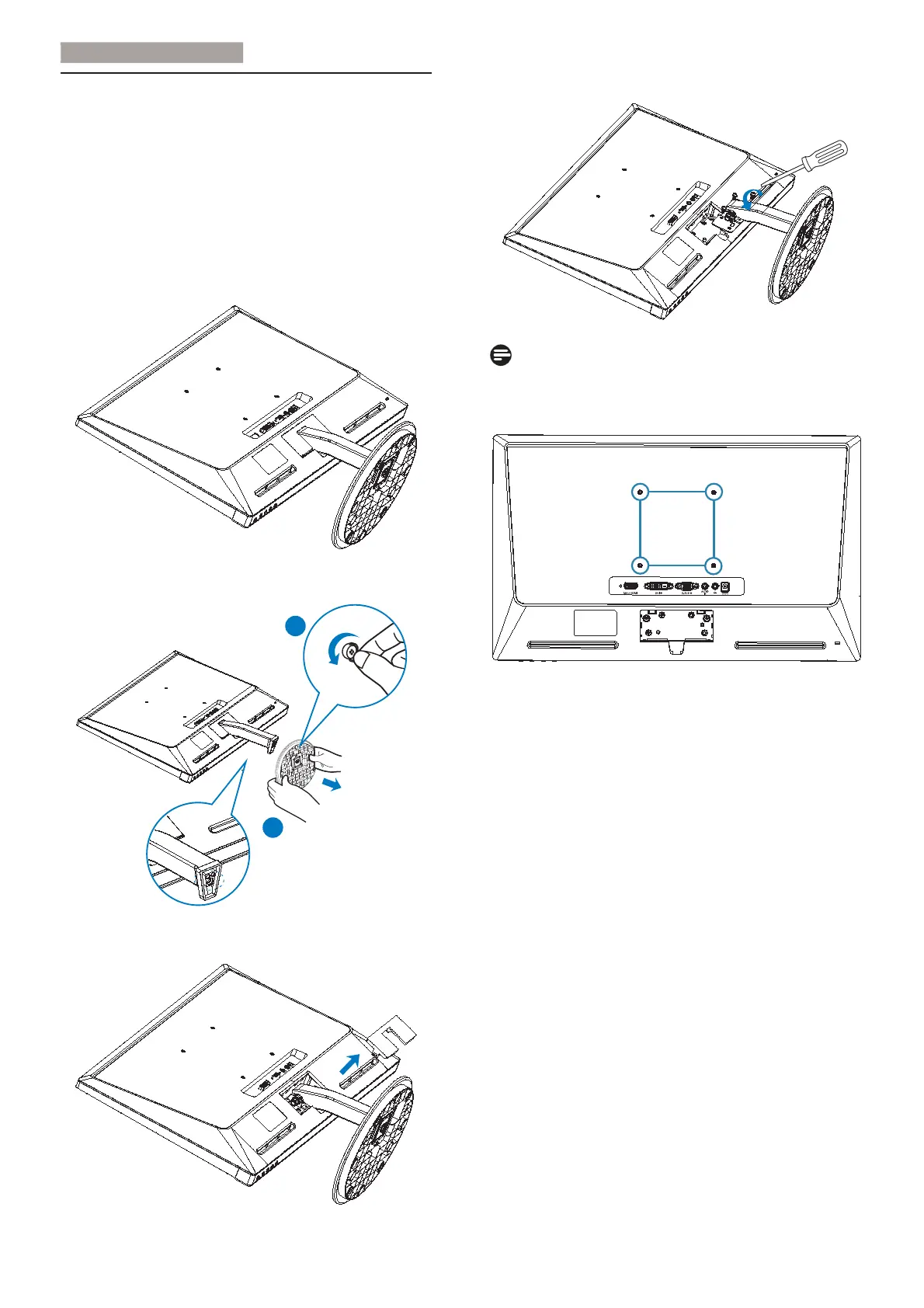9
2. Setting up the monito
2.3 Remove the Base Assembly for
VESA Mounting
Before you start disassembling the monitor
base, please follow the instructions below to
avoid any possible damage or injury.
1. Place the monitor face down on a smooth
surface. Pay attention not to scratch or
damage the screen.
2. Remove the base.
2
1
3. Remove the hinge cover.
4. Lose four screws to remove the column.
Note
This monitor accepts a 100mm x 100mm
VESA-Compliant mounting interface.
100mm
100mm