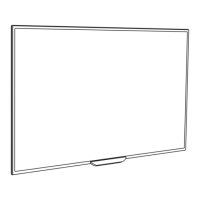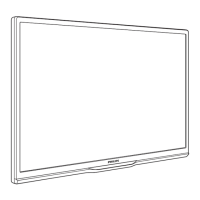Problem Cause Solution
The brew group is dirty. Clean the brew group.
The coffee dispensing spout
is dirty.
Clean the coffee dispensing spout
and its holes with a needle.
The machine circuit is
blocked by limescale.
Descale the machine.
The milk does not
froth.
The milk carafe is dirty or not
inserted correctly.
Clean the carafe and make sure that
you position and insert it correctly.
The milk dispensing spout
has not been opened fully.
Make sure that the milk dispensing
spout is in the correct position.
The milk carafe is
incompletely assembled.
Make sure that all the components
(especially the milk tube) have been
assembled correctly.
The type of milk used is not
suitable for frothing.
Different types of milk result in
different amounts of froth and
different froth qualities. We have
tested the following milk types which
proved to deliver a good milk froth
result: semi-skimmed or full-fat
cow's milk, soy milk and lactose-free
milk.
The milk is splashing. The milk you use is not cold
enough.
Make sure you use cold milk coming
directly from the fridge.
The machine seems to
be leaking.
The machine uses water to
rinse the internal circuit and
brew group. Some water
flows through the internal
system directly into the drip
tray.
Empty the drip tray when the 'drip
tray full' indicator pops up through
the drip tray cover (Fig. 27). Place a
cup under the dispensing spout to
collect rinsing water.
The drip tray is too full and
has overflowed which makes
it look like the machine is
leaking.
Empty the drip tray when the 'drip
tray full' indicator pops up through
the drip tray cover (Fig. 27). Place a
cup under the dispensing spout to
collect rinsing water.
The machine is not placed
on a horizontal surface.
Place the machine on a horizontal
surface so that the 'drip tray full'
indicator works properly.
I cannot activate the
AquaClean filter and
the machine asks for
descaling.
The filter has not been
replaced in time after the
AquaClean filter icon flashed
and the capacity dropped to
0%.
Descale your machine first and then
install the AquaClean filter.
29
English

