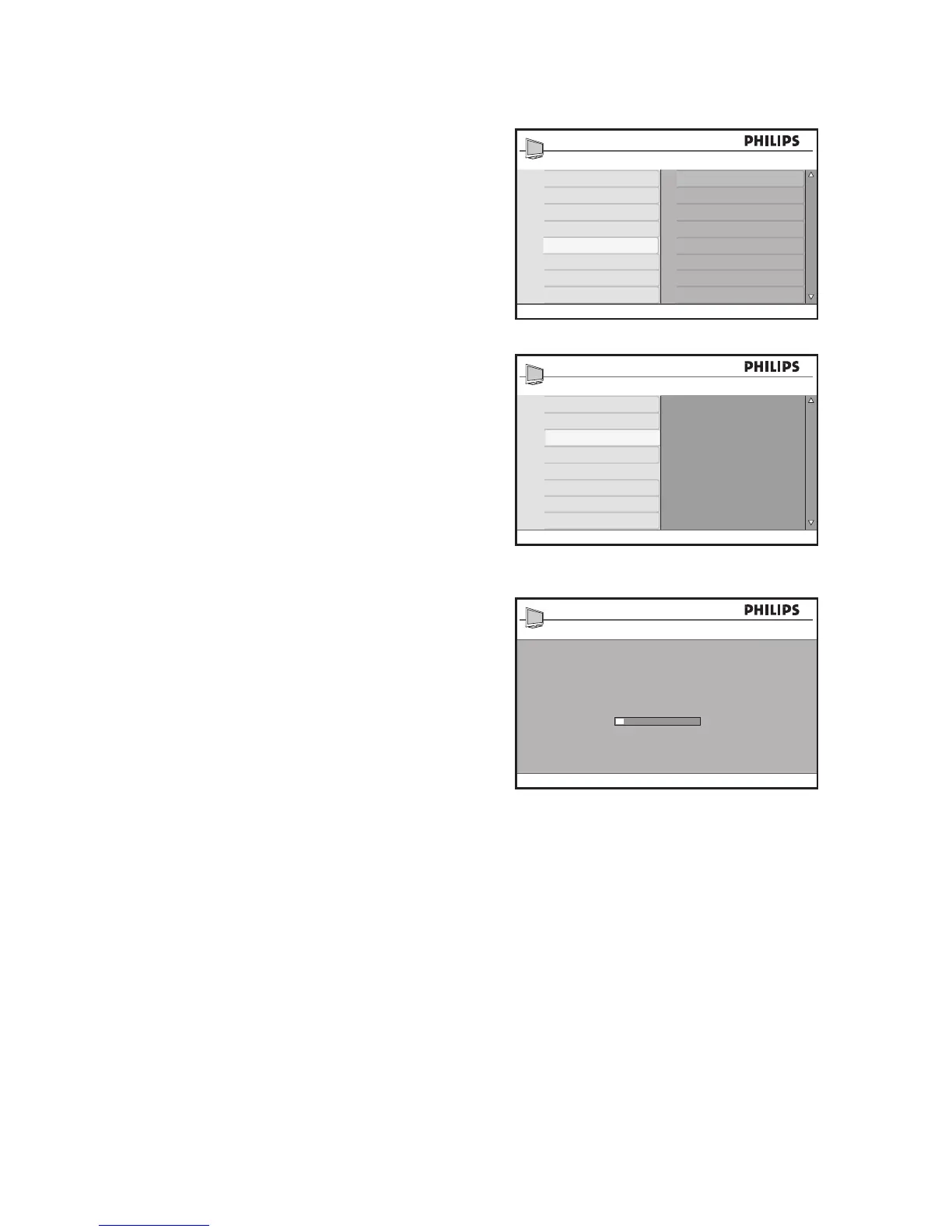15
Automatic installation
Press 1. H to display the on-screen menus.
Press 2. ï until Install is highlighted.
Press 3. u to select Install.
Press 4. ï until Auto Program is
highlighted.
Press 5. u to start Auto Program.
Auto Program starts scanning for
channels automatically. When scanning
is complete, the first installed channel
displays on-screen.
Press 6. H to exit.
TIP:
To cancel or interrupt auto searching, press
H. Only channels that were found before
interruption are stored.