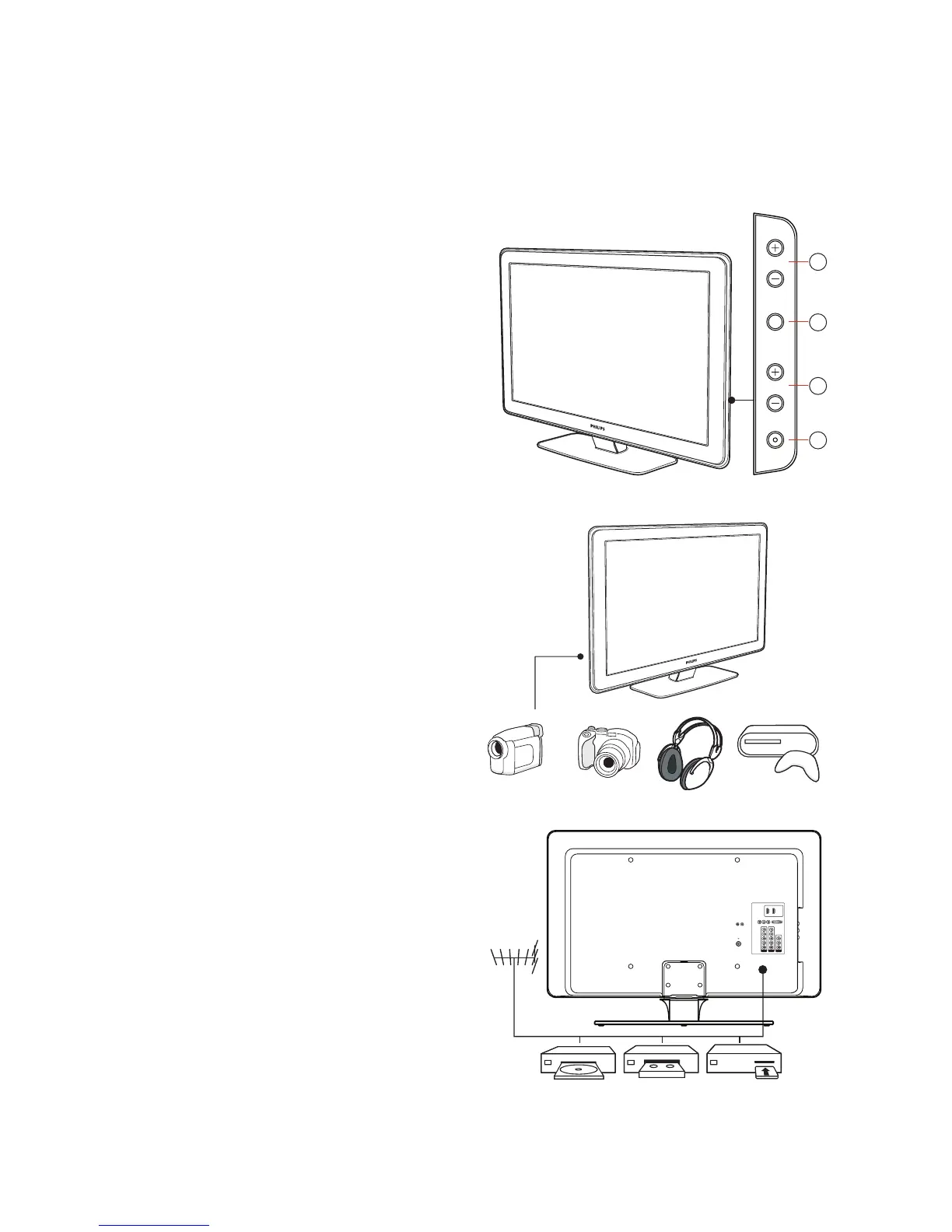7
Overview of television controls and connectors
Side controls
VOLUME + / -1.
To increase or decrease volume.
MENU2.
To display the on-screen menus or to
exit from the on-screen menus.
The CH + /- buttons can be used to
navigate the menu items.
The VOLUME + / - buttons can be used
to select the menu items.
CHANNEL + / -3.
To select the TV channel.
POWER 4. .
To turn off or turn on the TV.
Side connectors
Use the side connectors for mobile devices
such as a digital camera or game console.
You can also connect a pair of headphones.
Rear connectors
Use the rear connectors for antenna and
permanent devices such as a high-definition
disc player, DVD player or VCR.
NOTE:
For more information about TV connections,
see the Quick Start Guide.
