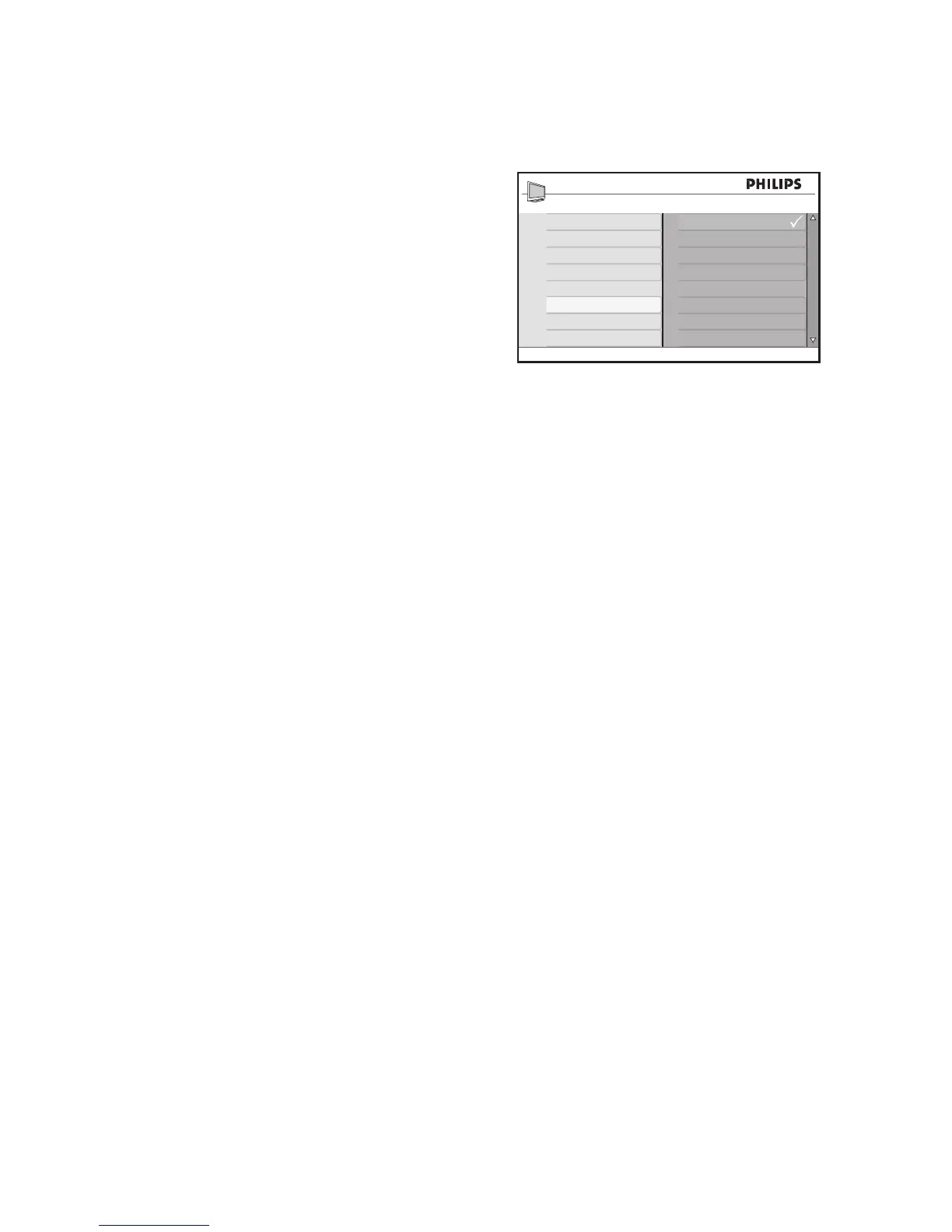28
Use the timer
Press 18. u to select Activate.
Press 19. ï or Î to select Off, Once or
Daily.
Press 20. u to select the option.
Press 21. H to exit.
Press 22. . to switch the TV to standby
mode.
Activate settings:
Off• : Cancels the TV timer.
Once• : Activates TV timer once only.
Daily• : Activates TV timer everyday at
this time.
NOTE:
If the TV is switched on when the timer •
activates, the TV switches to the channel
specified in the TV timer.
TV timer settings are lost once the TV is •
switched off by POWER button.