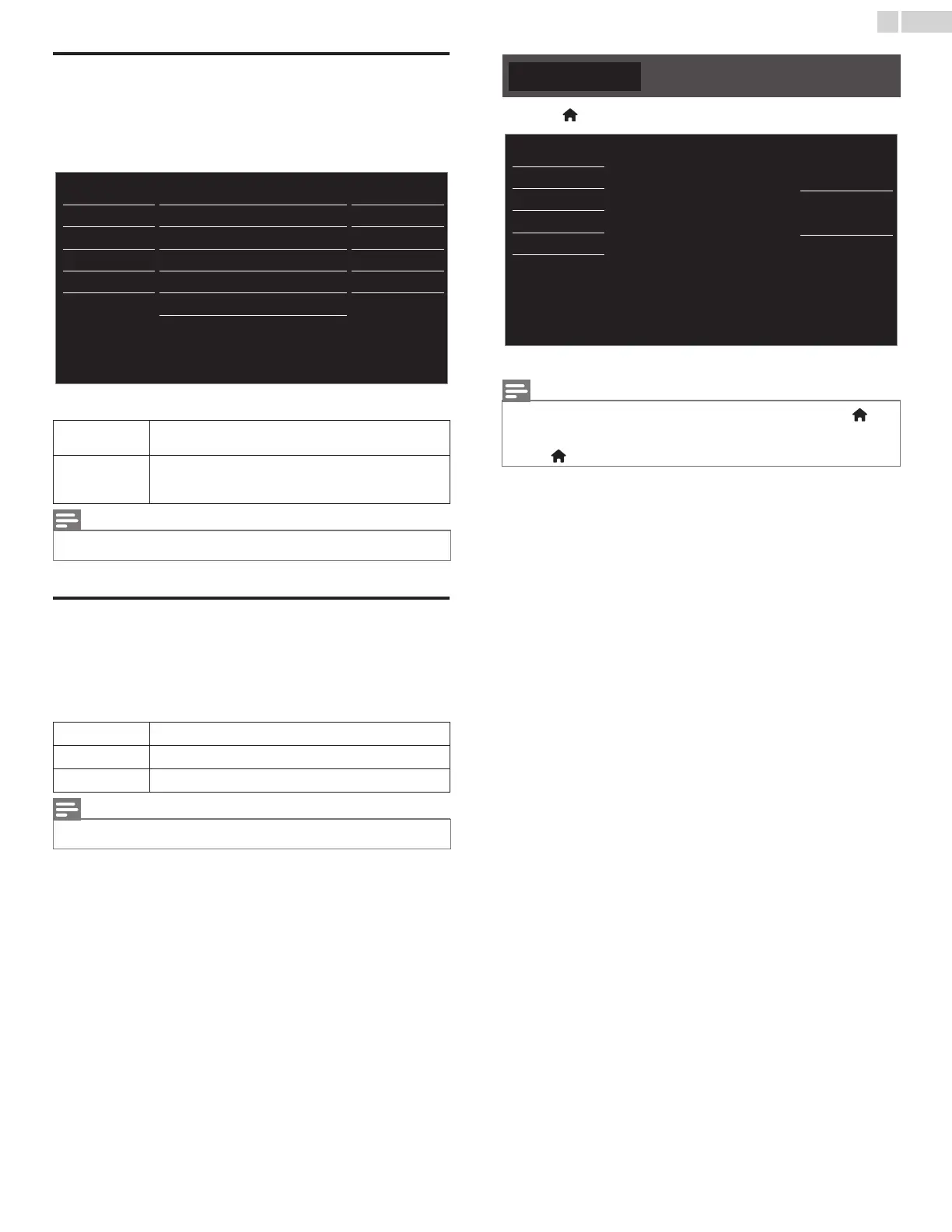30
English
Setting your location to home
Yo u c a n s e t t he Location of your TV to Home or Retail. Choosing
Home gives you full flexibility to change predefined settings for picture
and sound.
1 Use ɼɾ to select Location, then press OK.
2 Use ɼɾ to select Home or Retail, then press OK.
E-sticker
When you set Location to Retail store, E-sticker (Electronic Sticker) is
displayed. E-sticker can be Turned Off using procedure below.
1 Use ɼɾ to select E-sticker, then press OK.
2 Use ɼɾ to select Off, then press OK.
1 Press and use ɼɾ to select Language, then press OK.
2 Use ɼɾ to select English, Español or Français, then press OK.
Retail
The unit will be set up with predefined settings for retail
displays. In this setting, you can set the backlight brighter.
Home
The unit is set to maximize the energy efficiency for home
setting and it can be adjusted through a choice of picture
and sound quality according to your preference.
Note
• You must set Home. Otherwise, personalized picture and sound settings will not be
memorized after the unit goes into Standby mode.
Off
You can Turn Off E-sticker.
To p
E-sticker is displayed on top of the TV screen.
Bottom
E-sticker is displayed on bottom of the TV screen.
Note
• If you select Home, E-sticker will not be displayed.
• This function may not be available depending on the product you have.
Picture
Sound
Setup
Features
Language
USB
Caption settings
Child lock
PC settings
EasyLink
Location
E-sticker
Software upgrade
Home
- -
• If you need the English menu instead of the Spanish or French menu’s, press .
Use ɼɾ to select Idioma or Langue, then press OK.
Use ɼɾ to select English then press OK.
Press to exit the main menu.
Picture
Sound
Setup
Features
Language
USB
Select your menu language.
Seleccione el idioma para el menú.
Sélectionnez la langue du menu.
Français
Español
English
