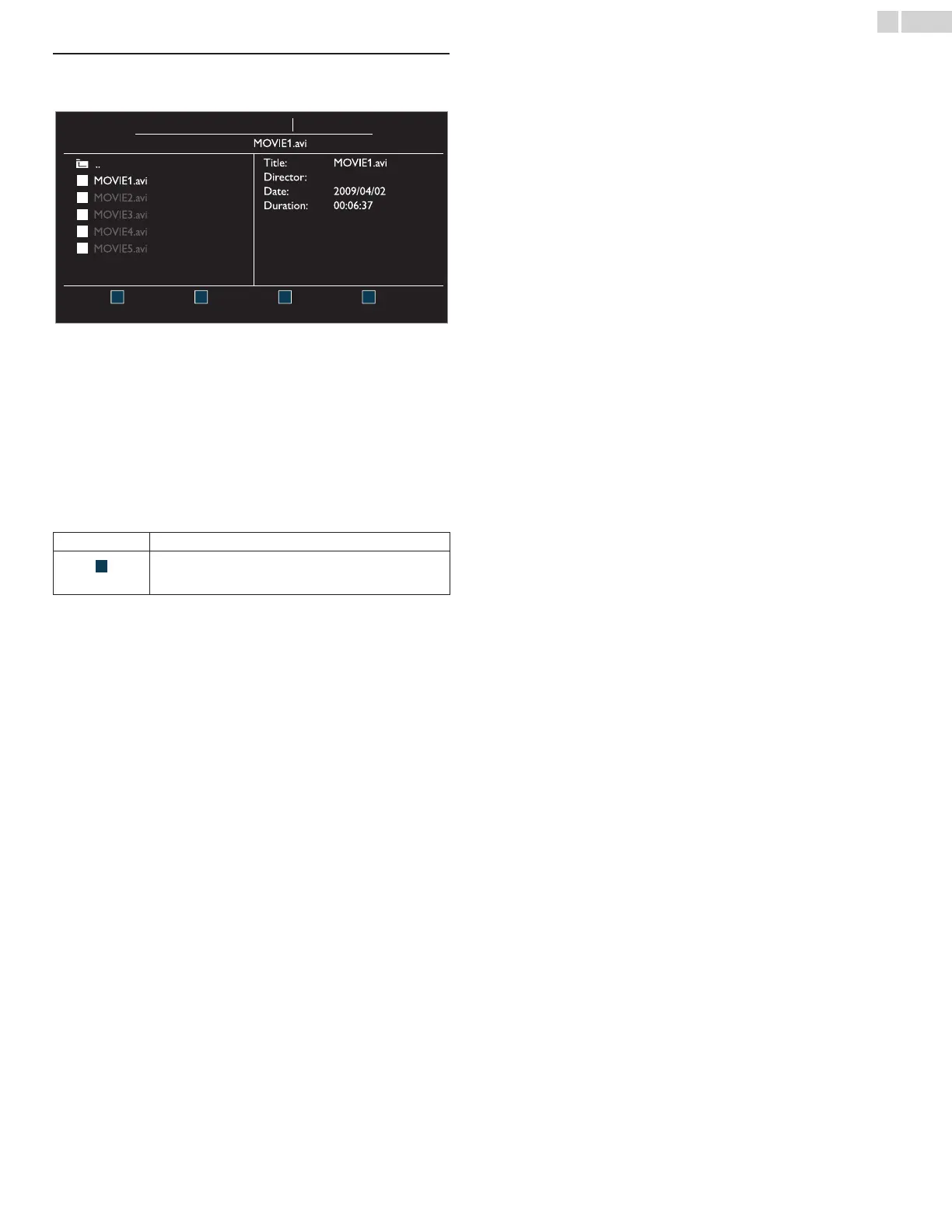32
English
Video (Motion JPEG)
1 Use ɼɾ to select the desired file, then press OK.
(39PFL3708 )
• During playback, by pressing BACK, OK or CH +, playback will
stop then the next file in the file list will be played.
When pressing one of these buttons while the last file in the list is
being played, playback will stop and the file list will be displayed.
• During playback, by pressing CH ñ, playback will return to the
beggining of the current file.
(32PFL3508)
• During playback, by pressing BACK, OK or CH +, playback will
stop and the file list will be displayed.
• During playback, by pressing CH ñ, playback will return to the
beggining of the current file.
Item Detail
More Detail
Press 1 to display file details below.
Title, Director, Date and Duration.
Press 1 again to remove file details.
1 2 3 4
Supported format: motion jpeg, 320 x 240, 30FPS
Your USB
Video
VideoVideo
1