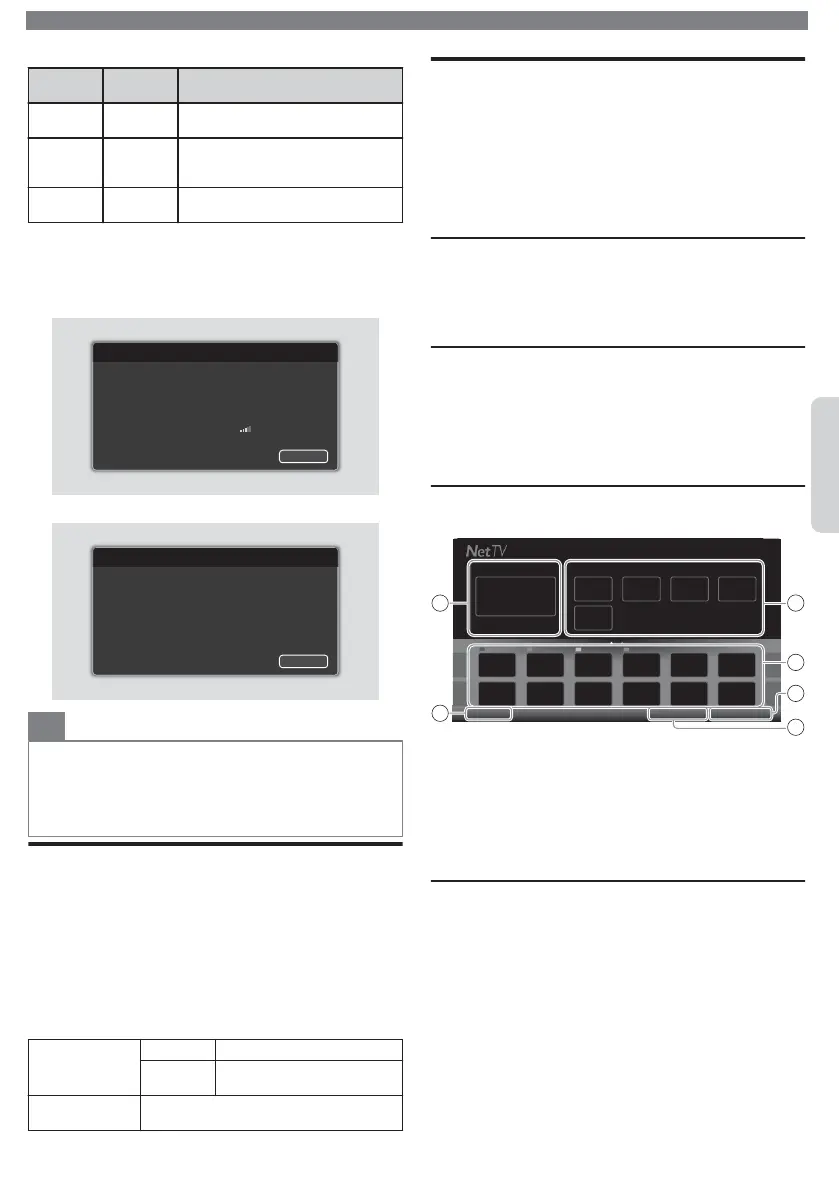Home
Network
Internet Description
Pass Pass
Connection Test is successfully
completed.
Fail -
Connection Test for Home Network
failed. Check the Connection
Settings.
Pass Fail
Connection Test for Internet failed.
Check the Connection Settings.
•
If the Connection Test for Internet passes, Speed Test will
Start Automatically.
3
Press OK to go to the list of Network Status
Confirmation screen.
For Wireless Connection
192, 168, 1, 1
255, 255, 255, 0
192, 168, 1, 254
0, 0, 0, 0
0, 0, 0, 0
AP Name
Back
SSID
Secondary DNS
Primary DNS
Default gateway
Subnet mask
IP address
Network connection test
Authentication Done
For Wired Connection
192, 168, 1, 1
255, 255, 255, 0
192, 168, 1, 254
0, 0, 0, 0
0, 0, 0, 0
Back
Secondary DNS
Primary DNS
Default gateway
Subnet mask
IP address
Network connection test
Note(s)
•
If the Connection Test for both Home Network and Internet
Pass, you are ready to use Net TV or Network Upgrade
Functions using the Internet without making any Additional
Settings.
•
If the Connection Test fails, check if the Ethernet Cable is
connected to this TV properly or if you have entered All the
required details for the Wireless LAN Connection properly.
Home network
You can turn your TV into a Digital Media Renderer
(DMR), which can play video, music and photo files
stored on certified home media servers connected to
your home network.
1
Press
and use
to Select Setup, then press OK.
2
Use
to Select Network settings, then press OK.
3
Use to Select Home network, then press OK.
4
Use to Select the item you want to adjust,
then press OK.
Renderer
Off Disable DMR.
On
Enable this unit to play files
using DMC.
Renderer name
Change the display name of this TV to
other devices on the Home Network.
Net TV
Net TV offers Internet Services for your TV. Use the TV
Remote Control to browse the Net TV pages. You can
Play Movies, listen to Music and much more, all from
your TV screen.
–
Because Net TV is an Online System, it can be Modified over
time to better serve its purpose.
–
Some Net TV Services can be added, changed or stopped
after some time.
–
You cannot Download and Save Files or Install Plug-ins.
Before Using Net TV
Follow the procedure below before using Net TV.
1
Connect this Unit to the Internet.
2
Set up the necessary Network Connection Settings.
(Refer to Network p. .)
Using Net TV
1
Press NET TV.
•
Net TV screen will appear, then use to Select
Service Icon.
•
For the first time only, Terms of Use screen will appear.
After confirming the content, use to Select Agree,
then press OK.
Guide to Net TV Menu Screen
Net TV Start Screen
4
3
5
21
6
Country: USA
Terms of UseOption
APP4APP3APP2APP1
Featured AppsNow on TV
Now on TV
: Displays the image of the Input
under present Tuning.
Featured Apps
: Displays fixed net service icons.
Selected Apps
: Displays movable net service icons.
Country
: Selects what Country you live in.
Terms of Use
: Displays a copy of Net Service.
Option
: Remove or move App.
Information on Network Services
For detailed Information on 3rd party Internet Services,
please visit the Service Providers Website:
Netflix : http://www.netflix.com
VUDU : http://www.vudu.com
CinemaNow : http://www.cinemanow.com
For additional help, refer to the Frequently Asked
Questions FAQs at www.philips.com/support.
Select TV and enter your Model Number.
To obtain a more detailed electronic copy of this User Manual or to access live chat support, go to www.philips.com/support
9
Continued on next page.
English