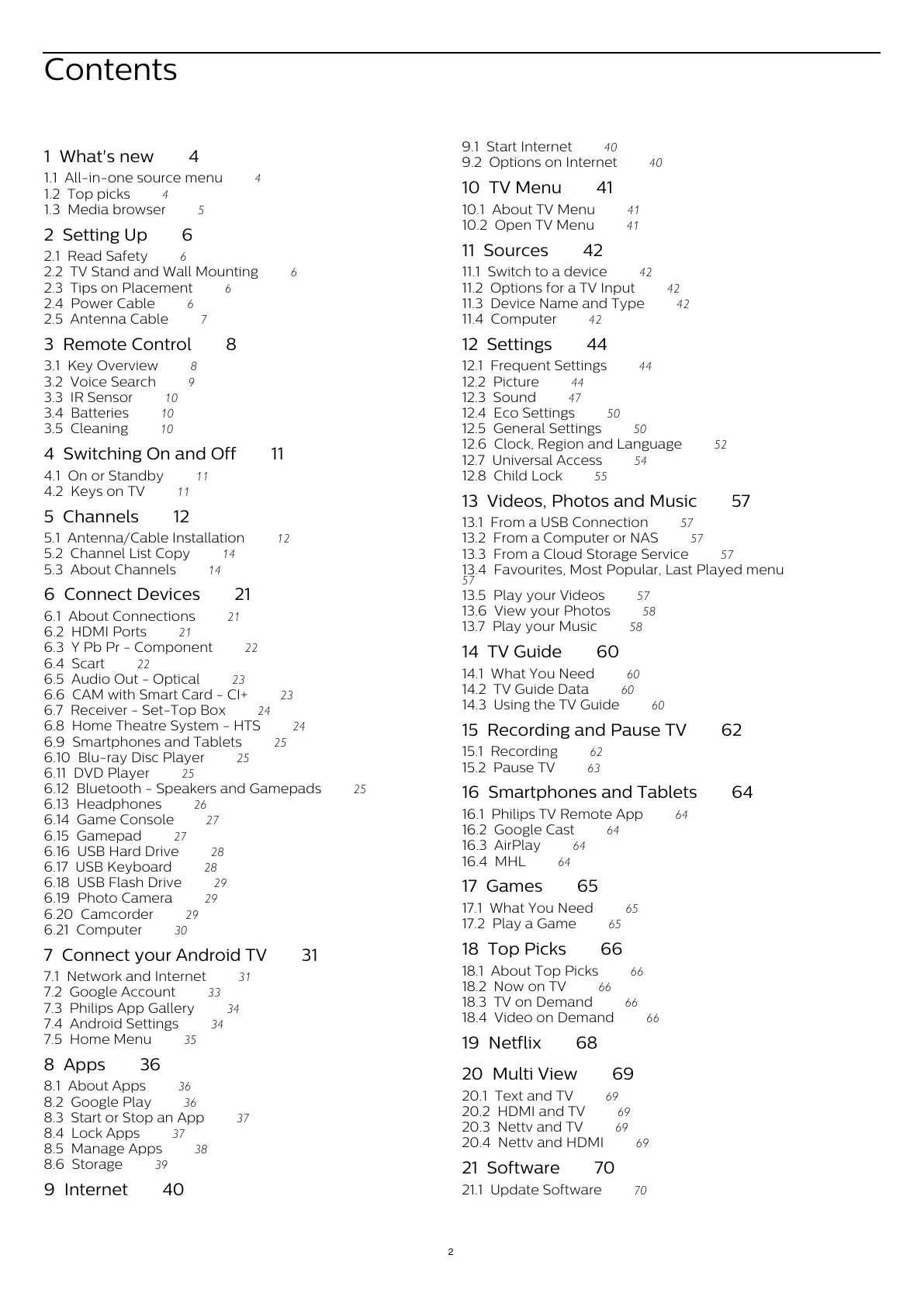Contents
1 What's new 4
1.1 All-in-one source menu 4
1.2 Top picks 4
1.3 Media browser 5
2 Setting Up 6
2.1 Read Safety 6
2.2 TV Stand and Wall Mounting 6
2.3 Tips on Placement 6
2.4 Power Cable 6
2.5 Antenna Cable 7
3 Remote Control 8
3.1 Key Overview 8
3.2 Voice Search 9
3.3 IR Sensor 10
3.4 Batteries 10
3.5 Cleaning 10
4 Switching On and Off 11
4.1 On or Standby 11
4.2 Keys on TV 11
5 Channels 12
5.1 Antenna/Cable Installation 12
5.2 Channel List Copy 14
5.3 About Channels 14
6 Connect Devices 21
6.1 About Connections 21
6.2 HDMI Ports 21
6.3 Y Pb Pr - Component 22
6.4 Scart 22
6.5 Audio Out - Optical 23
6.6 CAM with Smart Card - CI+ 23
6.7 Receiver - Set-Top Box 24
6.8 Home Theatre System - HTS 24
6.9 Smartphones and Tablets 25
6.10 Blu-ray Disc Player 25
6.11 DVD Player 25
6.12 Bluetooth - Speakers and Gamepads 25
6.13 Headphones 26
6.14 Game Console 27
6.15 Gamepad 27
6.16 USB Hard Drive 28
6.17 USB Keyboard 28
6.18 USB Flash Drive 29
6.19 Photo Camera 29
6.20 Camcorder 29
6.21 Computer 30
7 Connect your Android TV 31
7.1 Network and Internet 31
7.2 Google Account 33
7.3 Philips App Gallery 34
7.4 Android Settings 34
7.5 Home Menu 35
8 Apps 36
8.1 About Apps 36
8.2 Google Play 36
8.3 Start or Stop an App 37
8.4 Lock Apps 37
8.5 Manage Apps 38
8.6 Storage 39
9 Internet 40
9.1 Start Internet 40
9.2 Options on Internet 40
10 TV Menu 41
10.1 About TV Menu 41
10.2 Open TV Menu 41
11 Sources 42
11.1 Switch to a device 42
11.2 Options for a TV Input 42
11.3 Device Name and Type 42
11.4 Computer 42
12 Settings 44
12.1 Frequent Settings 44
12.2 Picture 44
12.3 Sound 47
12.4 Eco Settings 50
12.5 General Settings 50
12.6 Clock, Region and Language 52
12.7 Universal Access 54
12.8 Child Lock 55
13 Videos, Photos and Music 57
13.1 From a USB Connection 57
13.2 From a Computer or NAS 57
13.3 From a Cloud Storage Service 57
13.4 Favourites, Most Popular, Last Played menu
57
13.5 Play your Videos 57
13.6 View your Photos 58
13.7 Play your Music 58
14 TV Guide 60
14.1 What You Need 60
14.2 TV Guide Data 60
14.3 Using the TV Guide 60
15 Recording and Pause TV 62
15.1 Recording 62
15.2 Pause TV 63
16 Smartphones and Tablets 64
16.1 Philips TV Remote App 64
16.2 Google Cast 64
16.3 AirPlay 64
16.4 MHL 64
17 Games 65
17.1 What You Need 65
17.2 Play a Game 65
18 Top Picks 66
18.1 About Top Picks 66
18.2 Now on TV 66
18.3 TV on Demand 66
18.4 Video on Demand 66
19 Netflix 68
20 Multi View 69
20.1 Text and TV 69
20.2 HDMI and TV 69
20.3 Nettv and TV 69
20.4 Nettv and HDMI 69
21 Software 70
21.1 Update Software 70
2
All manuals and user guides at all-guides.com