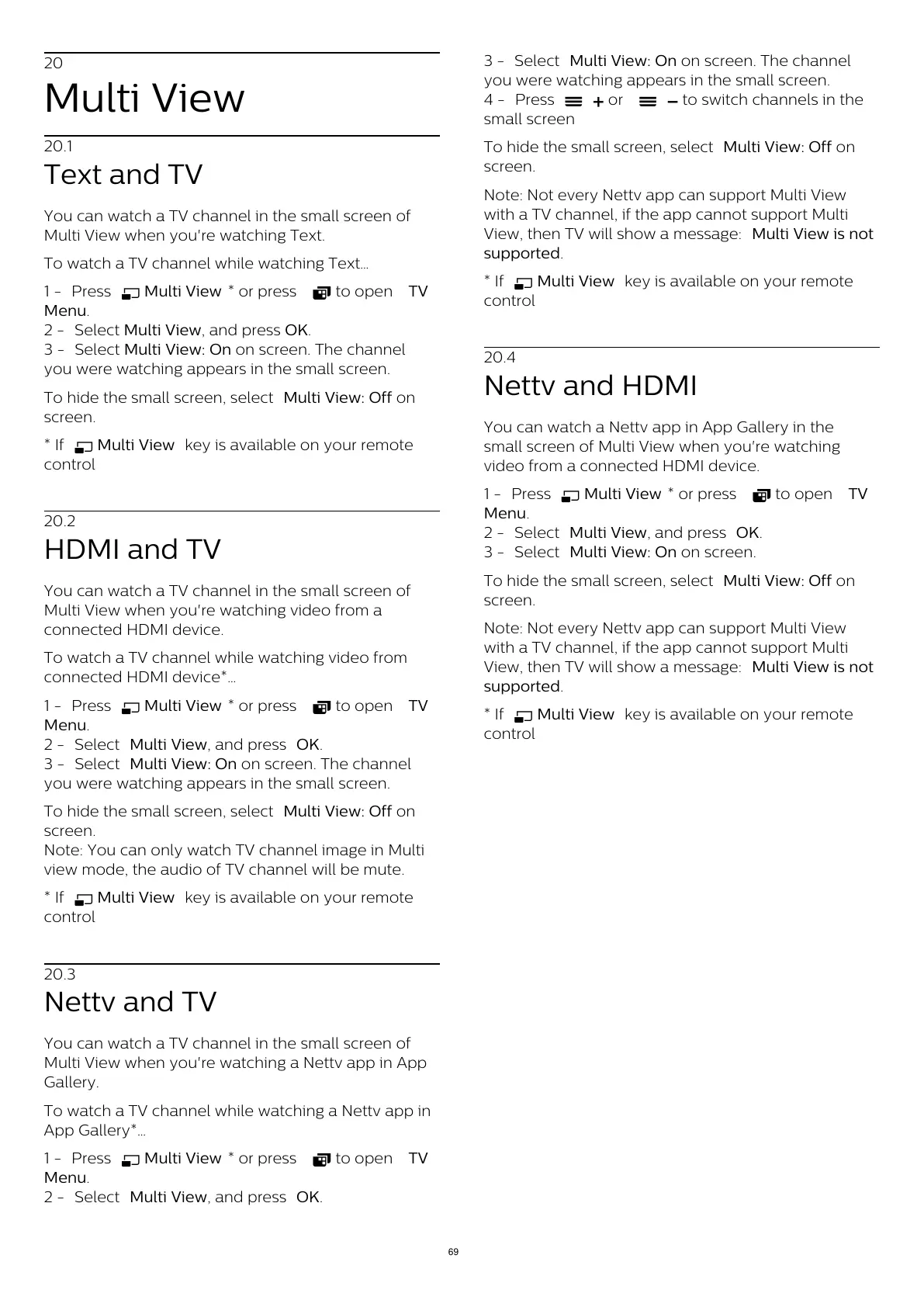20
Multi View
20.1
Text and TV
You can watch a TV channel in the small screen of
Multi View when you're watching Text.
To watch a TV channel while watching Text…
1 - Press
Multi View * or press
to open TV
Menu.
2 - Select Multi View, and press OK.
3 - Select Multi View: On on screen. The channel
you were watching appears in the small screen.
To hide the small screen, select Multi View: Off on
screen.
* If
Multi View key is available on your remote
control
20.2
HDMI and TV
You can watch a TV channel in the small screen of
Multi View when you're watching video from a
connected HDMI device.
To watch a TV channel while watching video from
connected HDMI device*…
1 - Press
Multi View * or press
to open TV
Menu.
2 - Select Multi View, and press OK.
3 - Select Multi View: On on screen. The channel
you were watching appears in the small screen.
To hide the small screen, select Multi View: Off on
screen.
Note: You can only watch TV channel image in Multi
view mode, the audio of TV channel will be mute.
* If
Multi View key is available on your remote
control
20.3
Nettv and TV
You can watch a TV channel in the small screen of
Multi View when you're watching a Nettv app in App
Gallery.
To watch a TV channel while watching a Nettv app in
App Gallery*…
1 - Press
Multi View * or press
to open TV
Menu.
2 - Select Multi View, and press OK.
3 - Select Multi View: On on screen. The channel
you were watching appears in the small screen.
4 - Press
or
to switch channels in the
small screen
.
To hide the small screen, select Multi View: Off on
screen.
Note: Not every Nettv app can support Multi View
with a TV channel, if the app cannot support Multi
View, then TV will show a message: Multi View is not
supported.
* If
Multi View key is available on your remote
control
20.4
Nettv and HDMI
You can watch a Nettv app in App Gallery in the
small screen of Multi View when you're watching
video from a connected HDMI device.
1 - Press
Multi View * or press
to open TV
Menu.
2 - Select Multi View, and press OK.
3 - Select Multi View: On on screen.
To hide the small screen, select Multi View: Off on
screen.
Note: Not every Nettv app can support Multi View
with a TV channel, if the app cannot support Multi
View, then TV will show a message: Multi View is not
supported.
* If
Multi View key is available on your remote
control
69
All manuals and user guides at all-guides.com