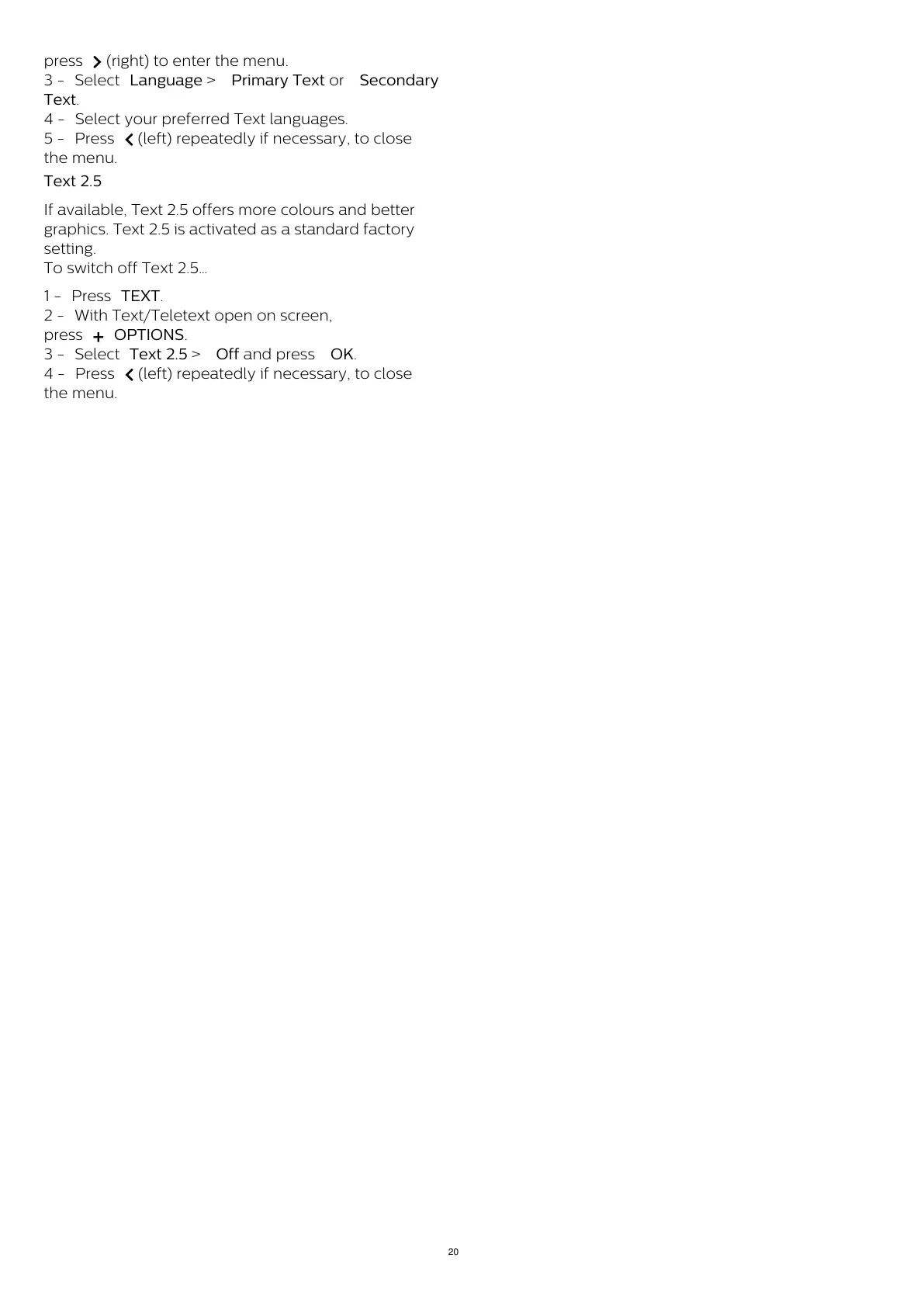press
(right) to enter the menu.
3 - Select Language > Primary Text or Secondary
Text.
4 - Select your preferred Text languages.
5 - Press
(left) repeatedly if necessary, to close
the menu.
Text 2.5
If available, Text 2.5 offers more colours and better
graphics. Text 2.5 is activated as a standard factory
setting.
To switch off Text 2.5…
1 - Press TEXT.
2 - With Text/Teletext open on screen,
press
OPTIONS.
3 - Select Text 2.5 > Off and press OK.
4 - Press
(left) repeatedly if necessary, to close
the menu.
20
All manuals and user guides at all-guides.com