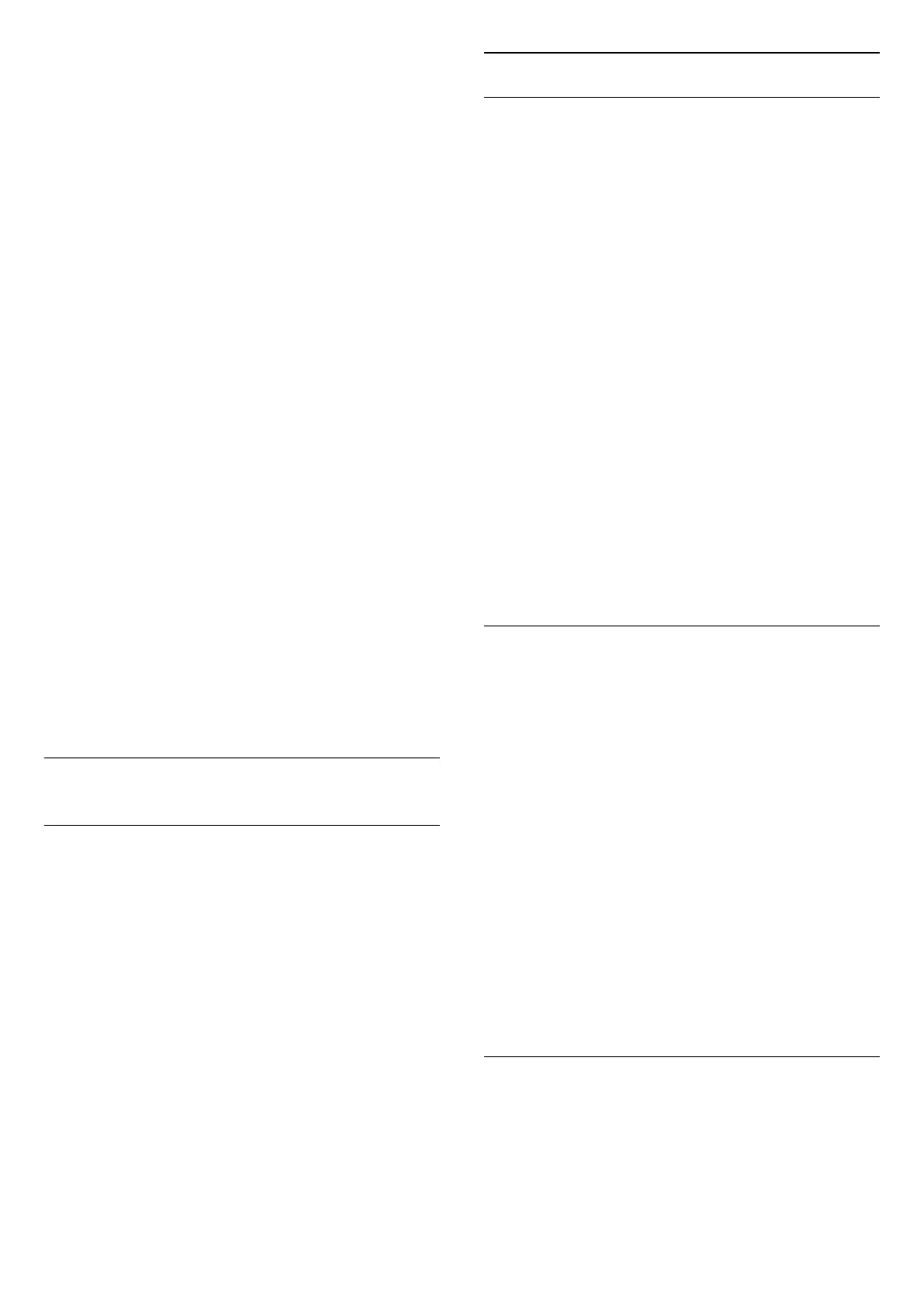Ū
Ū
Ū
Ū
1 -
2 -
3 - ó
Ź
1 -
2 -
3 -
4 - ó
Ź
1 -
2 -
3 -
4 - ó
Ź
46