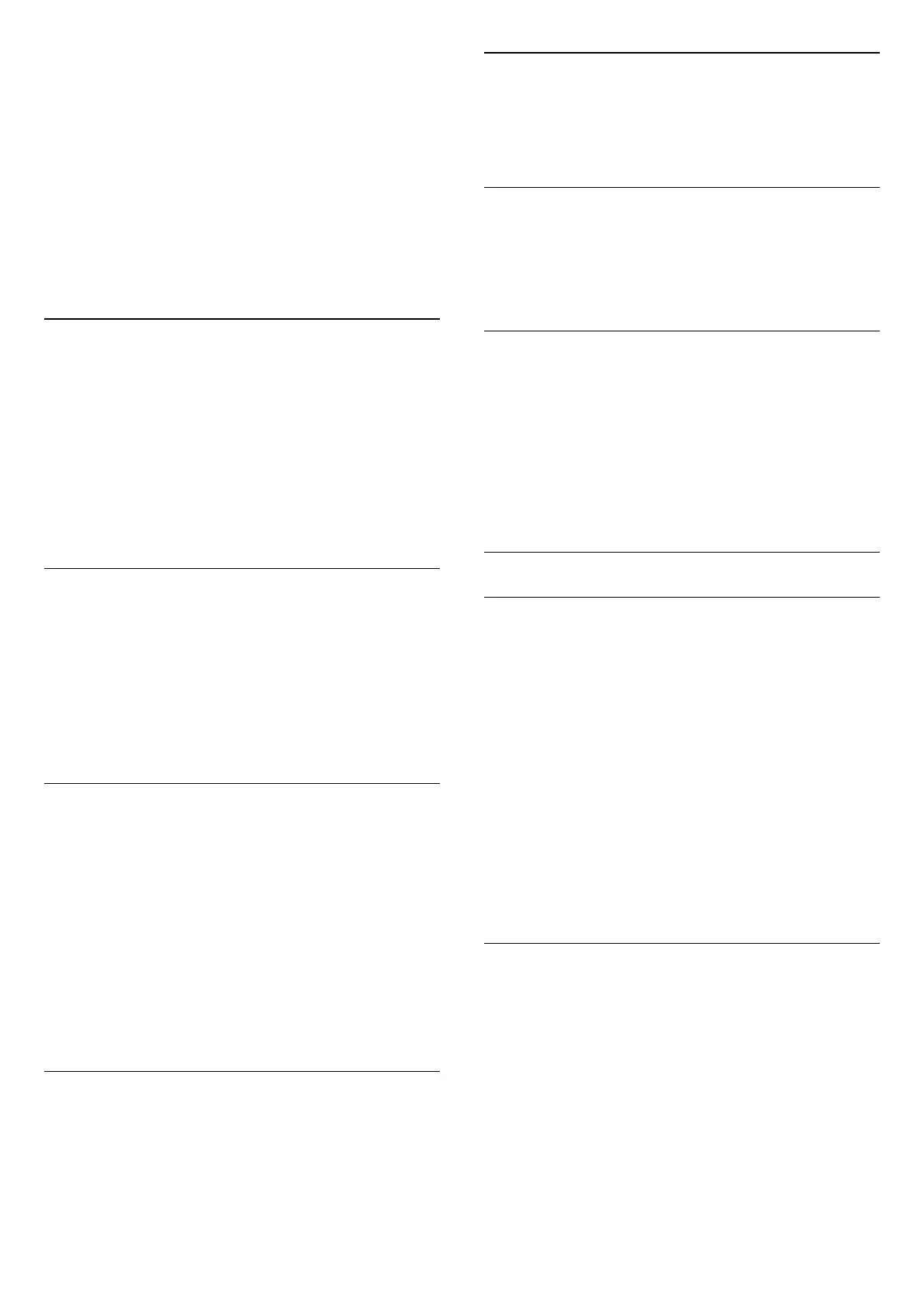select Preferences > HbbTV on this Channel and
press
(right).
3 - Select Off and press OK.
4 - Press
(left) to go back one step or
press
BACK to close the menu.
To block HbbTV on TV completely…
1 - Press
, select All Settings and press OK.
2 - Select General Settings > Advanced > HbbTV.
3 - Select Off and press OK.
4 - Press
(left) to go back one step or
press
BACK to close the menu.
Channel Info
You can view the technical characteristics of a
particular channel, like digital or sound type, etc.
To view the technical information on a channel…
1 - Tune to the channel.
2 - Press
OPTIONS, select
Preferences and
press OK.
3 - Select Channel Info and press OK.
4 - To close this screen, press OK.
Programme Info
View programme details
To call up the details of the selected programme…
1 - Tune to the channel.
2 - Press
(down) twice, you can see progrmme
information.
3 - Press
BACK to close.
Mono / Stereo
You can switch the sound of an analogue channel to
Mono or Stereo.
To switch to Mono or Stereo…
1 - Tune to an analoge channel.
2 - Press
OPTIONS, and
select
Preferences > Mono/Stereo and
press
(right).
3 - Select Mono or Stereo and press OK.
4 - Press
(left) to go back one step or
press
BACK to close the menu.
Video Selection
Digital TV channels can offer multi video signals (multi-
feed broadcast), different camera viewpoints or
angles of the same event or different programmes on
one TV channel. The TV shows a message if any such
TV channels are available.
Dual I-II
If an audio signal contains two audio languages but
one language or both has no language indication, this
option is available.
Map Channel
Select the best matching channel in your region.
1 - While watching a channel, press
OPTIONS.
2 - Select
Preferences > Map Channel.
Channel Logo
In some countries, the TV can show the channel
logos.
If you do not want these logos to appear, you can
switch them off.
1 - While watching a channel, press
OPTIONS.
2 - Select
Preferences > Channel Logo.
3 - Select Off.
Favourite Channels
About Favourite Channels
In a favourite channel list, you can collect the
channels you like.
For each type of tuner - Watch TV (Antenna/Cable -
DVB-T/C) or Watch Satellite (Satellite - DVB-S) -
you can create 4 different lists of favourite channels
for easy channel zapping. You can name each
Favourites List individually. Only in a Favourites List
you can reorder channels.
With a Favourites List selected, press the
arrows
(up) or
(down) to select a channel,
then press OK to watch the selected channel. You
only tune to the channels in that list when
using
or
keys.
Create a Favourites List
To create a favourite channels list…
1 - Press
, to switch to TV.
2 - Press OK to open the current channel list.
3 - Press
OPTIONS.
4 - Select Create and press OK.
5 - In the list at the left, select a channel you want as
a favourite and press
OPTIONS. Channels come in
the list at the right in the order you add them. To
undo, select the channel in the list at the left and
press
OPTIONS again.
6 - If necessary, you can go on selecting and adding
21
