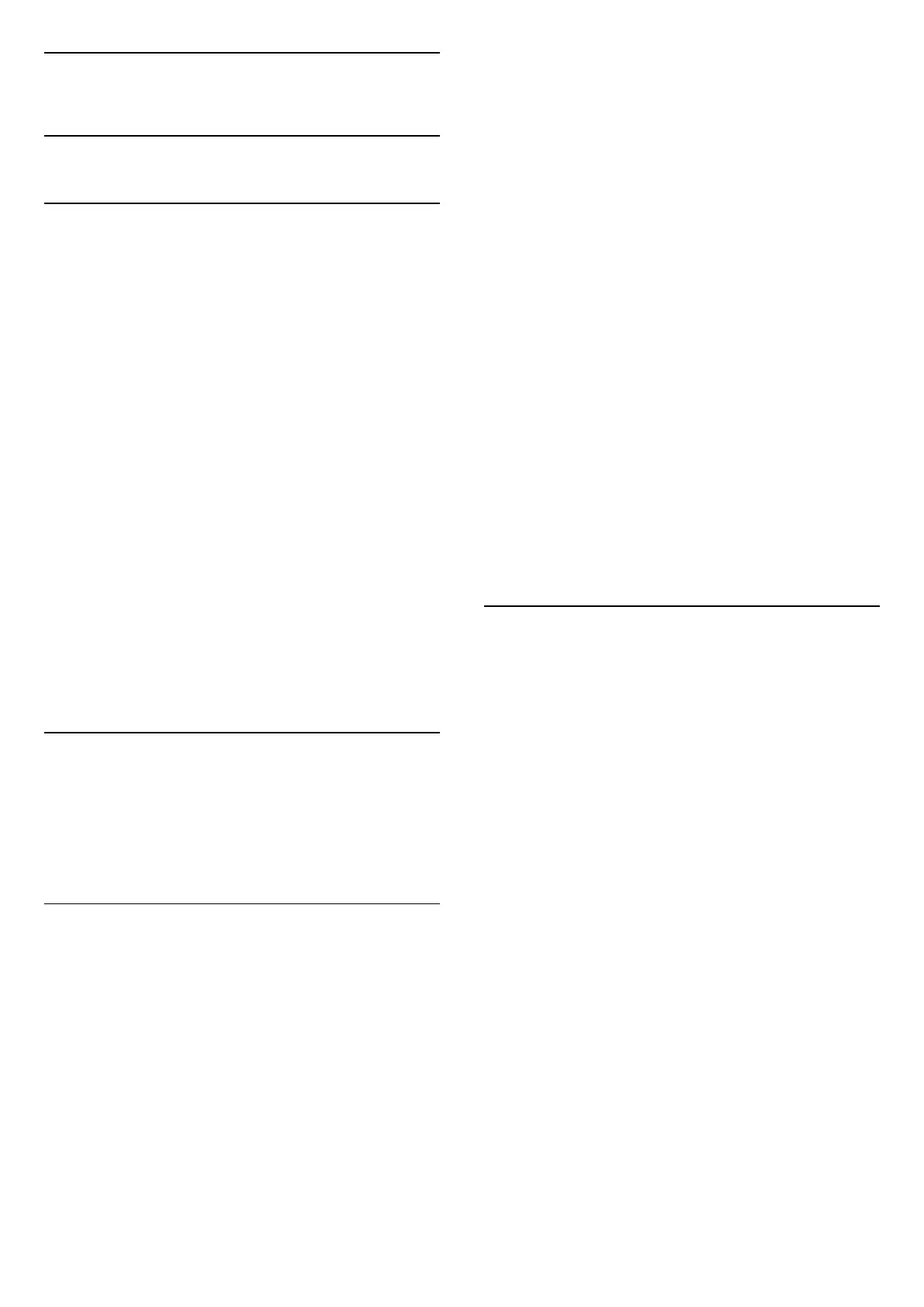12
Settings
12.1
Picture Settings
Picture Mode
Select a style
MENU > TV options > Picture > Picture mode.
For easy picture adjustment, you can select a preset
picture style.
• User - The picture preferences you set during the
first start up.
• Standard - Most energy conscious setting - Factory
setting
• Vivid - Ideal for daylight viewing
• Sport - Ideal for sport
• Movie - Ideal for watching movies with original
studio effect
• Game* - Ideal for playing games
* Picture mode - Game is not available for some
video sources.
When TV receives Dolby Vision HDR signal, select a
picture style below:
• Dolby Vision Bright
• Dolby Vision Dark
• Dolby Vision Vivid
Dolby Vision Notification
MENU > TV options > Picture > Dolby Vision
Notification and press OK.
Switch On or Off the Dolby Vision notification
when Dolby Vision content begins to play on your TV.
Display Mode
If the picture is not filling the whole screen, if black
bars are showing on the top or bottom or at both
sides, you can adjust the picture to fill the screen
completely.
To select one of the basic settings to fill the screen…
MENU > TV options > Picture > Display mode.
Automatic
Automatically zooms in the picture to fit the screen
with original aspect ratio. No content lost visible.
Super zoom
Remove the black bars on the sides of 4:3 broadcasts.
Not recommended for HD or PC.
4:3
Display the classic 4:3 format.
Movie expand 14:9
Scale 4:3 format to 14:9. Not recommended for HD or
PC.
Movie expand 16:9
Scale 4:3 format to 16:9. Not recommended for HD or
PC.
Wide screen
Stretches the picture to a 16:9 format.
Full
Automatically enlarges the picture to fill the screen.
Picture distortion is minimal, subtitles remain visible.
Not suitable for PC input. Some extreme picture
content can still show black bars. Picture content
aspect ratio may change.
Original
Provide maximum detail for PC.
Other Picture Settings
MENU > TV options > Picture and press OK.
Backlight
Adjust the video backlight intensity.
Black level
Adjust the black level of the picture..
Note: Setting of brightness much away from
reference value (50) may result lower contrast.
Contrast
Adjust the contrast value of the picture.
Saturation
Adjust the colour saturation value of the picture.
Hue
Adjust the hue value of the picture.
Sharpness
Adjust the level of sharpness in fine detail of the
picture.
Gamma
Set a non-linear setting for picture luminance and
contrast. This is a setting intended for expert users.
Color Temperature
32