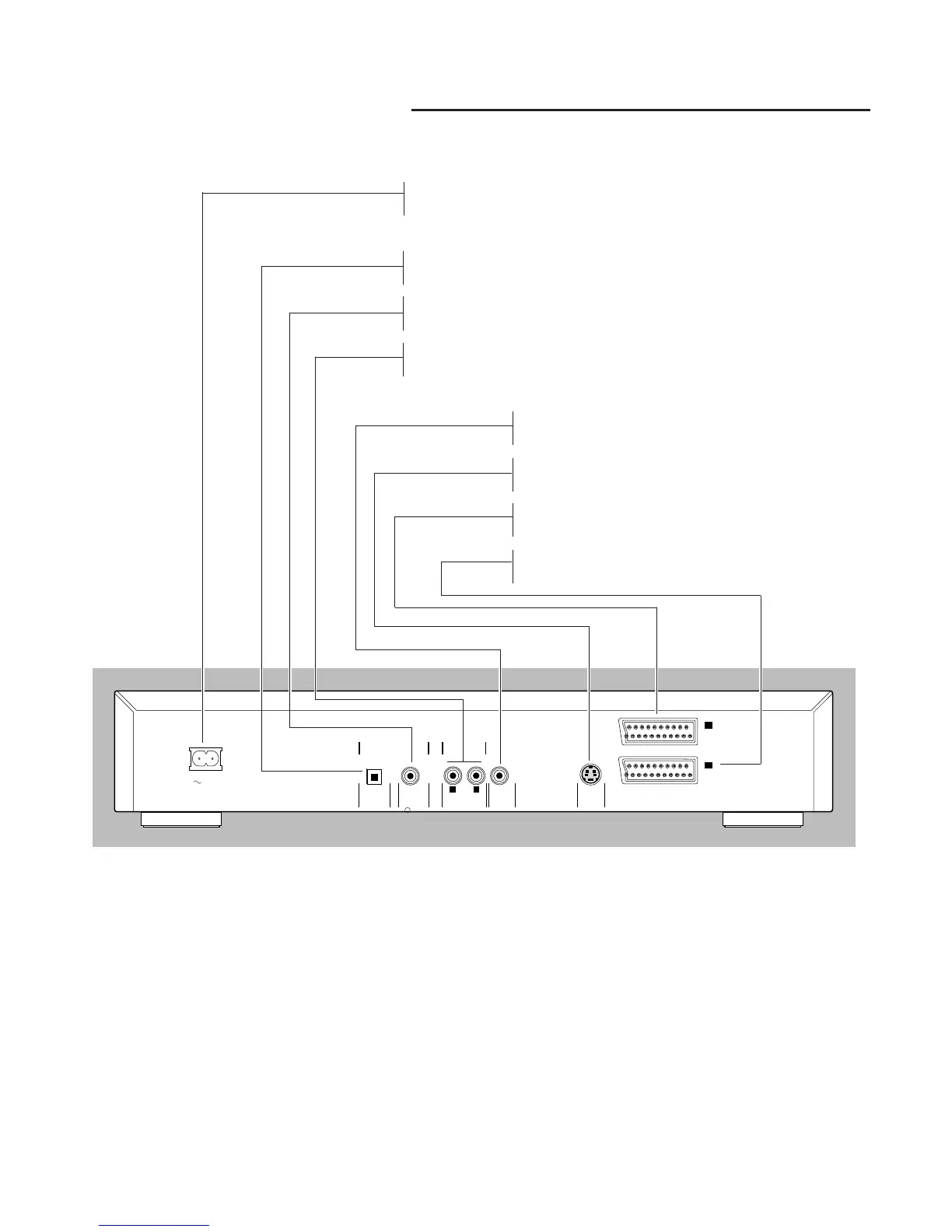9
Rear panel
FUNCTIONAL OVERVIEW
L
R
(CVBS)
VIDEO OUT
DIG OUT
AUDIO OUT
S-VIDEO OUT
OPT OUT
DIGITAL AUDIO OUT
PCM/MPEG2/AC3/DTS
STEREO OUT
(Y/C)
I
AUX/VCR
IN
II
TV OUT
MAINS
MAINS (AC) power jack
- connect to the power source
Digital audio out jack (optical)
- connect to digital (optical) equipment
Digital audio out jack (coaxial)
- connect to digital (coaxial) equipment
Audio / L/R (Left/Right)
- connect to an amplifier, receiver or stereo system
Video Out (CVBS)
- connect to a TV with CVBS video inputs
Video Out (S-Video)
- connect to a TV with S- Video (Y/C) inputs
SCART (AUX)
- connect to a VCR
TV OUT (TV)
- connect to a TV with SCART
Caution: Do not touch the inner pins of the jacks on the
rear panel connectors. Electrostatic discharge may cause
permanent damage to the unit.