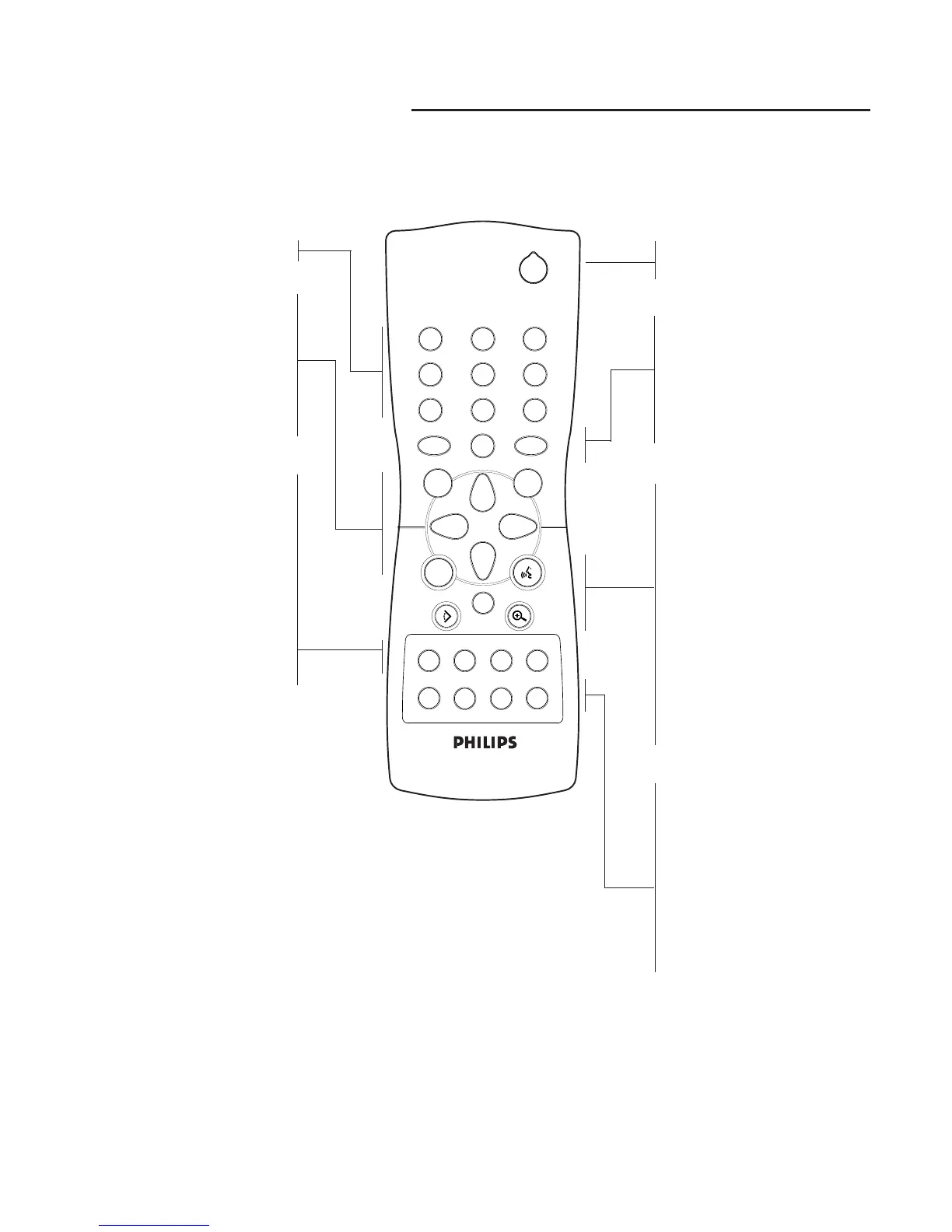11
Remote control
FUNCTIONAL OVERVIEW
2
12
3
4
5
6
7
8
9
OK
RETURN
T-C
0
i
DVD
OSD
MENU
MENU
à
É
á
Ç
REPEAT
REPEAT
SHUFFLE
A-B
í
ë
Å
0-9 numerical key pad
RETURN
- go back to previous menu
OK
- acknowledge menu selection
t u w v
- (left/right/up/down) cursor
movement
Q O
- search backward* / previous
chapter or track
9
- stop
2
- play
R P
- search forward* / next chapter
or track
STANDBY-ON
(ON-OFF)
MENU DVD
- access menu of a DVD
MENU OSD
- access or remove On-screen
display
- bit rate indicator*
Z
- subtitle language selector
Y
- audio language selector
W
- select title
X
- select chapter
a
- enlarge video image
}
- select DVD camera angle
REPEAT
- repeat chapter, track, title, disc
REPEAT A-B
- repeat sequence
SHUFFLE
- playback tracks in random order
;
- pause playback temporarily /
frame-by-frame playback
* Press key for about 2 seconds