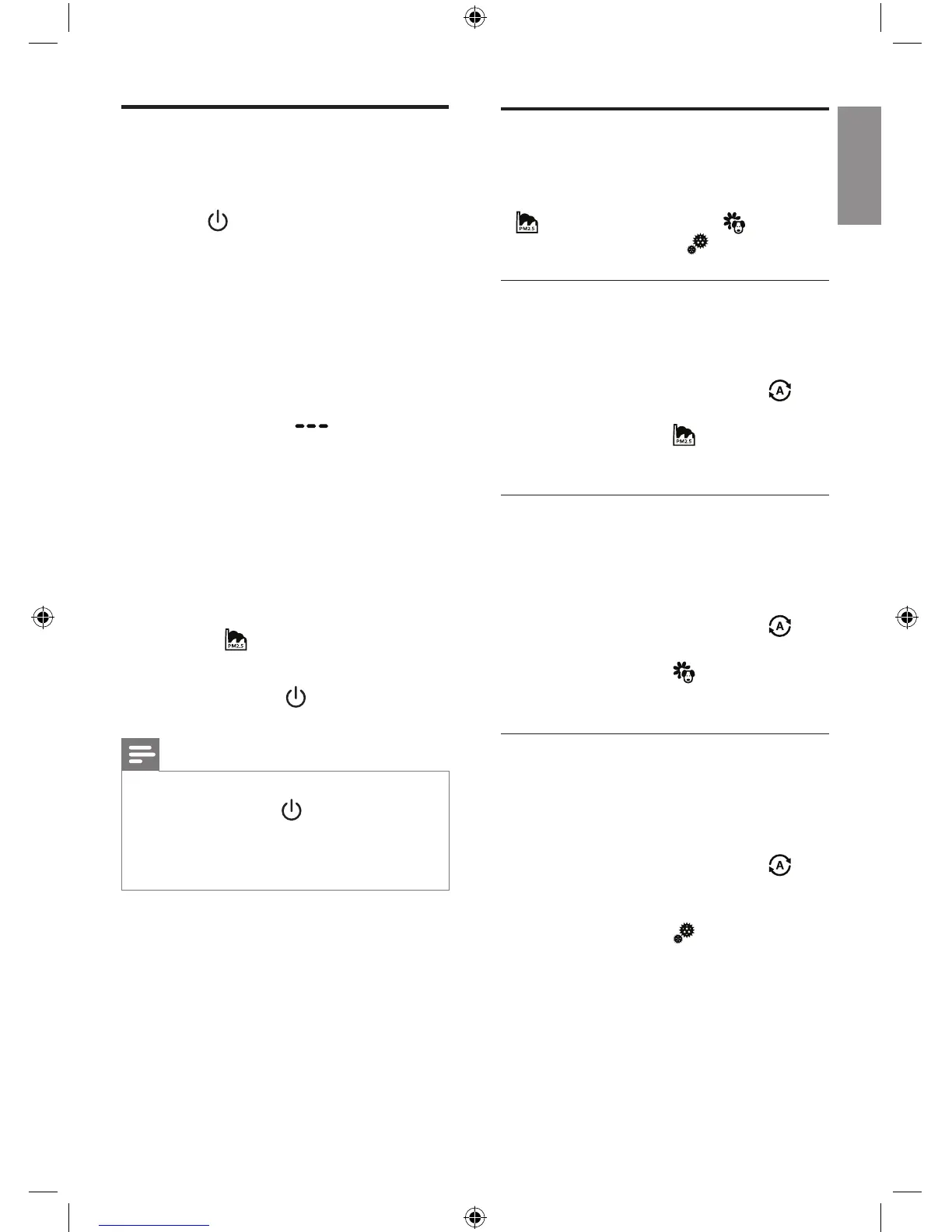7EN
English
Switching on and o
1
Put the plug of the appliance in the
power socket.
2 Touch to switch on the appliance
(fig.i).
» The appliance beeps.
» The appliance operates under
the pollution mode by default.
» After measuring the air quality
for a short time, the air quality
sensor automatically selects the
color of the air quality light.
» For AC2887, "
" displays on
the screen when the appliance
is warming up. After measuring
the particle matters in the air,
the appliance goes to auto
mode with xx displayed on the
screen (fig. j).
» For AC2882, after measuring the
particle matters in the air, the
appliance goes to auto mode
with
displayed on the screen
(fig.k).
3 Touch and hold for 3 seconds to
switch off the appliance.
Note
• After the appliance is switched off by
the on/off button
, if the plug is still
in the power socket, the appliance will
operate under the previous settings
when it is switched on again.
Changing the Auto mode
setting
You can choose the Pollution mode
(
), the Allergen mode ( ) and the
Bacteria&Virus mode (
).
Pollution mode
The specially designed pollution
mode can effectively remove airborne
pollutants such as pm2.5.
• Touch the Auto mode button
to
select the Pollution mode (fig.k).
» Auto (A) and
display on the
screen.
Allergen mode
The specially designed allergen mode
can effectively remove common
allergens such as pollen and pet
dander.
• Touch the Auto mode button
to
select the Allergen mode (fig.l).
» Auto (A) and
display on the
screen.
Bacteria&Virus mode
The specially designed bacteria&virus
mode can effectively remove bacteria
& viruses such as staphylococcus albsp
and H1N1.
• Touch the Auto mode button
to select the Bacteria&Virus mode
(fig.m).
» Auto (A) and
display on the
screen.