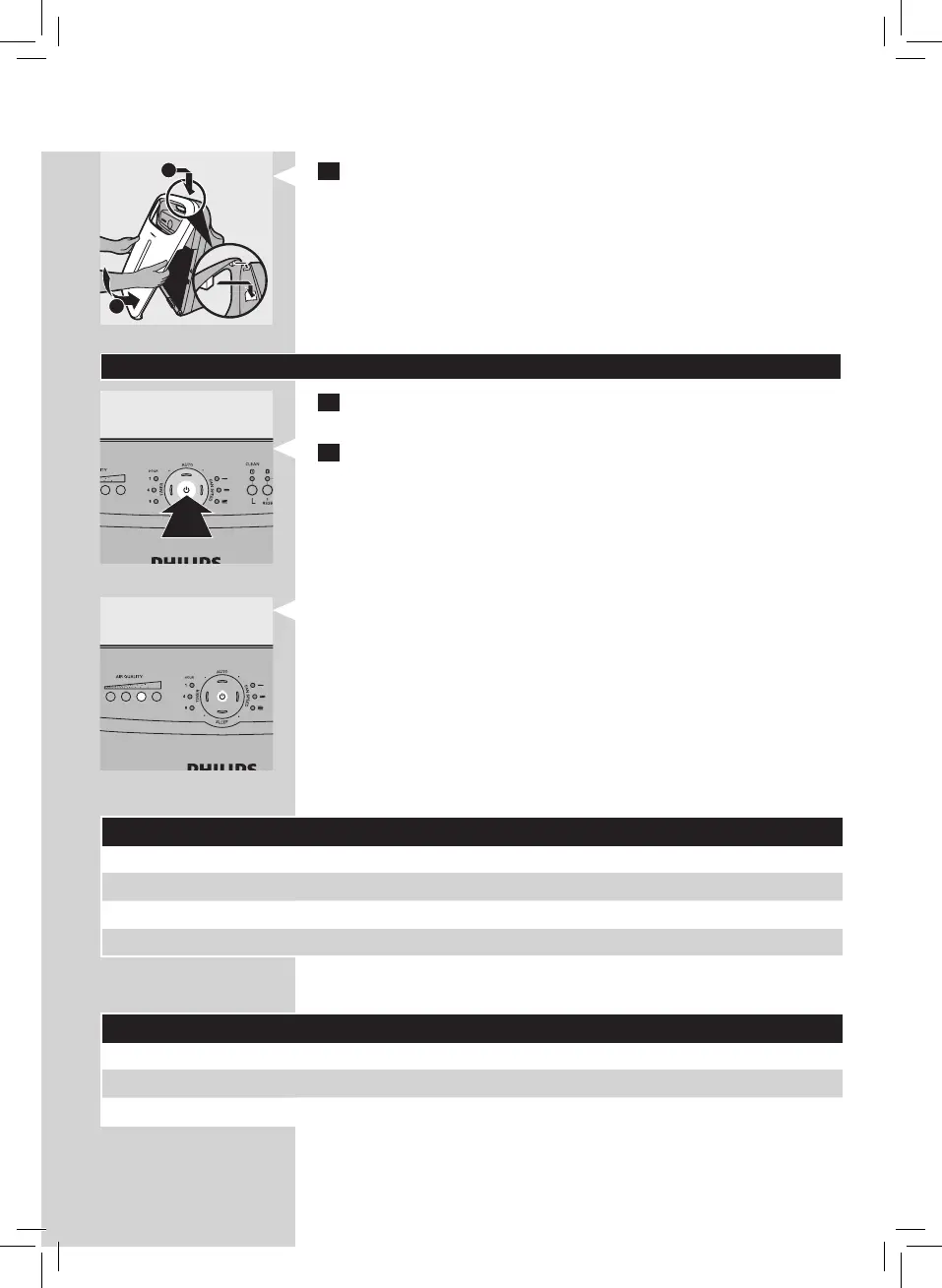10
9 To reattach the front panel, insert the two hooks into the top of
the appliance rst (1). Then push the panel against the body of the
appliance (2).
Using the appliance
1 Put the plug in the wall socket
• All lights go on and off twice and you hear a beep.
2 Press the on/off button to switch on the appliance.
• The power-on light and one of the AIR QUALITY lights on the
control panel goes on.
AC4004: AIR QUALITY lights
Colour Air quality
Blue Very good
Deep purple Good
Purple Fair
Red Bad
AC4002: AIR QUALITY lights
Colour Air quality
Blue Very good
Deep purple Good
Red Bad
2
1