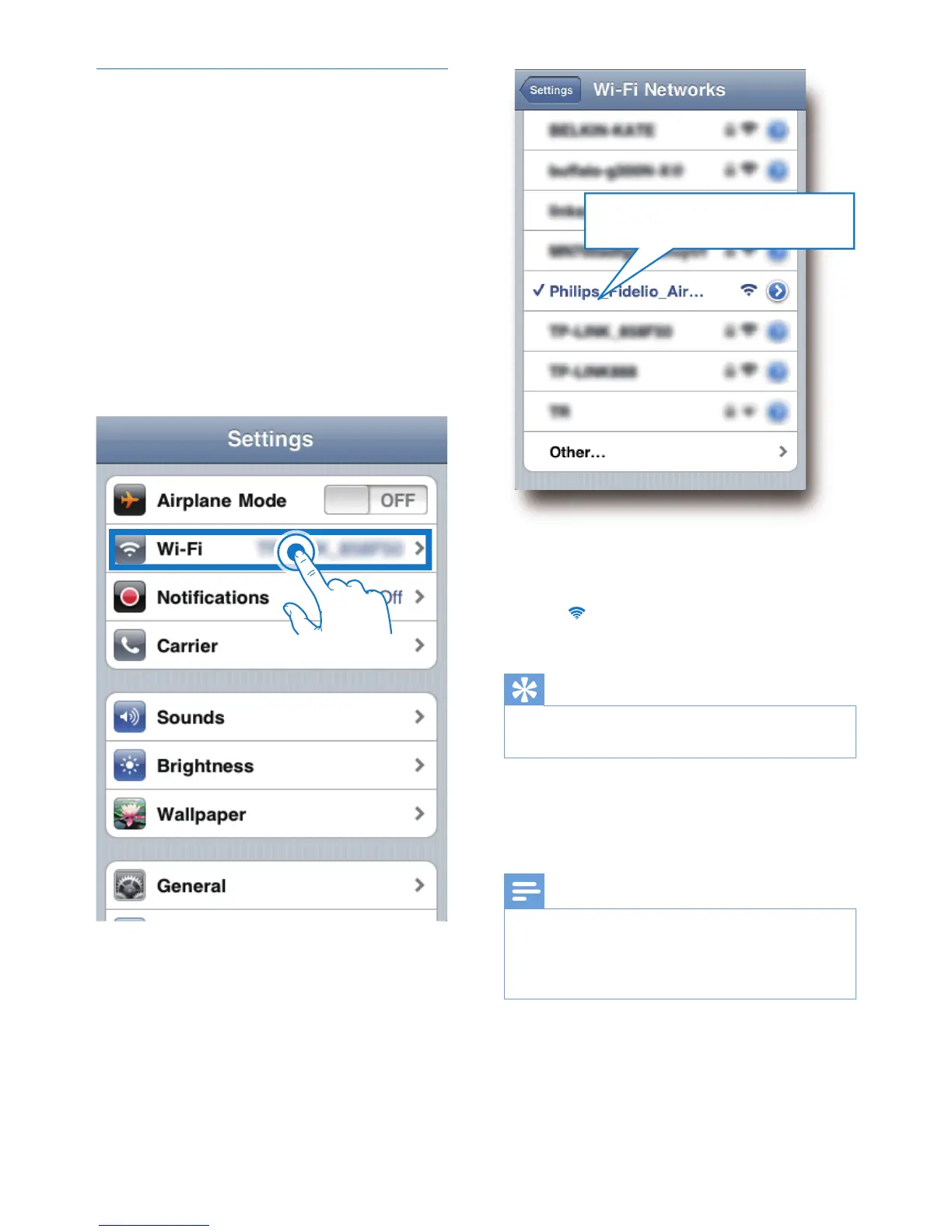11EN
Connect your Wi-Fi enabled device to
the newly created Wi-Fi network
The new Wi-Fi network created by
AD7000W only allows access of one Wi-
Fi enabled device. To avoid interference
from any other Wi-Fi devices, you are
recommended to temporarily disable the
Wi-Fi function on your other Wi-Fi devices.
Option 1: Use your iPod touch/iPhone/iPad
1 Select Settings -> Wi-Fi on your iPod
touch/iPhone/iPad.
2 Select Philips Fidelio AirPlay from the list
of available networks.
3 Wait until successful Wi-Fi connection on
your iPod touch/iPhone/iPad.
» is displayed at the upper left corner
of your iPod touch/iPhone/iPad.
Tip
• If Philips Fidelio AirPlay is not in the list, try to scan the
available Wi-Fi networks again.
Option 2: Use your Wi-Fi enabled PC/Mac
Note
• See the user manual of your PC/Mac for how to
connect your PC/Mac to a Wi-Fi network.
• During Wi-Fi network connection, do not connect any
network cable to your PC/Mac.
1 Open the Wi-Fi setup tool or control
panel on your PC/Mac.
Philips Fidelio AirPlay