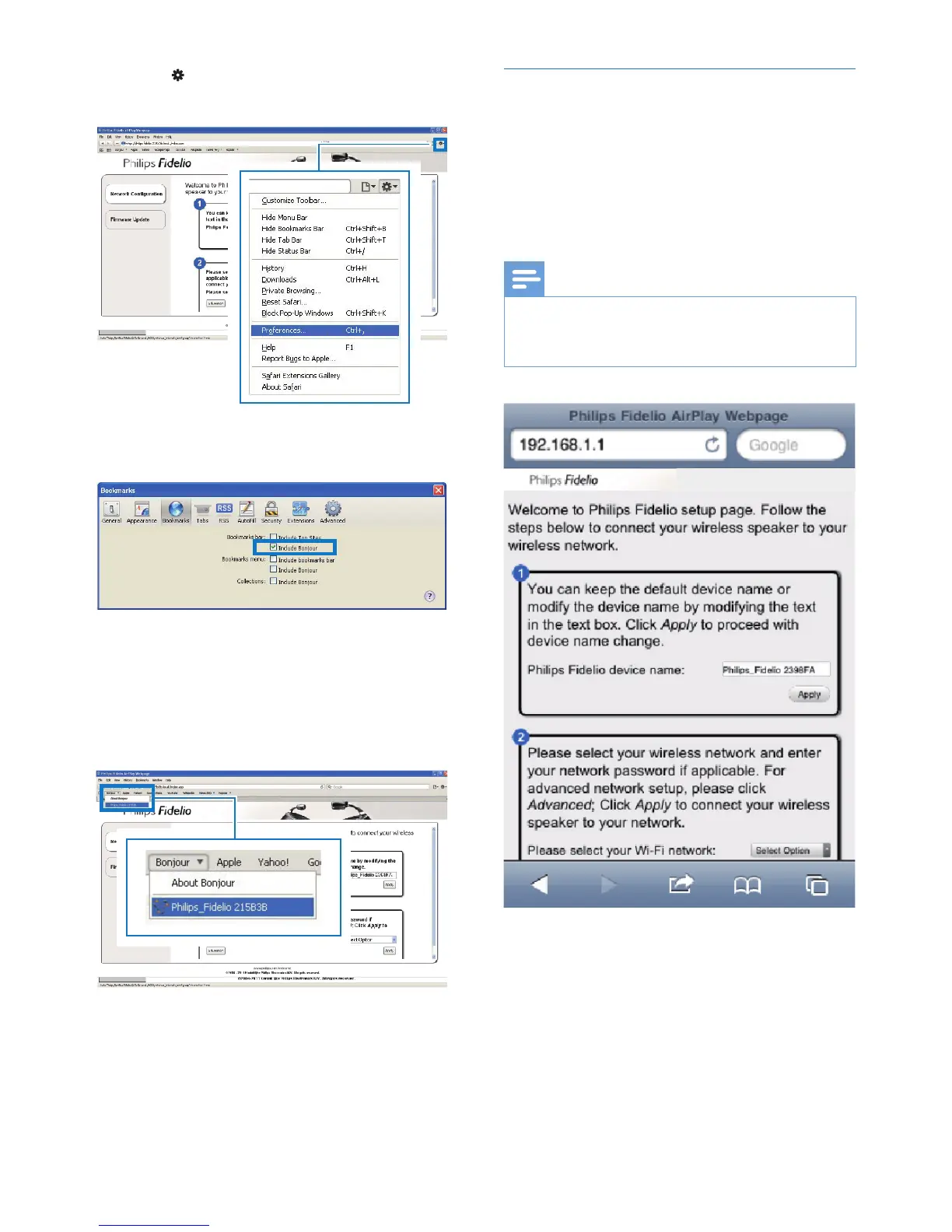2 Tick Include Bonjour for Bookmarks bar.
3 Select 'Philips_Fidelio XXX' from the
Bonjour pull-down list shown at the
bookmarks bar.
» The AD7000W conguration web
page is displayed.
Change the internal Wi-Fi settings of
AD7000W
On the AD7000W conguration web page,
you can change the internal Wi-Fi settings
of AD7000W for connection of AD7000W
to your existing home Wi-Fi network.
Note
• Make sure that the settings on the conguration web
page match your home Wi-Fi network settings that you
wrote on paper.
• Follow the on-screen instructions to
change and conrm the internal Wi-Fi
settings of AD7000W.
» After a while, the indicator on the back
of AD7000W stops blinking and stays
green, and the unit beeps.
» AD7000W is connected to your
existing home Wi-Fi network
successfully.