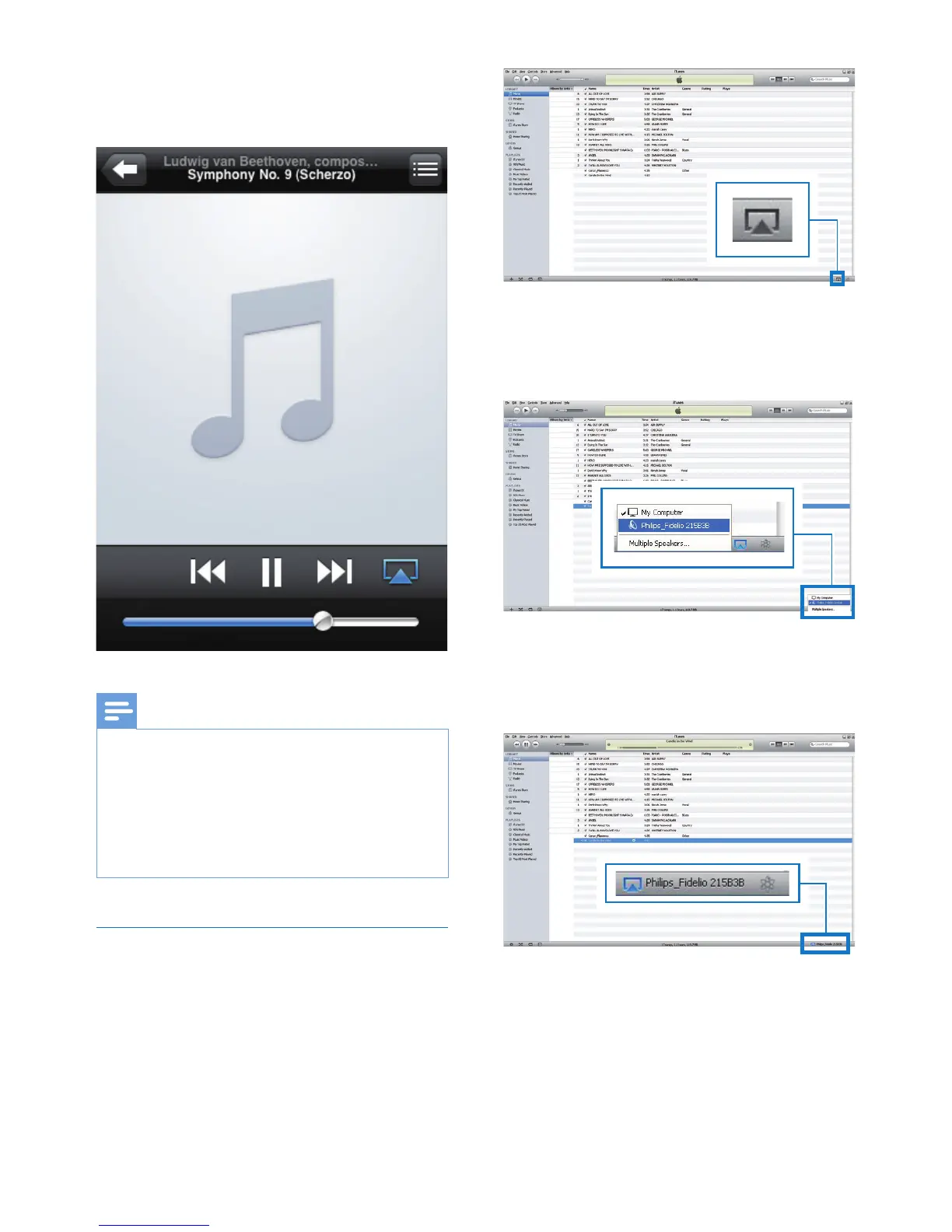16 EN
4 Select a media le and start play.
» After a while, you will hear music from
AD7000W.
Note
• If you fail to hear music after successful setup, do one of
the following on your iPod touch/iPhone/iPad:
• (1) Disconnect and then re-connect to the same Wi-Fi
router again;
• (2) Close all applications running at the background;
• (3) Power off and then power on your iPod touch/
iPhone/iPad again.
Stream from your PC/Mac
1 Launch iTunes 10.2.2 (or a later version)
on your PC/Mac.
2 Click the AirPlay icon on the window.
3 Select Philips_Fidelio_AirPlay XXXX (or
user customized name) from the AirPlay
list.
4 Select a media le and start play.
» After a while, you will hear music from
AD7000W.