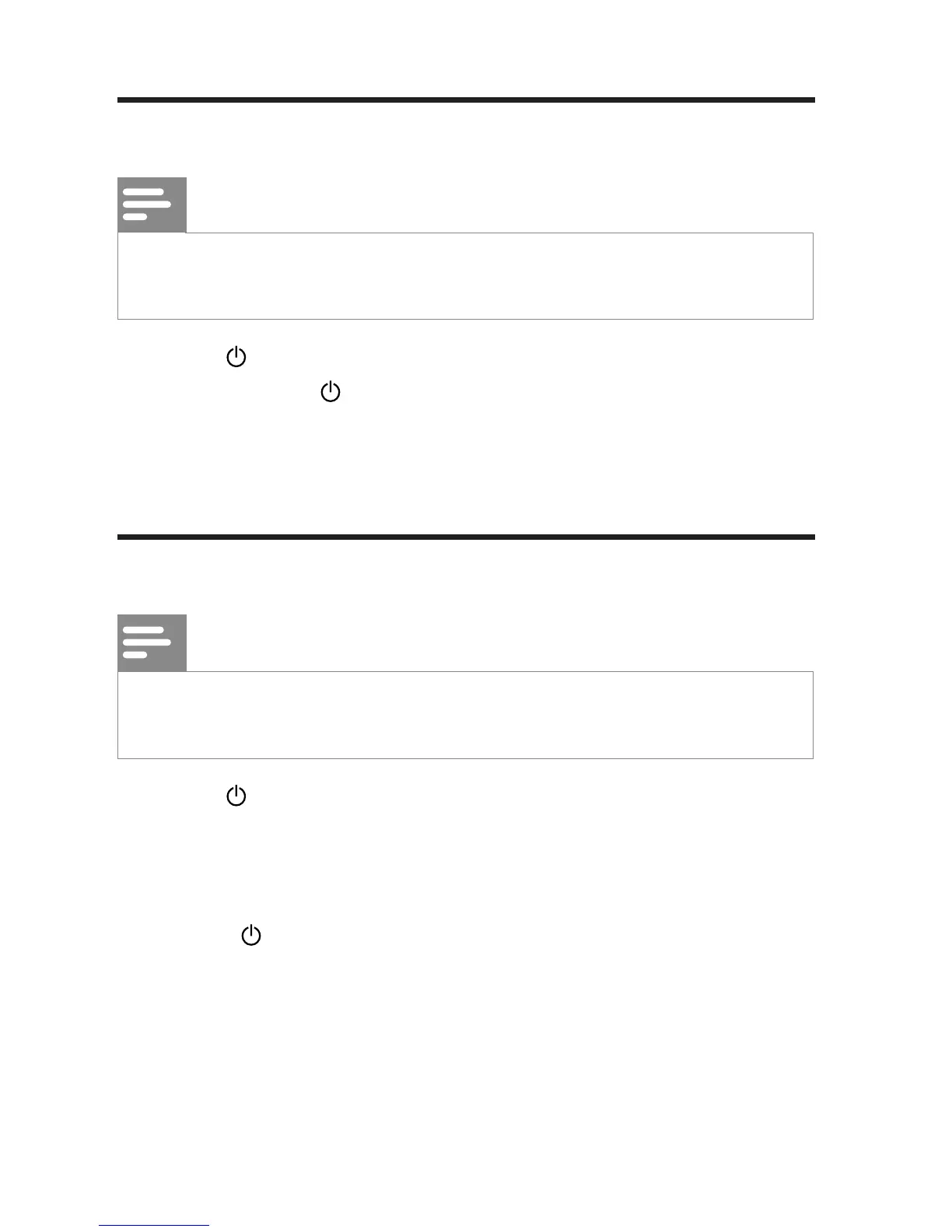Program radio stations automatically
Note
You can program a maximum of 20 preset FM radio stations and •
20 preset AM radio stations.
1 Press to turn on the radio.
2 Press and hold for 2 seconds.
All available stations are programmed in the order of waveband »
reception strength.
The first programed radio station broadcasts automatically. »
Program radio stations manually
Note
You can program a maximum of 20 preset FM radio stations and 20 AM •
radio stations.
1 Press to turn on the radio.
2 Tune to a radio station.
3 Press and hold TUNE/PRESET.
The number begins to blink. »
4 Rotate clockwise or counter-clockwise to select a preset
number.
5 Press TUNE/PRESET to confirm.
6 Repeat steps 2 - 5 to program more stations.
