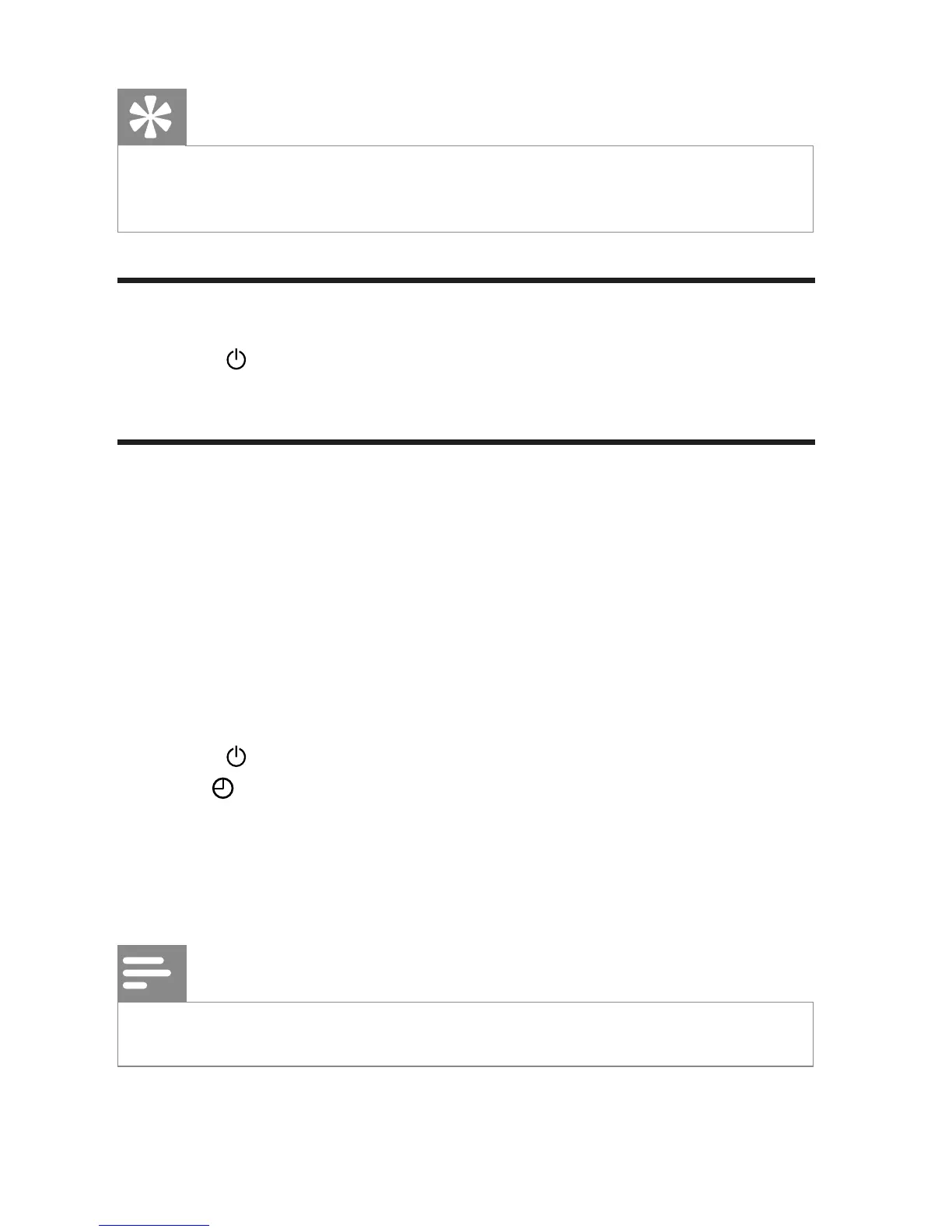Tip
To overwrite a programmed station, program another station in its •
place.
Select a preset radio station
1 Press to turn on the radio.
2 Press +/- to select a preset radio station.
Set the sleep timer
You can set the clock radio to turn off automatically after a certain
period of time.
1 Press TIMER/BAND repeatedly to select time (in minutes).
The apparatus turns off automatically after the set period of »
time.
To turn off the sleep timer:
1 Press TIMER/BANDrepeatedly until [OFF] (off) appears or
press
.
»
is displayed when sleep timer is on and disappears when
it is off.
5 Product information
Note
Product information is subject to change without prior notice. •
