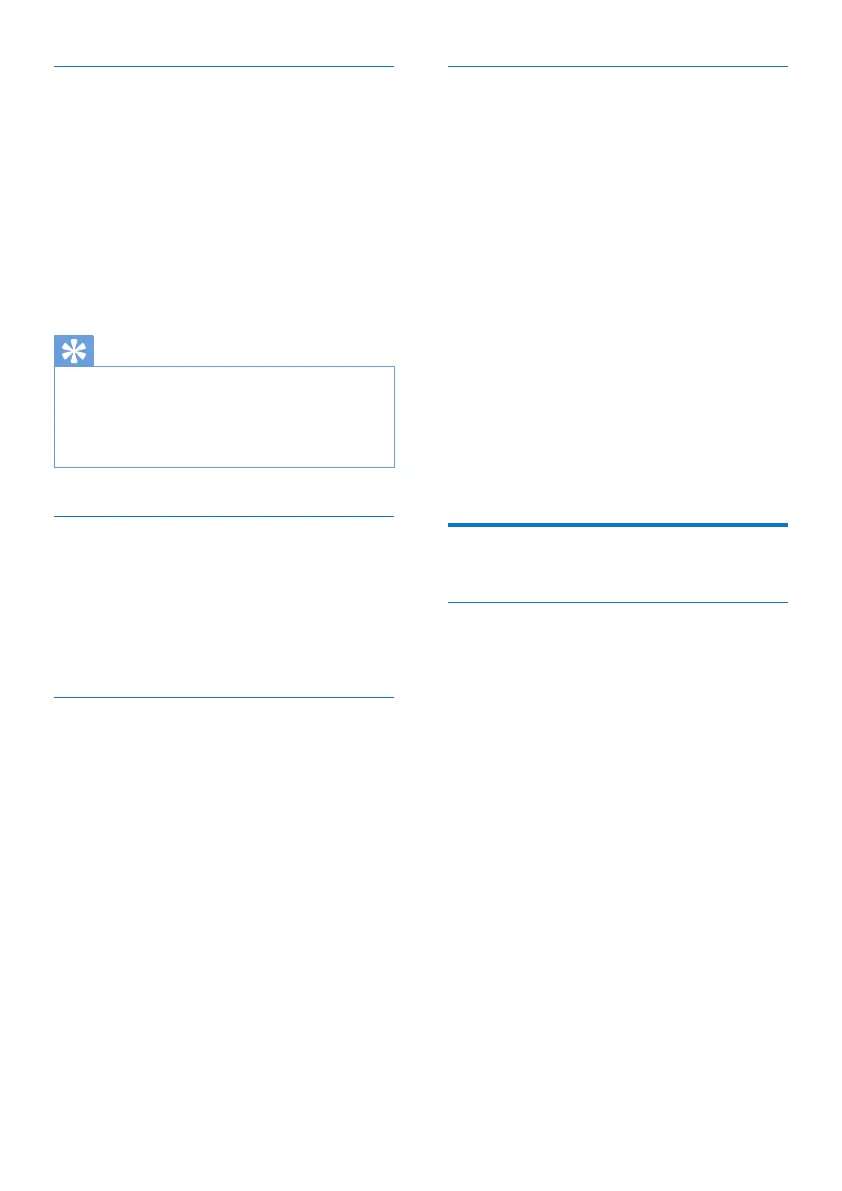10 EN
Store FM radio stations manually
1 Tune to an FM radio station.
2 Press PROGRAM to activate programming
mode.
3 Press PRESET +/- repeatedly to select a
preset number.
4 Press PROGRAMtoconrm.
5 Repeat steps 1 - 4 to store more FM
stations.
Tip
• At step 2, you can also press and hold preset key 1, 2
or 3 to save the current station to the corresponding
position directly.
• To overwrite a preset station, store another station in
its place.
Select a preset FM radio station
In FM tuner mode,
• to select a preset number 1 - 3, press
the numeric key 1 - 3 directly;
• to select any preset number, press
PRESET +/- repeatedly.
Use FM menu
1 In FM mode, press and hod INFO/MENU
to access the FM menu.
2 Press TUNING +/- to scroll the menu
options:
• [Scan setting]
• [Stereo setting]
• [System]
3 To select an option, press SCAN/SELECT.
4 Repeat steps 2-3 if any sub-option is
available under an option.
Scan setting
• [Strong stations only]: scan stations
with strong signals only.
• [All stations]: scan all the available
radio stations.
Show RDS information
RDS (Radio Data System) is a service
that allows FM stations to show additional
information.
If you listen to an FM station with RDS signal, a
RDS icon and the station name are displayed.
1 Tune to a RDS station.
2 Press INFO/MENU repeatedly to scroll
through the following information (if
available):
» Radio test (No radio)
» PTY
» Station freq (No name)
» Stereo/MONO
» TIME
» DATE
Use system menu in FM/DAB
mode
Reset all the settings
1 In DAB/FM mode, press and hold
INFO/MENU.
2 Press TUNING +/- until [System]
(system)is displayed.
3 Press SCAN/SELECTtoconrm.
» [Factory Reset] (factory reset) is
displayed.
4 Press SCAN/SELECT again.
» [No] [Yes] is displayed.
5 Press TUNING +/- to select [Yes] or
[No], then press SCAN/SELECT to
conrm.
• [Yes]: reset all the settings to factory
default.
• [No]: cancel.